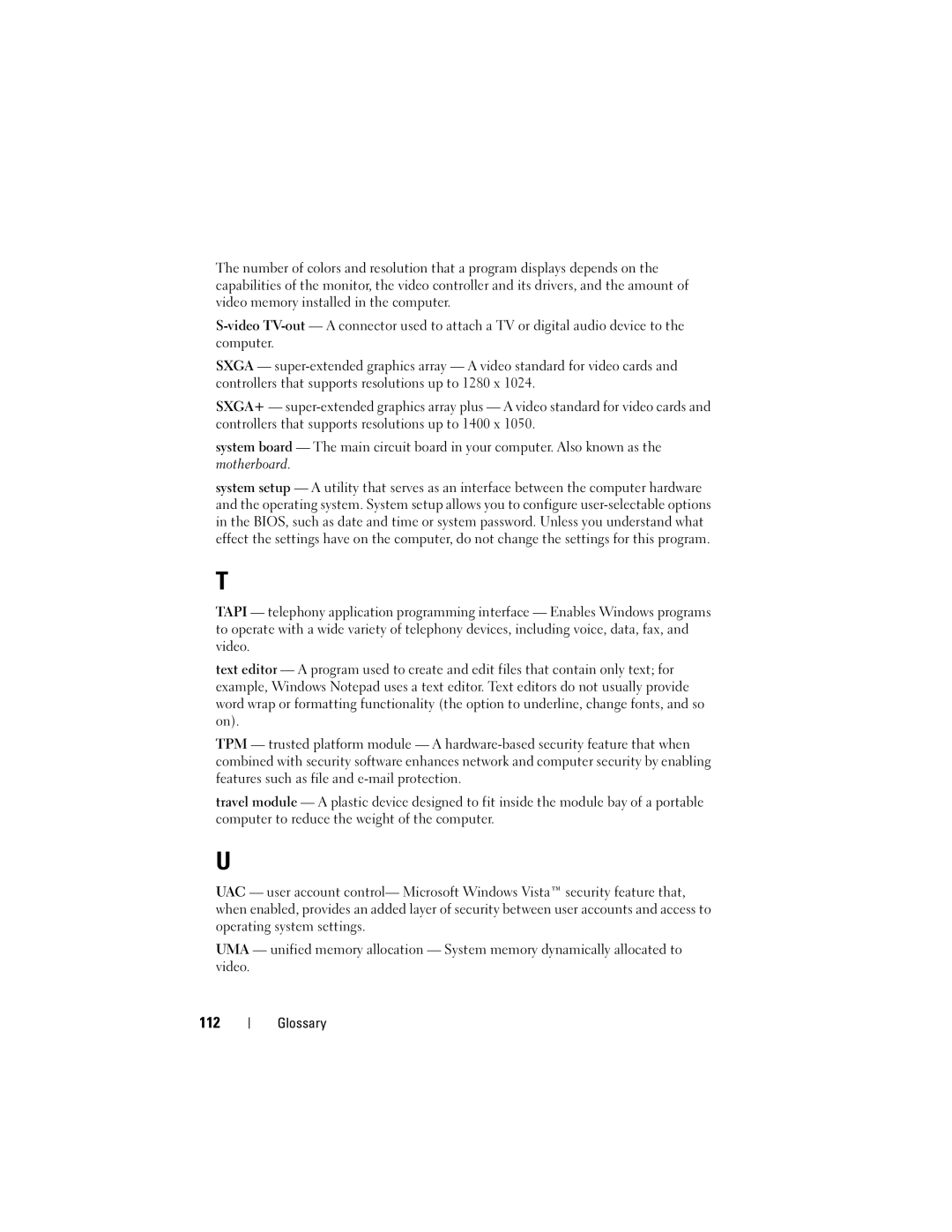The number of colors and resolution that a program displays depends on the capabilities of the monitor, the video controller and its drivers, and the amount of video memory installed in the computer.
SXGA —
SXGA+ —
system board — The main circuit board in your computer. Also known as the motherboard.
system setup — A utility that serves as an interface between the computer hardware and the operating system. System setup allows you to configure
T
TAPI — telephony application programming interface — Enables Windows programs to operate with a wide variety of telephony devices, including voice, data, fax, and video.
text editor — A program used to create and edit files that contain only text; for example, Windows Notepad uses a text editor. Text editors do not usually provide word wrap or formatting functionality (the option to underline, change fonts, and so on).
TPM — trusted platform module — A
travel module — A plastic device designed to fit inside the module bay of a portable computer to reduce the weight of the computer.
U
UAC — user account control— Microsoft Windows Vista™ security feature that, when enabled, provides an added layer of security between user accounts and access to operating system settings.
UMA — unified memory allocation — System memory dynamically allocated to video.
112
Glossary