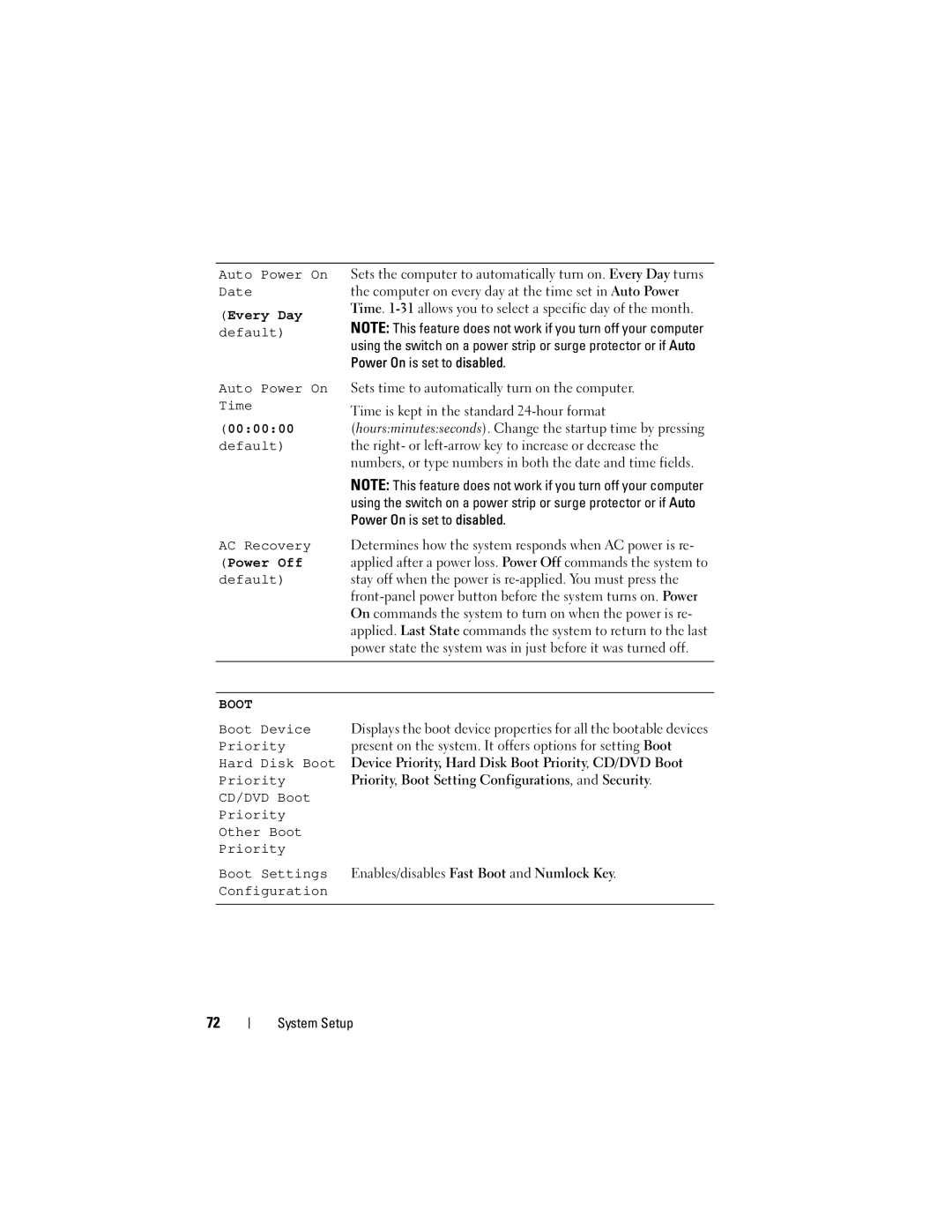Auto Power On Date
(Every Day default)
Sets the computer to automatically turn on. Every Day turns the computer on every day at the time set in Auto Power Time.
NOTE: This feature does not work if you turn off your computer using the switch on a power strip or surge protector or if Auto Power On is set to disabled.
Auto Power On | Sets time to automatically turn on the computer. |
Time | Time is kept in the standard |
| |
(00:00:00 | (hours:minutes:seconds). Change the startup time by pressing |
default) | the right- or |
| numbers, or type numbers in both the date and time fields. |
| NOTE: This feature does not work if you turn off your computer |
| using the switch on a power strip or surge protector or if Auto |
| Power On is set to disabled. |
AC Recovery | Determines how the system responds when AC power is re- |
(Power Off | applied after a power loss. Power Off commands the system to |
default) | stay off when the power is |
| |
| On commands the system to turn on when the power is re- |
| applied. Last State commands the system to return to the last |
| power state the system was in just before it was turned off. |
|
|
|
|
BOOT |
|
Boot Device | Displays the boot device properties for all the bootable devices |
Priority | present on the system. It offers options for setting Boot |
Hard Disk Boot | Device Priority, Hard Disk Boot Priority, CD/DVD Boot |
Priority | Priority, Boot Setting Configurations, and Security. |
CD/DVD Boot |
|
Priority |
|
Other Boot |
|
Priority |
|
Boot Settings | Enables/disables Fast Boot and Numlock Key. |
Configuration |
|
|
|
72
System Setup