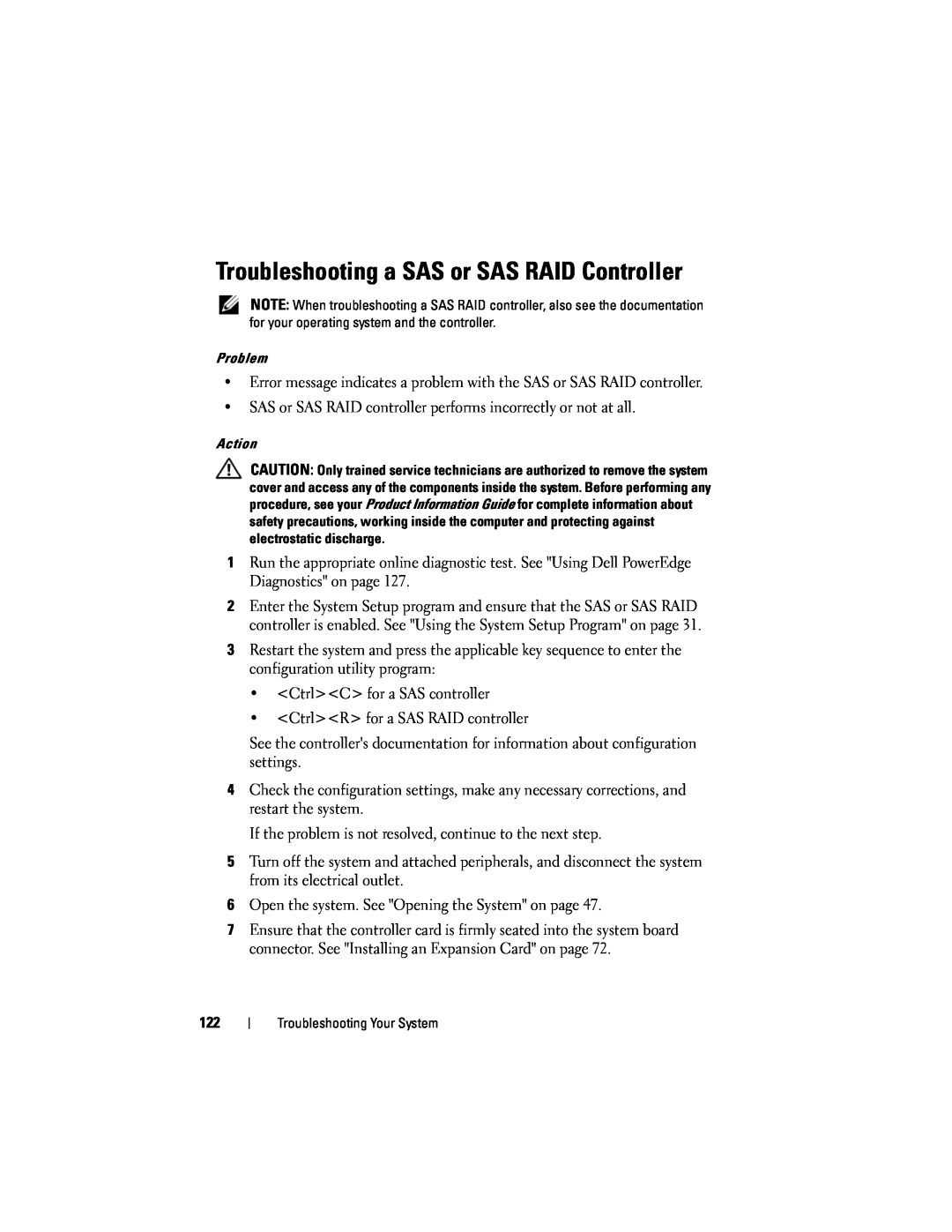Troubleshooting a SAS or SAS RAID Controller
NOTE: When troubleshooting a SAS RAID controller, also see the documentation for your operating system and the controller.
Problem
•Error message indicates a problem with the SAS or SAS RAID controller.
•SAS or SAS RAID controller performs incorrectly or not at all.
Action
CAUTION: Only trained service technicians are authorized to remove the system cover and access any of the components inside the system. Before performing any procedure, see your Product Information Guide for complete information about safety precautions, working inside the computer and protecting against electrostatic discharge.
1Run the appropriate online diagnostic test. See "Using Dell PowerEdge Diagnostics" on page 127.
2Enter the System Setup program and ensure that the SAS or SAS RAID controller is enabled. See "Using the System Setup Program" on page 31.
3Restart the system and press the applicable key sequence to enter the configuration utility program:
•<Ctrl><C> for a SAS controller
•<Ctrl><R> for a SAS RAID controller
See the controller's documentation for information about configuration settings.
4Check the configuration settings, make any necessary corrections, and restart the system.
If the problem is not resolved, continue to the next step.
5Turn off the system and attached peripherals, and disconnect the system from its electrical outlet.
6Open the system. See "Opening the System" on page 47.
7Ensure that the controller card is firmly seated into the system board connector. See "Installing an Expansion Card" on page 72.
122
Troubleshooting Your System