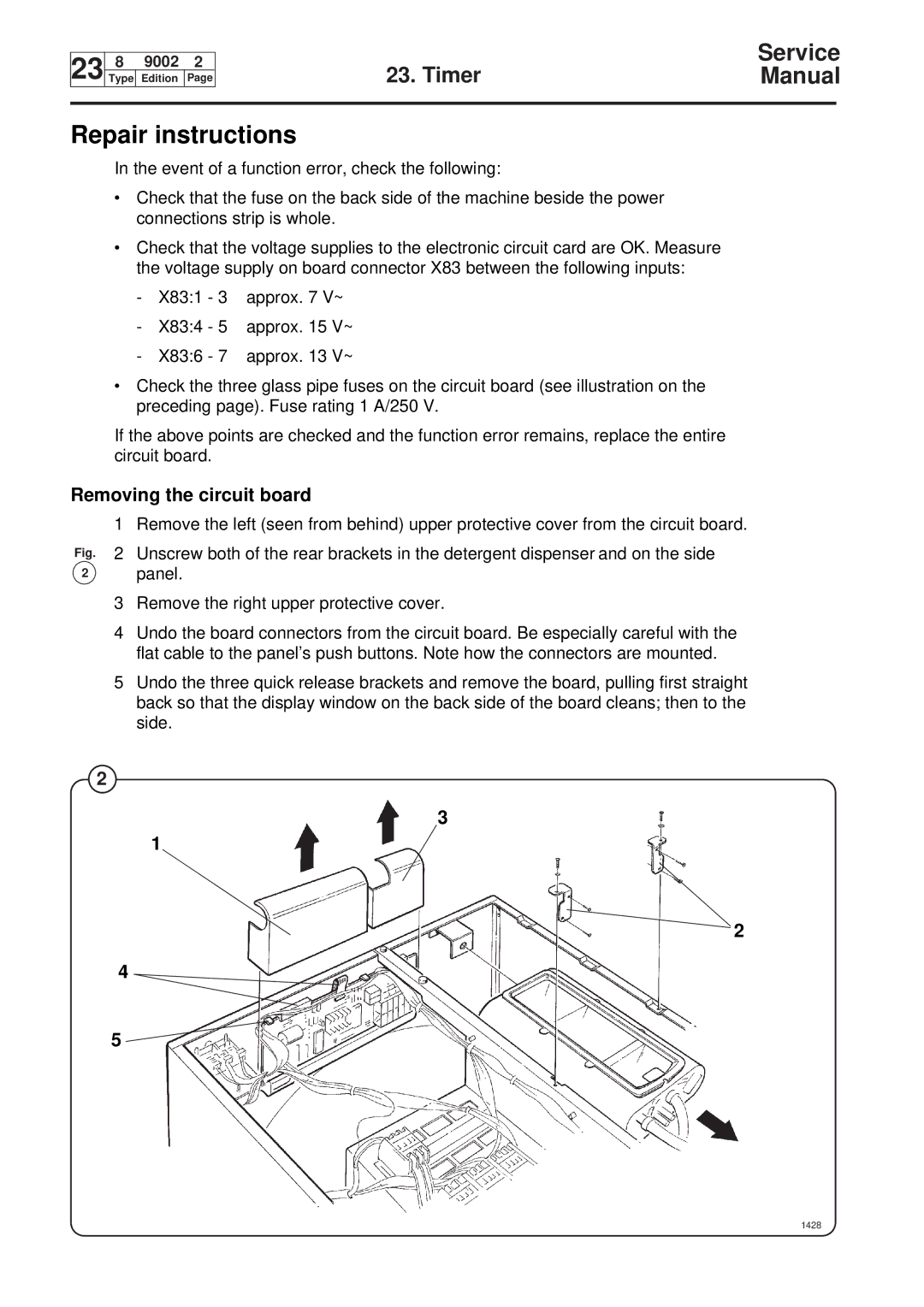23 | 8 | 9002 | 2 |
Type | Edition | Page |
| Service |
23. Timer | Manual |
Repair instructions
In the event of a function error, check the following:
•Check that the fuse on the back side of the machine beside the power connections strip is whole.
•Check that the voltage supplies to the electronic circuit card are OK. Measure the voltage supply on board connector X83 between the following inputs:
-X83:1 - 3 approx. 7 V~
-X83:4 - 5 approx. 15 V~
-X83:6 - 7 approx. 13 V~
•Check the three glass pipe fuses on the circuit board (see illustration on the preceding page). Fuse rating 1 A/250 V.
If the above points are checked and the function error remains, replace the entire circuit board.
Removing the circuit board
Fig.
2
1Remove the left (seen from behind) upper protective cover from the circuit board.
2Unscrew both of the rear brackets in the detergent dispenser and on the side panel.
3Remove the right upper protective cover.
4Undo the board connectors from the circuit board. Be especially careful with the flat cable to the panel’s push buttons. Note how the connectors are mounted.
5Undo the three quick release brackets and remove the board, pulling first straight back so that the display window on the back side of the board cleans; then to the side.
2
3
1
2
4
5