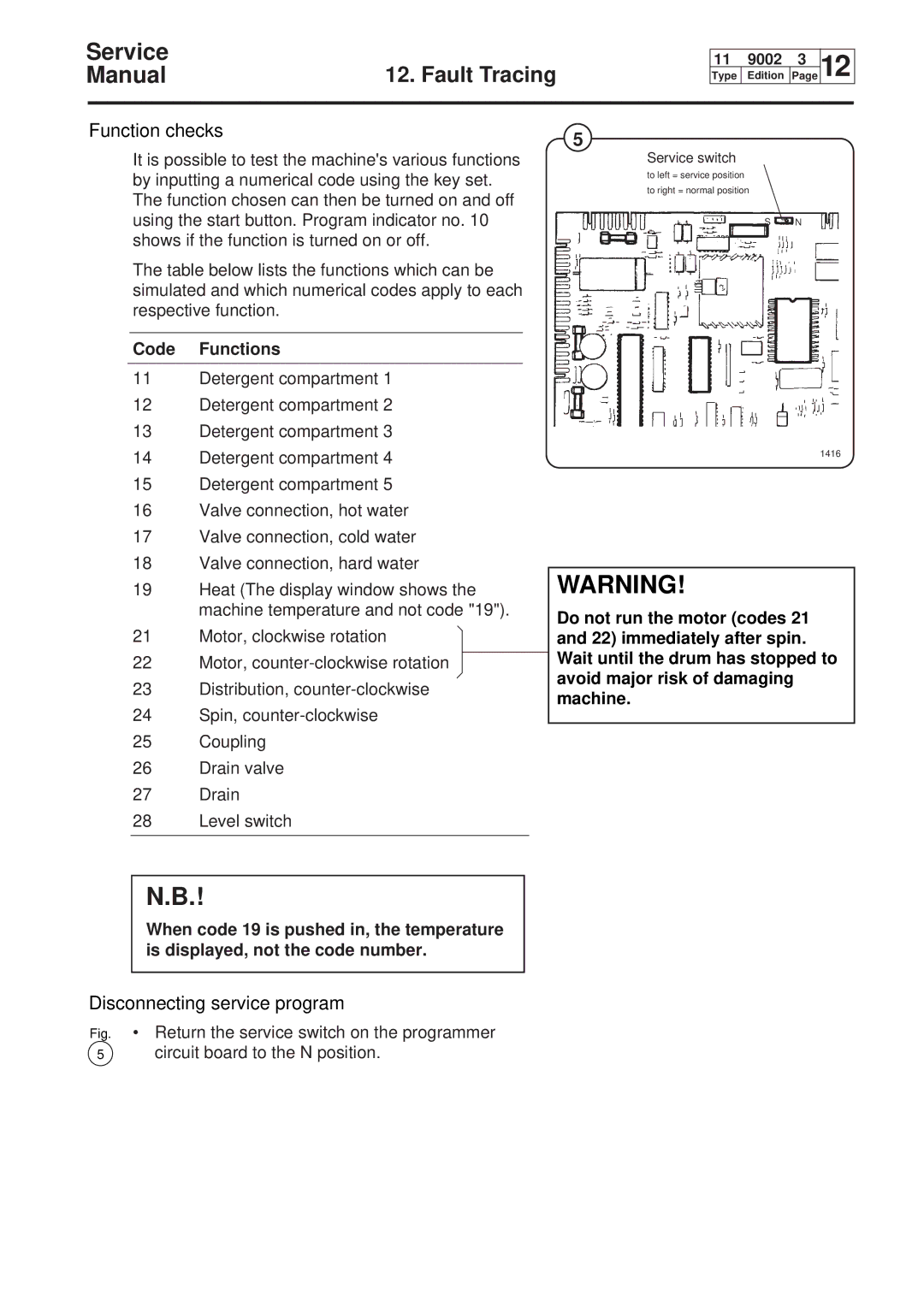Service
Manual | 12. Fault Tracing |
11 | 9002 | 3 | 12 |
Type | Edition | Page |
Function checks
It is possible to test the machine's various functions by inputting a numerical code using the key set. The function chosen can then be turned on and off using the start button. Program indicator no. 10 shows if the function is turned on or off.
The table below lists the functions which can be simulated and which numerical codes apply to each respective function.
Code Functions
11Detergent compartment 1
12Detergent compartment 2
13Detergent compartment 3
14Detergent compartment 4
15Detergent compartment 5
16Valve connection, hot water
17Valve connection, cold water
18Valve connection, hard water
19Heat (The display window shows the machine temperature and not code "19").
21Motor, clockwise rotation
22Motor,
23Distribution,
24Spin,
25Coupling
26Drain valve
27Drain
28Level switch
N.B.!
When code 19 is pushed in, the temperature is displayed, not the code number.
Disconnecting service program
5
Service switch
to left = service position
to right = normal position
S N
1416
WARNING!
Do not run the motor (codes 21 and 22) immediately after spin. Wait until the drum has stopped to avoid major risk of damaging machine.