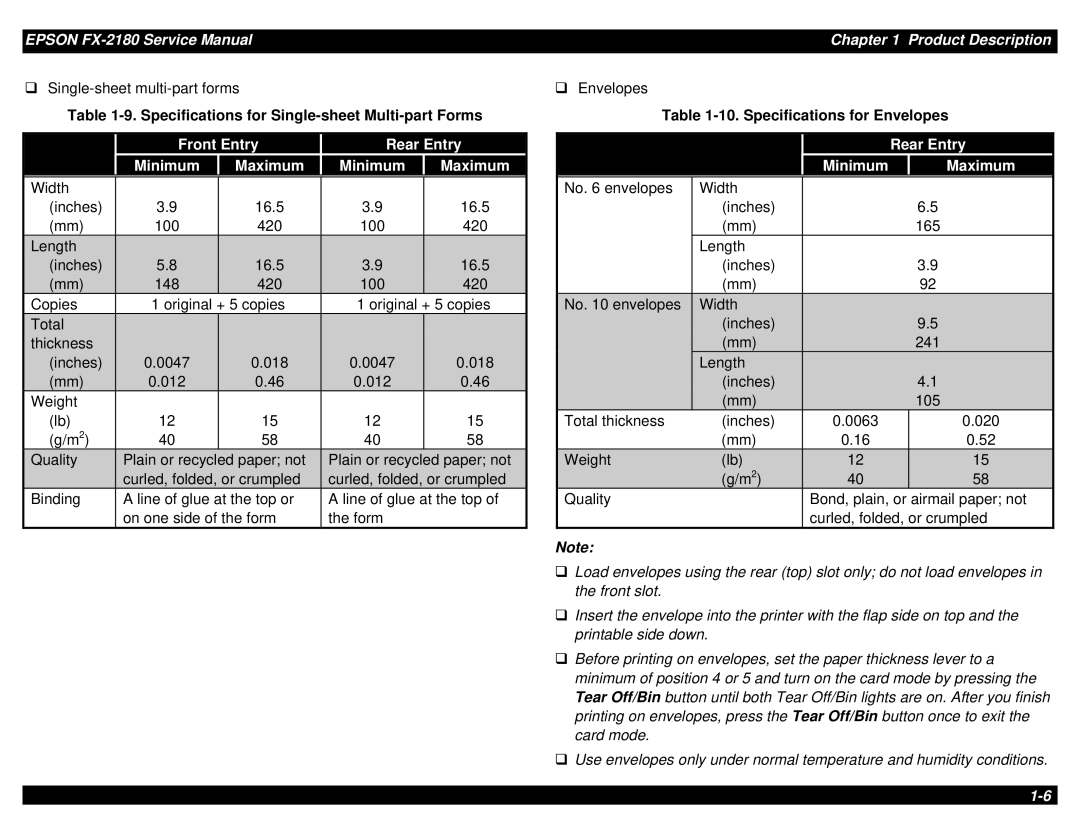EPSON
‰
Table
|
| Front Entry |
| Rear Entry | ||||
|
|
|
|
|
|
|
|
|
|
| Minimum |
| Maximum |
| Minimum |
| Maximum |
|
|
|
|
|
|
|
|
|
Width |
|
|
|
|
|
|
|
|
(inches) |
| 3.9 |
| 16.5 |
| 3.9 |
| 16.5 |
(mm) |
| 100 |
| 420 |
| 100 |
| 420 |
Length |
|
|
|
|
|
|
|
|
(inches) |
| 5.8 |
| 16.5 |
| 3.9 |
| 16.5 |
(mm) |
| 148 |
| 420 |
| 100 |
| 420 |
Copies |
| 1 original + 5 copies |
| 1 original + 5 copies | ||||
Total |
|
|
|
|
|
|
|
|
thickness |
|
|
|
|
|
|
|
|
(inches) |
| 0.0047 |
| 0.018 |
| 0.0047 |
| 0.018 |
(mm) |
| 0.012 |
| 0.46 |
| 0.012 |
| 0.46 |
Weight |
|
|
|
|
|
|
|
|
(lb) |
| 12 |
| 15 |
| 12 |
| 15 |
(g/m2) |
| 40 |
| 58 |
| 40 |
| 58 |
Quality |
| Plain or recycled paper; not |
| Plain or recycled paper; not | ||||
|
| curled, folded, or crumpled |
| curled, folded, or crumpled | ||||
Binding |
| A line of glue at the top or |
| A line of glue at the top of | ||||
|
| on one side of the form |
| the form |
|
| ||
Chapter 1 Product Description
‰Envelopes
Table
|
|
|
| Rear Entry | ||
|
|
|
|
|
|
|
|
|
| Minimum |
|
| Maximum |
|
|
|
|
|
|
|
No. 6 envelopes | Width |
|
|
|
|
|
| (inches) |
|
| 6.5 | ||
| (mm) |
|
| 165 | ||
| Length |
|
|
|
|
|
| (inches) |
|
| 3.9 | ||
| (mm) |
|
| 92 | ||
No. 10 envelopes | Width |
|
|
|
|
|
| (inches) |
|
| 9.5 | ||
| (mm) |
|
| 241 | ||
| Length |
|
|
|
|
|
| (inches) |
|
| 4.1 | ||
| (mm) |
|
| 105 | ||
Total thickness | (inches) |
| 0.0063 |
|
| 0.020 |
| (mm) |
| 0.16 |
|
| 0.52 |
Weight | (lb) |
| 12 |
|
| 15 |
| (g/m2) |
| 40 |
|
| 58 |
Quality |
|
| Bond, plain, or airmail paper; not | |||
|
|
| curled, folded, or crumpled | |||
Note:
‰Load envelopes using the rear (top) slot only; do not load envelopes in the front slot.
‰Insert the envelope into the printer with the flap side on top and the printable side down.
‰Before printing on envelopes, set the paper thickness lever to a minimum of position 4 or 5 and turn on the card mode by pressing the Tear Off/Bin button until both Tear Off/Bin lights are on. After you finish printing on envelopes, press the Tear Off/Bin button once to exit the card mode.
‰Use envelopes only under normal temperature and humidity conditions.