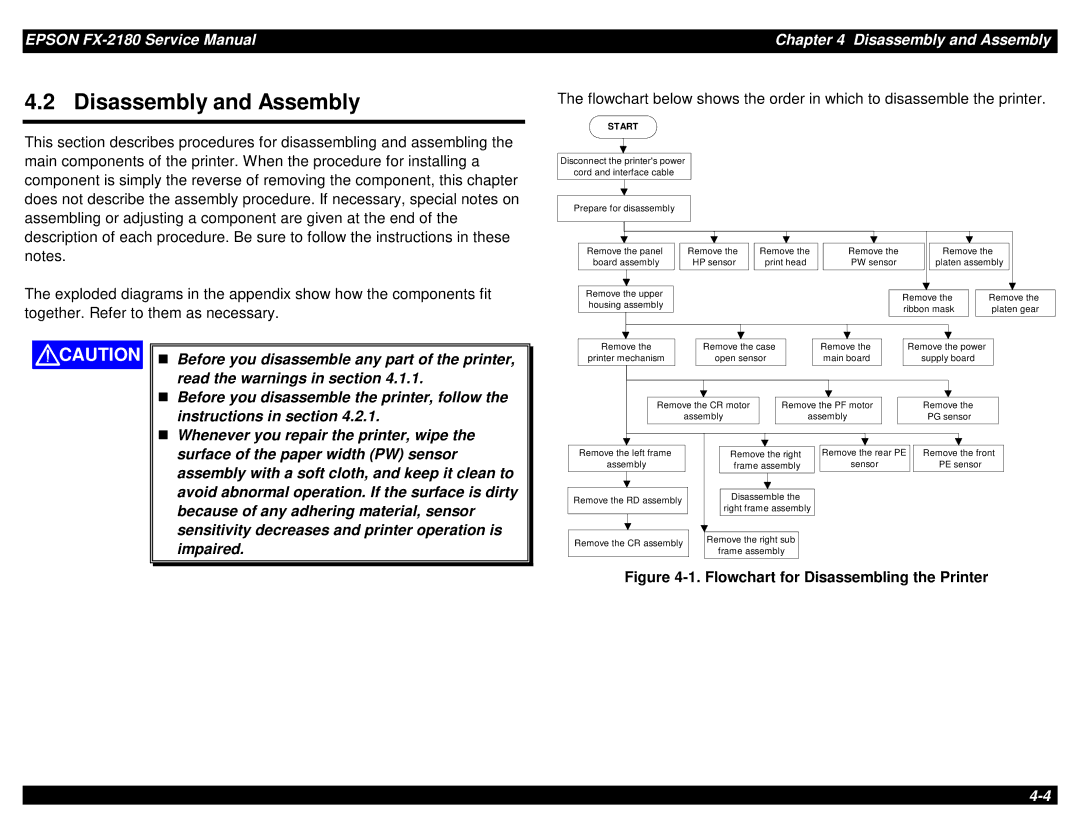EPSON
4.2 Disassembly and Assembly
This section describes procedures for disassembling and assembling the main components of the printer. When the procedure for installing a component is simply the reverse of removing the component, this chapter does not describe the assembly procedure. If necessary, special notes on assembling or adjusting a component are given at the end of the description of each procedure. Be sure to follow the instructions in these notes.
The exploded diagrams in the appendix show how the components fit together. Refer to them as necessary.
Chapter 4 Disassembly and Assembly
The flowchart below shows the order in which to disassemble the printer.
START
Disconnect the printer's power cord and interface cable
Prepare for disassembly
Remove the panel | Remove the | Remove the | Remove the | Remove the |
board assembly | HP sensor | print head | PW sensor | platen assembly |
Remove the upper |
|
|
|
| |
| Remove the |
| Remove the | ||
housing assembly |
|
| |||
| ribbon mask |
| platen gear | ||
|
|
|
| ||
|
|
|
|
|
|
![]() CAUTION
CAUTION
Before you disassemble any part of the printer, read the warnings in section 4.1.1.
Before you disassemble the printer, follow the
Tinstructions in section 4.2.1. |
Whenever you repair the printer, wipe the |
Remove the |
| Remove the case |
|
| Remove the |
|
| Remove the power |
| |||||
printer mechanism |
| open sensor |
|
| main board |
|
| supply board |
| |||||
|
|
|
|
|
|
|
|
|
|
|
|
|
|
|
|
|
|
|
|
|
|
|
|
|
|
| |||
|
|
|
|
|
|
|
|
|
|
|
|
|
|
|
|
|
|
|
|
|
|
|
|
|
|
|
|
|
|
|
| Remove the CR motor |
| Remove the PF motor |
|
| Remove the |
| ||||||
|
|
| assembly |
|
| assembly |
|
| PG sensor |
| ||||
|
|
|
|
|
|
|
|
|
|
|
|
|
|
|
surface of the paper width (PW) sensor |
assembly with a soft cloth, and keep it clean to |
avoid abnormal operation. If the surface is dirty |
because of any adhering material, sensor |
sensitivity decreases and printer operation is |
impaired. |
Remove the left frame assembly
Remove the RD assembly
Remove the CR assembly
Remove the right frame assembly
Disassemble the right frame assembly
Remove the right sub frame assembly
Remove the rear PE
sensor
Remove the front PE sensor