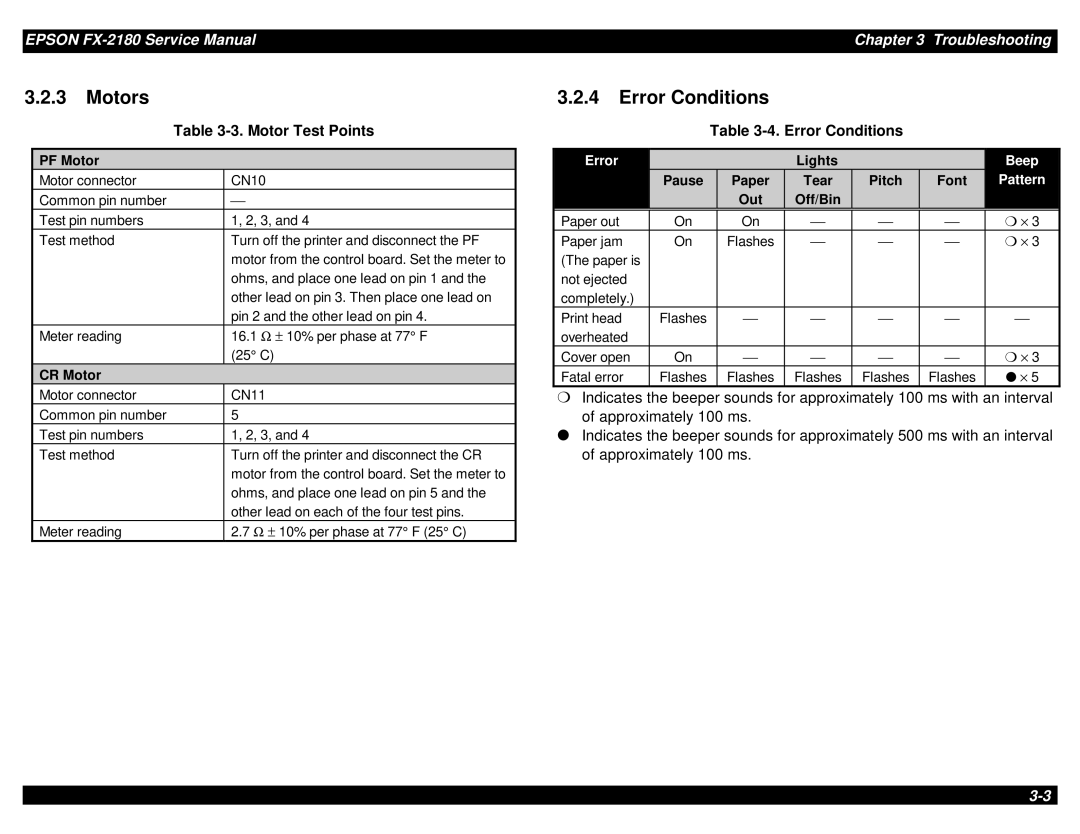EPSON | Chapter 3 Troubleshooting |
|
|
3.2.3 Motors
| Table | |
|
|
|
PF Motor |
|
|
Motor connector |
| CN10 |
Common pin number |
| ⎯ |
Test pin numbers |
| 1, 2, 3, and 4 |
Test method |
| Turn off the printer and disconnect the PF |
|
| motor from the control board. Set the meter to |
|
| ohms, and place one lead on pin 1 and the |
|
| other lead on pin 3. Then place one lead on |
|
| pin 2 and the other lead on pin 4. |
Meter reading |
| 16.1 Ω ± 10% per phase at 77° F |
|
| (25° C) |
CR Motor |
|
|
Motor connector |
| CN11 |
Common pin number |
| 5 |
Test pin numbers |
| 1, 2, 3, and 4 |
Test method |
| Turn off the printer and disconnect the CR |
|
| motor from the control board. Set the meter to |
|
| ohms, and place one lead on pin 5 and the |
|
| other lead on each of the four test pins. |
Meter reading |
| 2.7 Ω ± 10% per phase at 77° F (25° C) |
3.2.4Error Conditions
Table 3-4. Error Conditions
Error |
|
| Lights |
|
| Beep |
| Pause | Paper | Tear | Pitch | Font | Pattern |
|
| Out | Off/Bin |
|
|
|
|
|
|
|
|
|
|
Paper out | On | On | ⎯ | ⎯ | ⎯ | ❍ × 3 |
Paper jam | On | Flashes | ⎯ | ⎯ | ⎯ | ❍ × 3 |
(The paper is |
|
|
|
|
|
|
not ejected |
|
|
|
|
|
|
completely.) |
|
|
|
|
|
|
Print head | Flashes | ⎯ | ⎯ | ⎯ | ⎯ | ⎯ |
overheated |
|
|
|
|
|
|
Cover open | On | ⎯ | ⎯ | ⎯ | ⎯ | ❍ × 3 |
Fatal error | Flashes | Flashes | Flashes | Flashes | Flashes | ● × 5 |
❍Indicates the beeper sounds for approximately 100 ms with an interval
of approximately 100 ms.
●Indicates the beeper sounds for approximately 500 ms with an interval of approximately 100 ms.