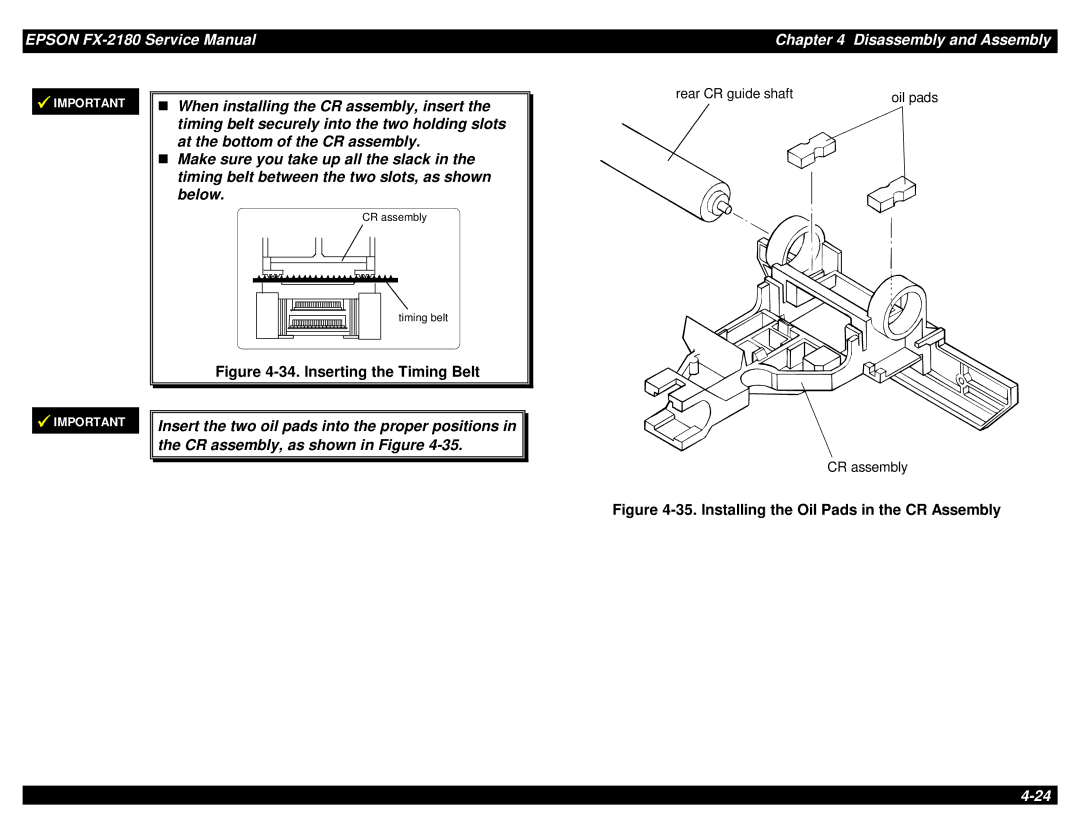EPSON
Chapter 4 Disassembly and Assembly
IMPORTANT
IMPORTANT
When installing the CR assembly, insert the timing belt securely into the two holding slots
Tat the bottom of the CR assembly.
Make sure you take up all the slack in the timing belt between the two slots, as shown below.
CR assembly
timing belt
Figure 4-34. Inserting the Timing Belt
Insert the two oil pads into the proper positions in the CR assembly, as shown in Figure
rear CR guide shaft | oil pads |
CR assembly