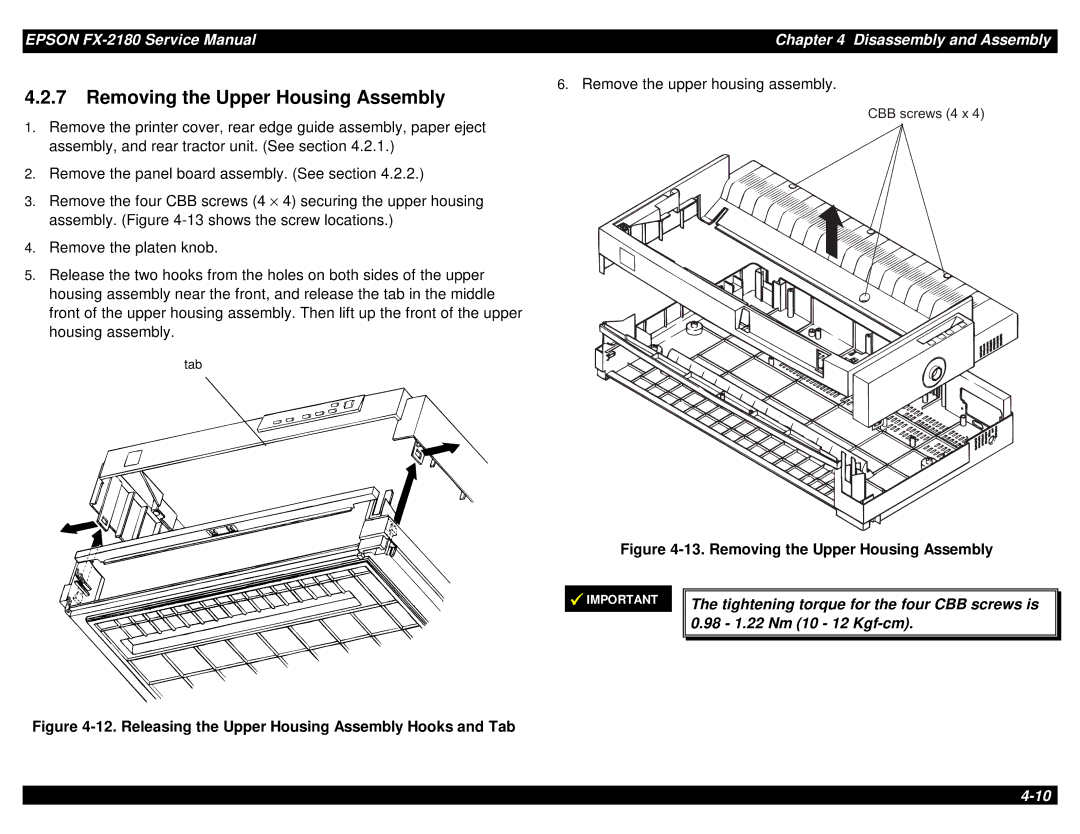EPSON | Chapter 4 Disassembly and Assembly |
|
|
6. Remove the upper housing assembly.
4.2.7Removing the Upper Housing Assembly
C B B s c r e w s
1.Remove the printer cover, rear edge guide assembly, paper eject assembly, and rear tractor unit. (See section 4.2.1.)
2. Remove the panel board assembly. (See section 4.2.2.)
3. Remove the four CBB screws (4 × 4) securing the upper housing assembly. (Figure
4. Remove the platen knob.
5. Release the two hooks from the holes on both sides of the upper housing assembly near the front, and release the tab in the middle front of the upper housing assembly. Then lift up the front of the upper housing assembly.
tab
Figure 4-13. Removing the Upper Housing Assembly
IMPORTANT
The tightening torque for the four CBB screws is 0.98 - 1.22 Nm (10 - 12