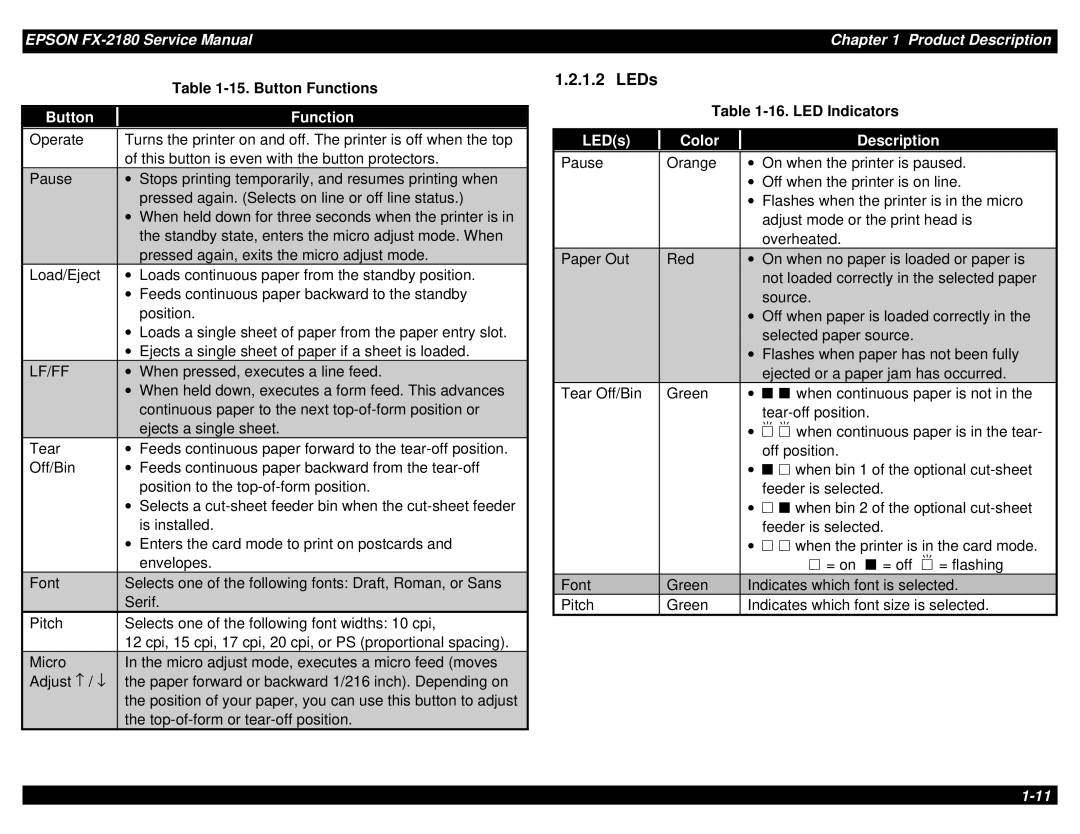EPSON
|
|
| Table |
|
|
|
|
Button |
|
| Function |
|
|
| |
Operate |
| Turns the printer on and off. The printer is off when the top | |
|
| of this button is even with the button protectors. | |
Pause |
| ∙ | Stops printing temporarily, and resumes printing when |
|
|
| pressed again. (Selects on line or off line status.) |
|
| ∙ | When held down for three seconds when the printer is in |
|
|
| the standby state, enters the micro adjust mode. When |
|
|
| pressed again, exits the micro adjust mode. |
Load/Eject |
| ∙ | Loads continuous paper from the standby position. |
|
| ∙ | Feeds continuous paper backward to the standby |
|
|
| position. |
|
| ∙ | Loads a single sheet of paper from the paper entry slot. |
|
| ∙ | Ejects a single sheet of paper if a sheet is loaded. |
LF/FF |
| ∙ | When pressed, executes a line feed. |
|
| ∙ | When held down, executes a form feed. This advances |
|
|
| continuous paper to the next |
|
|
| ejects a single sheet. |
Tear |
| ∙ | Feeds continuous paper forward to the |
Off/Bin |
| ∙ | Feeds continuous paper backward from the |
|
|
| position to the |
|
| ∙ | Selects a |
|
|
| is installed. |
|
| ∙ | Enters the card mode to print on postcards and |
|
|
| envelopes. |
Font |
| Selects one of the following fonts: Draft, Roman, or Sans | |
|
| Serif. | |
Pitch |
| Selects one of the following font widths: 10 cpi, | |
|
| 12 cpi, 15 cpi, 17 cpi, 20 cpi, or PS (proportional spacing). | |
Micro |
| In the micro adjust mode, executes a micro feed (moves | |
Adjust − / ↓ |
| the paper forward or backward 1/216 inch). Depending on | |
|
| the position of your paper, you can use this button to adjust | |
|
| the | |
|
|
|
|
| Chapter 1 Product Description |
1.2.1.2 LEDs |
|
|
|
|
|
|
| Table | |||
|
|
|
|
|
|
LED(s) |
| Color |
|
| Description |
|
|
|
|
|
|
Pause |
| Orange |
| ∙ | On when the printer is paused. |
|
|
|
| ∙ | Off when the printer is on line. |
|
|
|
| ∙ | Flashes when the printer is in the micro |
|
|
|
|
| adjust mode or the print head is |
|
|
|
|
| overheated. |
Paper Out |
| Red |
| ∙ | On when no paper is loaded or paper is |
|
|
|
|
| not loaded correctly in the selected paper |
|
|
|
|
| source. |
|
|
|
| ∙ | Off when paper is loaded correctly in the |
|
|
|
|
| selected paper source. |
|
|
|
| ∙ | Flashes when paper has not been fully |
|
|
|
|
| ejected or a paper jam has occurred. |
Tear Off/Bin |
| Green |
| ∙ | o o when continuous paper is not in the |
|
|
|
|
| |
|
|
|
| ∙ | f f when continuous paper is in the tear- |
|
|
|
|
| off position. |
|
|
|
| ∙ | o n when bin 1 of the optional |
|
|
|
|
| feeder is selected. |
|
|
|
| ∙ | n o when bin 2 of the optional |
|
|
|
|
| feeder is selected. |
|
|
|
| ∙ | n n when the printer is in the card mode. |
|
|
|
|
| n = on o = off f = flashing |
Font |
| Green |
| Indicates which font is selected. | |
Pitch |
| Green |
| Indicates which font size is selected. | |