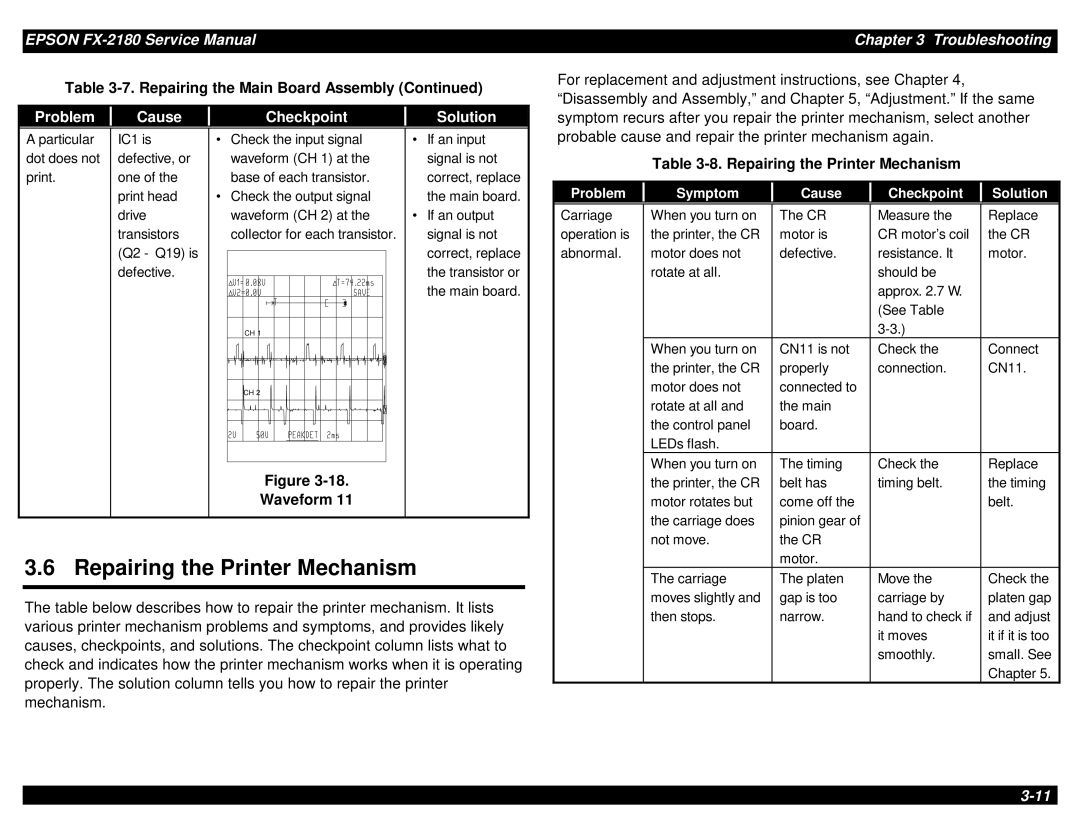EPSON
Table
Problem |
| Cause |
| Checkpoint |
| Solution |
Chapter 3 Troubleshooting
For replacement and adjustment instructions, see Chapter 4, “Disassembly and Assembly,” and Chapter 5, “Adjustment.” If the same symptom recurs after you repair the printer mechanism, select another
A particular | IC1 is |
dot does not | defective, or |
print. | one of the |
| print head |
| drive |
| transistors |
| (Q2 − Q19) is |
| defective. |
|
|
∙Check the input signal waveform (CH 1) at the base of each transistor.
∙Check the output signal waveform (CH 2) at the collector for each transistor.
CH 1 |
CH 2 |
Figure
Waveform 11
∙If an input signal is not correct, replace the main board.
∙If an output signal is not correct, replace the transistor or the main board.
probable cause and repair the printer mechanism again.
Table 3-8. Repairing the Printer Mechanism
| Problem |
| Symptom |
| Cause |
| Checkpoint |
| Solution |
|
|
|
|
|
|
|
|
|
|
| Carriage |
| When you turn on |
| The CR |
| Measure the |
| Replace |
| operation is |
| the printer, the CR |
| motor is |
| CR motor’s coil |
| the CR |
| abnormal. |
| motor does not |
| defective. |
| resistance. It |
| motor. |
|
|
| rotate at all. |
|
|
| should be |
|
|
|
|
|
|
|
|
| approx. 2.7 Ω. |
|
|
|
|
|
|
|
|
| (See Table |
|
|
|
|
|
|
|
|
|
| ||
|
|
| When you turn on |
| CN11 is not |
| Check the |
| Connect |
|
|
| the printer, the CR |
| properly |
| connection. |
| CN11. |
|
|
| motor does not |
| connected to |
|
|
|
|
|
|
| rotate at all and |
| the main |
|
|
|
|
|
|
| the control panel |
| board. |
|
|
|
|
|
|
| LEDs flash. |
|
|
|
|
|
|
|
|
| When you turn on |
| The timing |
| Check the |
| Replace |
|
|
| the printer, the CR |
| belt has |
| timing belt. |
| the timing |
|
|
| motor rotates but |
| come off the |
|
|
| belt. |
|
|
| the carriage does |
| pinion gear of |
|
|
|
|
|
|
| not move. |
| the CR |
|
|
|
|
|
|
|
|
| motor. |
|
|
|
|
3.6 Repairing the Printer Mechanism
The table below describes how to repair the printer mechanism. It lists various printer mechanism problems and symptoms, and provides likely causes, checkpoints, and solutions. The checkpoint column lists what to check and indicates how the printer mechanism works when it is operating properly. The solution column tells you how to repair the printer mechanism.
The carriage | The platen | Move the | Check the |
moves slightly and | gap is too | carriage by | platen gap |
then stops. | narrow. | hand to check if | and adjust |
|
| it moves | it if it is too |
|
| smoothly. | small. See |
|
|
| Chapter 5. |