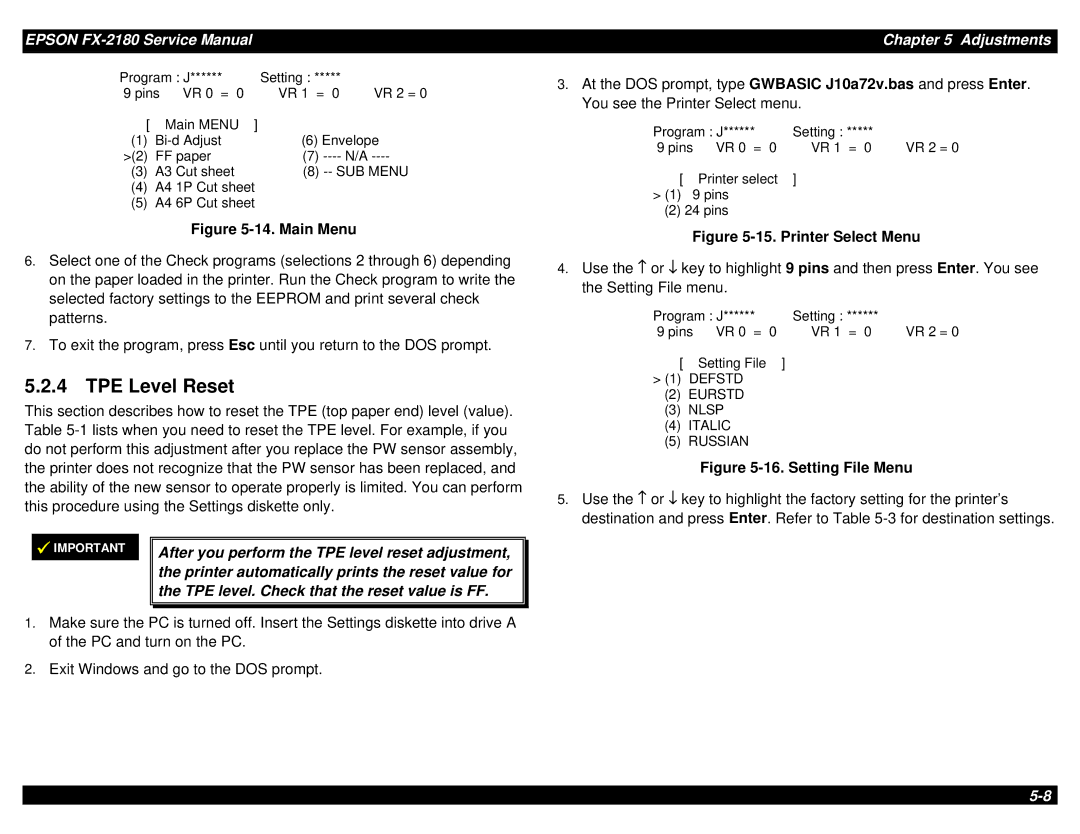EPSON
Program : J****** | Setting : ***** |
| |
9 pins VR 0 = 0 | VR 1 = 0 | VR 2 = 0 | |
[ | Main MENU | ] |
|
(1) | (6) Envelope | ||
>(2) | FF paper | (7) | |
(3) | A3 Cut sheet | (8) | |
(4)A4 1P Cut sheet
(5)A4 6P Cut sheet
Figure 5-14. Main Menu
6.Select one of the Check programs (selections 2 through 6) depending on the paper loaded in the printer. Run the Check program to write the selected factory settings to the EEPROM and print several check patterns.
7.To exit the program, press Esc until you return to the DOS prompt.
5.2.4 TPE Level Reset
This section describes how to reset the TPE (top paper end) level (value). Table
9 IMPORTANT |
|
|
| After you perform the TPE level reset adjustment, | |
|
| the printer automatically prints the reset value for |
|
| the TPE level. Check that the reset value is FF. |
|
|
|
|
|
|
1.Make sure the PC is turned off. Insert the Settings diskette into drive A of the PC and turn on the PC.
2.Exit Windows and go to the DOS prompt.
Chapter 5 Adjustments
3.At the DOS prompt, type GWBASIC J10a72v.bas and press Enter. You see the Printer Select menu.
Program : J****** | Setting : ***** |
|
9 pins VR 0 = 0 | VR 1 = 0 | VR 2 = 0 |
[ Printer select ]
>(1) 9 pins
(2) 24 pins
Figure 5-15. Printer Select Menu
4.Use the − or ↓ key to highlight 9 pins and then press Enter. You see the Setting File menu.
Program : J****** | Setting : ****** |
| |
9 pins | VR 0 = 0 | VR 1 = 0 | VR 2 = 0 |
[ | Setting File | ] |
|
>(1) DEFSTD
(2)EURSTD
(3)NLSP
(4)ITALIC
(5)RUSSIAN
Figure 5-16. Setting File Menu
5.Use the − or ↓ key to highlight the factory setting for the printer’s destination and press Enter. Refer to Table