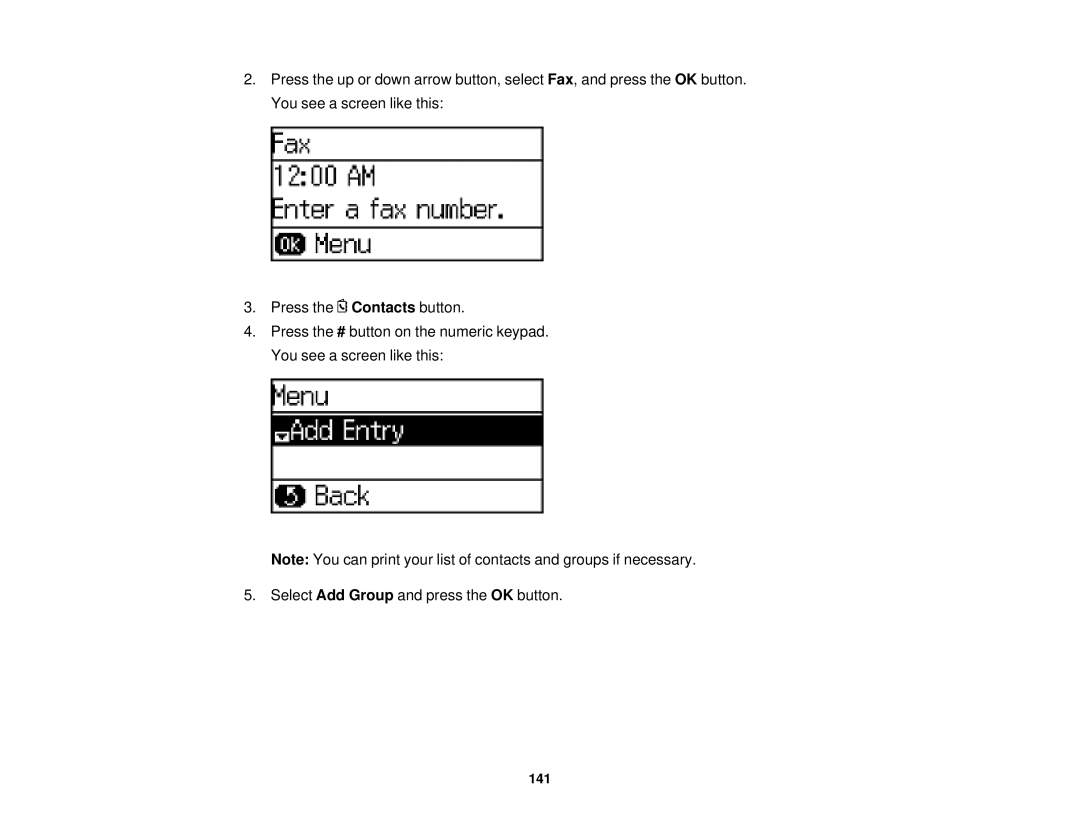2.Press the up or down arrow button, select Fax, and press the OK button. You see a screen like this:
3.Press the ![]() Contacts button.
Contacts button.
4.Press the # button on the numeric keypad. You see a screen like this:
Note: You can print your list of contacts and groups if necessary.
5. Select Add Group and press the OK button.