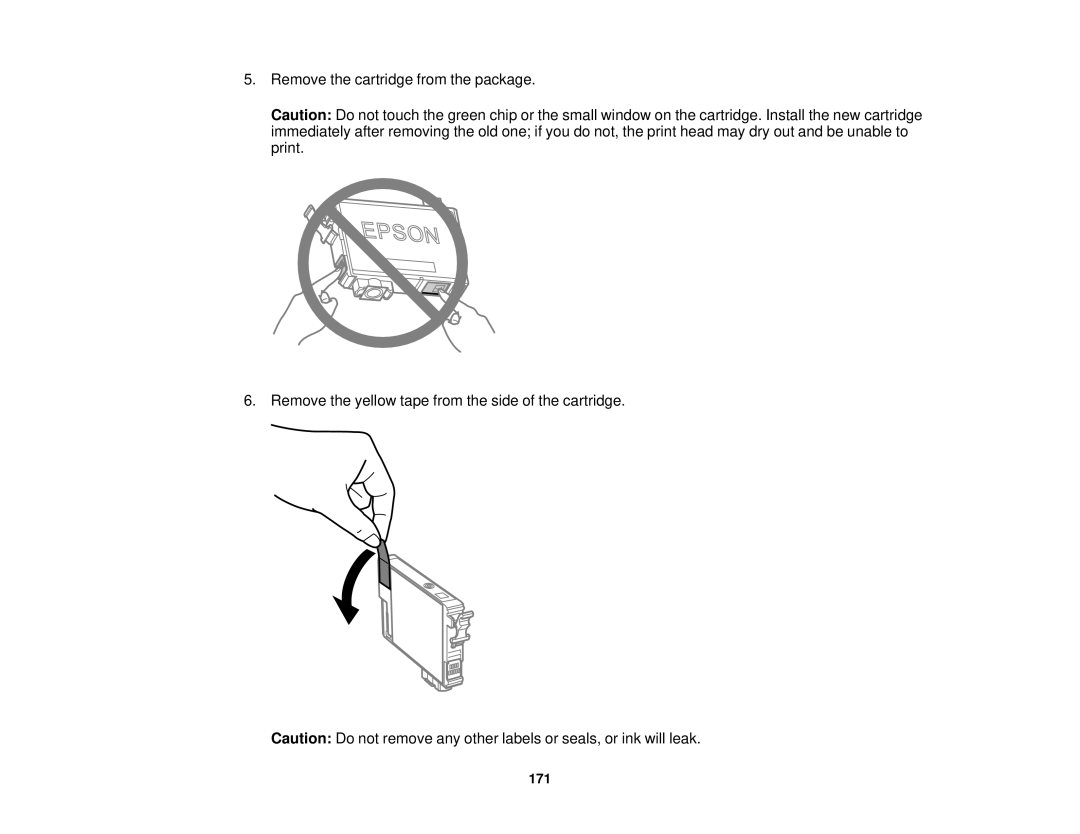5.Remove the cartridge from the package.
Caution: Do not touch the green chip or the small window on the cartridge. Install the new cartridge immediately after removing the old one; if you do not, the print head may dry out and be unable to print.
6. Remove the yellow tape from the side of the cartridge.
Caution: Do not remove any other labels or seals, or ink will leak.