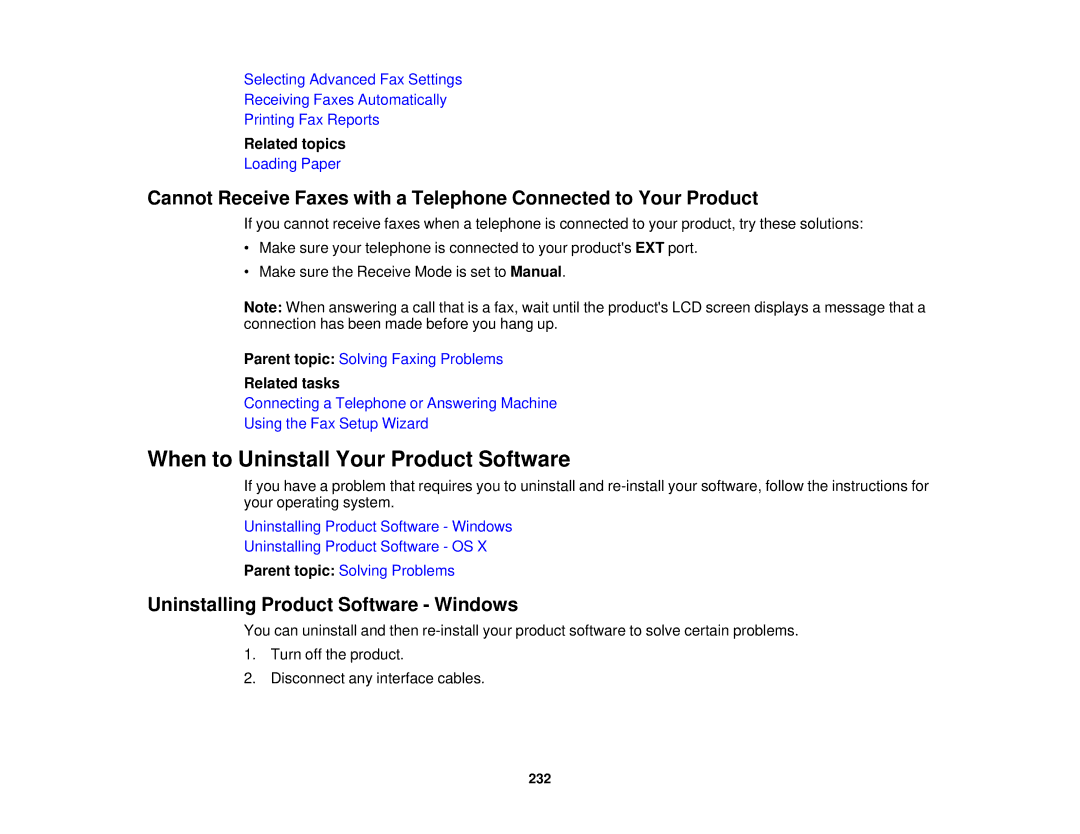Selecting Advanced Fax Settings
Receiving Faxes Automatically
Printing Fax Reports
Related topics
Loading Paper
Cannot Receive Faxes with a Telephone Connected to Your Product
If you cannot receive faxes when a telephone is connected to your product, try these solutions:
•Make sure your telephone is connected to your product's EXT port.
•Make sure the Receive Mode is set to Manual.
Note: When answering a call that is a fax, wait until the product's LCD screen displays a message that a connection has been made before you hang up.
Parent topic: Solving Faxing Problems
Related tasks
Connecting a Telephone or Answering Machine
Using the Fax Setup Wizard
When to Uninstall Your Product Software
If you have a problem that requires you to uninstall and
Uninstalling Product Software - Windows
Uninstalling Product Software - OS X
Parent topic: Solving Problems
Uninstalling Product Software - Windows
You can uninstall and then
1.Turn off the product.
2.Disconnect any interface cables.
232