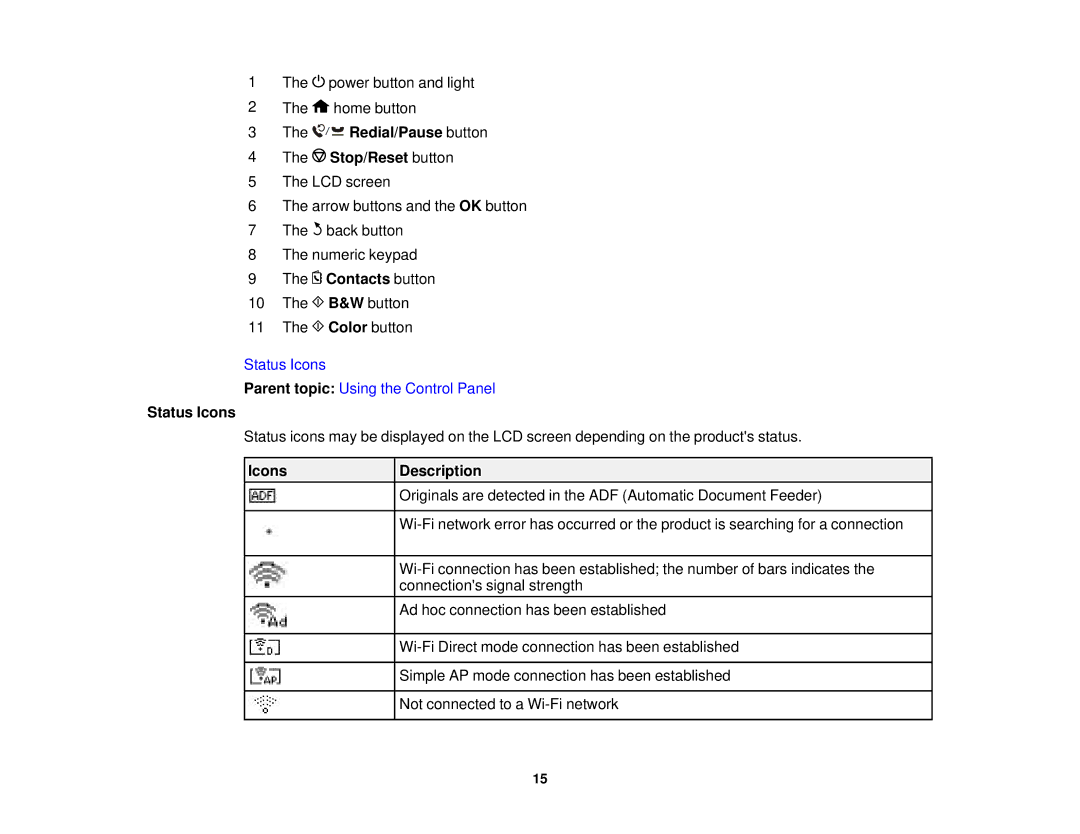1The ![]() power button and light
power button and light
2The ![]() home button
home button
3The 
 Redial/Pause button
Redial/Pause button
4The  Stop/Reset button
Stop/Reset button
5The LCD screen
6The arrow buttons and the OK button
7The ![]() back button
back button
8The numeric keypad
9The ![]() Contacts button
Contacts button
10The ![]() B&W button
B&W button
11The ![]() Color button
Color button
Status Icons
Parent topic: Using the Control Panel
Status Icons
Status icons may be displayed on the LCD screen depending on the product's status.
Icons
Description
Originals are detected in the ADF (Automatic Document Feeder)
Ad hoc connection has been established
Simple AP mode connection has been established
Not connected to a
15