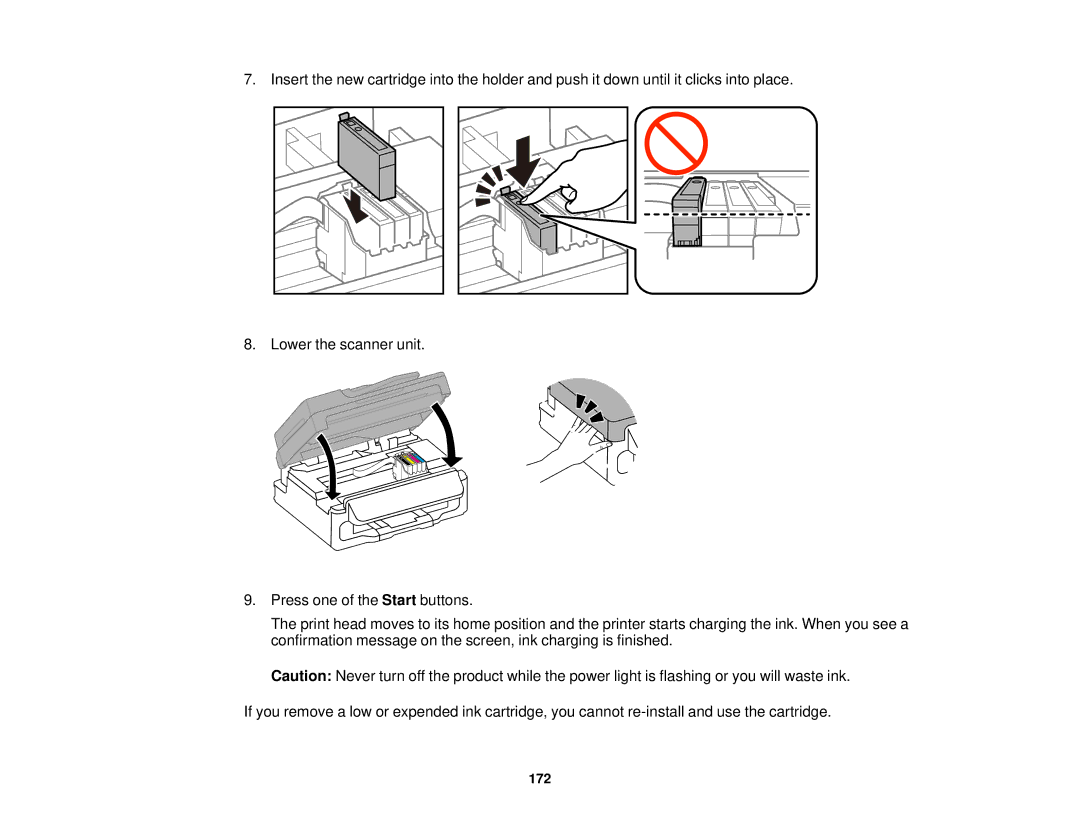7. Insert the new cartridge into the holder and push it down until it clicks into place.
8. Lower the scanner unit.
9.Press one of the Start buttons.
The print head moves to its home position and the printer starts charging the ink. When you see a confirmation message on the screen, ink charging is finished.
Caution: Never turn off the product while the power light is flashing or you will waste ink.
If you remove a low or expended ink cartridge, you cannot