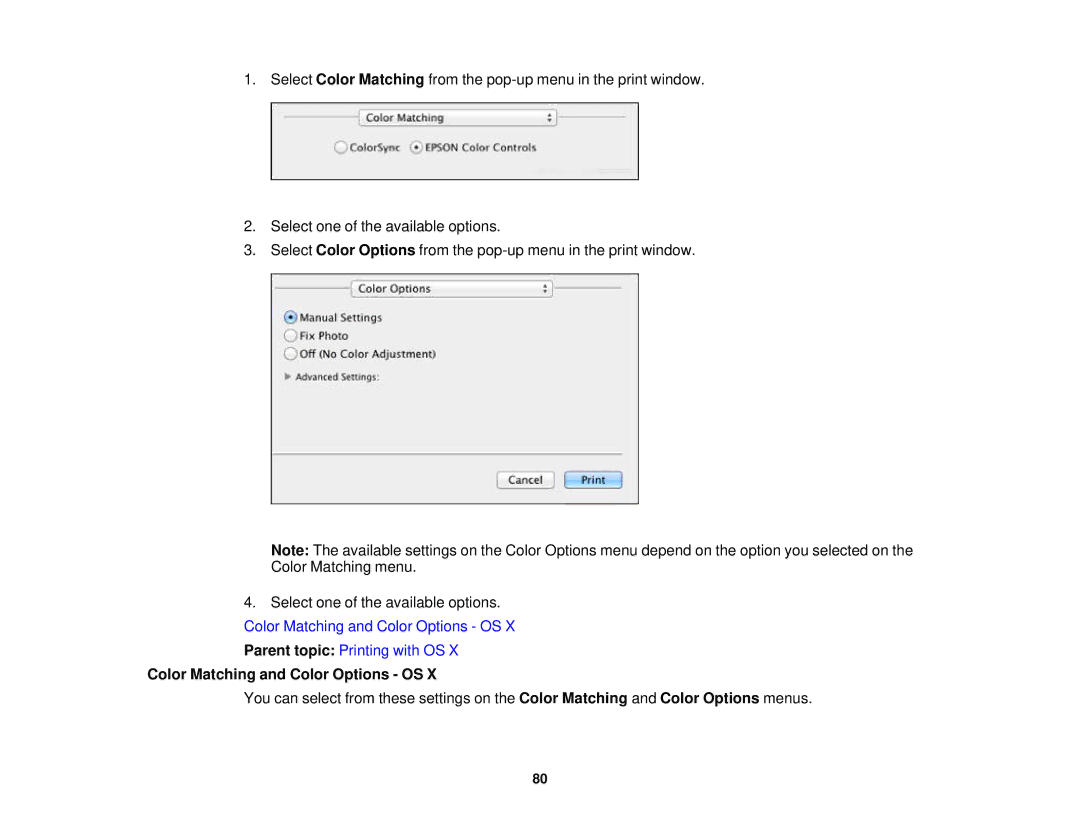1. Select Color Matching from the
2.Select one of the available options.
3.Select Color Options from the
Note: The available settings on the Color Options menu depend on the option you selected on the Color Matching menu.
4.Select one of the available options. Color Matching and Color Options - OS X
Parent topic: Printing with OS X
Color Matching and Color Options - OS X
You can select from these settings on the Color Matching and Color Options menus.
80