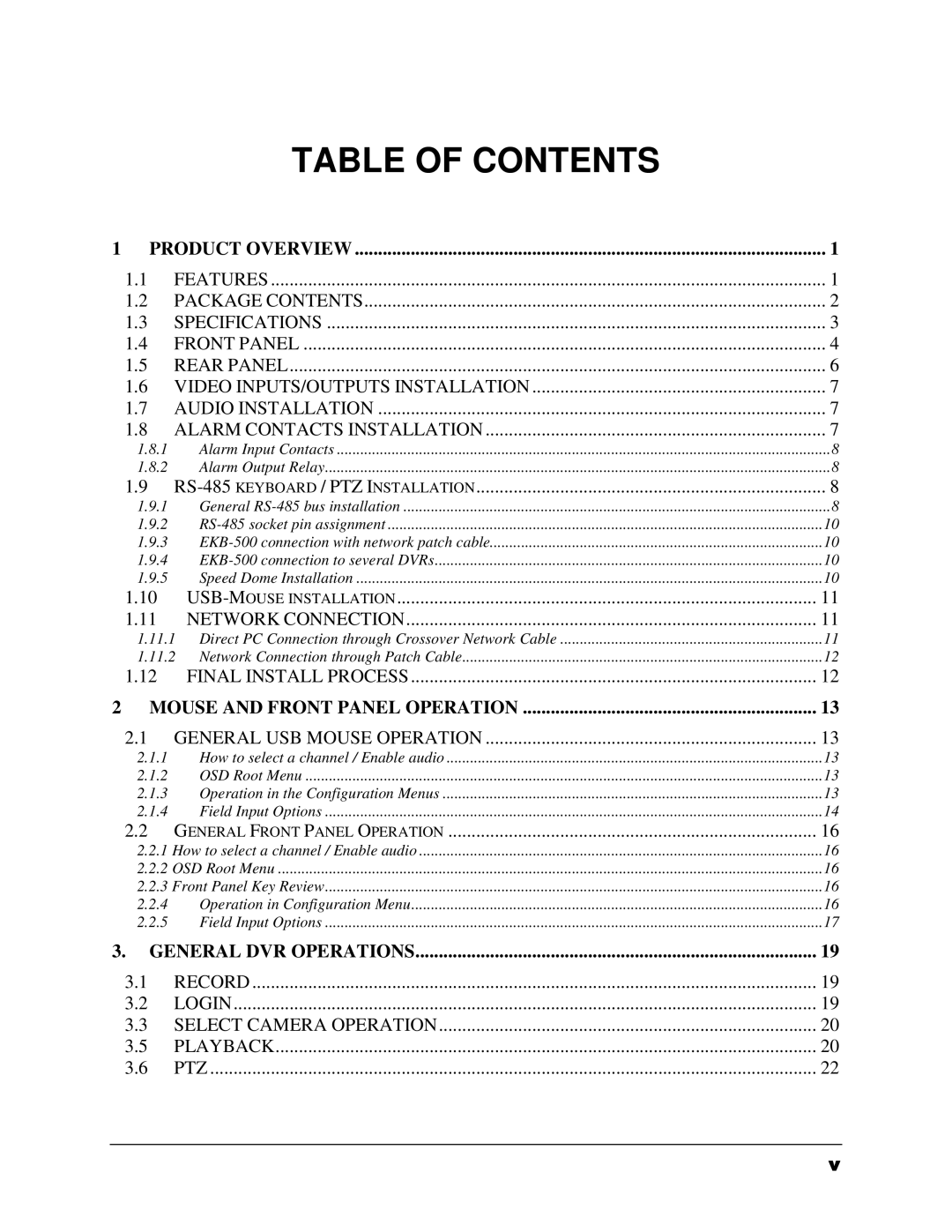TABLE OF CONTENTS
1 | PRODUCT OVERVIEW | 1 | ||
1.1 |
| FEATURES | 1 | |
1.2 |
| PACKAGE CONTENTS | 2 | |
1.3 |
| SPECIFICATIONS | 3 | |
1.4 |
| FRONT PANEL | 4 | |
1.5 |
| REAR PANEL | 6 | |
1.6 |
| VIDEO INPUTS/OUTPUTS INSTALLATION | 7 | |
1.7 |
| AUDIO INSTALLATION | 7 | |
1.8 |
| ALARM CONTACTS INSTALLATION | 7 | |
1.8.1 |
| Alarm Input Contacts | 8 | |
1.8.2 |
| Alarm Output Relay | 8 | |
1.9 | 8 | |||
1.9.1 | General | 8 | ||
1.9.2 | 10 | |||
1.9.3 | 10 | |||
1.9.4 | 10 | |||
1.9.5 |
| Speed Dome Installation | 10 | |
1.10 |
| 11 | ||
1.11 |
| NETWORK CONNECTION | 11 | |
1.11.1 | Direct PC Connection through Crossover Network Cable | 11 | ||
1.11.2 | Network Connection through Patch Cable | 12 | ||
1.12 |
| FINAL INSTALL PROCESS | 12 | |
2 MOUSE AND FRONT PANEL OPERATION | 13 | ||
2.1 |
| GENERAL USB MOUSE OPERATION | 13 |
2.1.1 How to select a channel / Enable audio | 13 | ||
2.1.2 | OSD Root Menu | 13 | |
2.1.3 Operation in the Configuration Menus | 13 | ||
2.1.4 | Field Input Options | 14 | |
2.2 |
| GENERAL FRONT PANEL OPERATION | 16 |
2.2.1 How to select a channel / Enable audio | 16 | ||
2.2.2 OSD Root Menu | 16 | ||
2.2.3 Front Panel Key Review | 16 | ||
2.2.4 Operation in Configuration Menu | 16 | ||
2.2.5 | Field Input Options | 17 | |
3. | GENERAL DVR OPERATIONS | 19 | |
3.1 |
| RECORD | 19 |
3.2 |
| LOGIN | 19 |
3.3 |
| SELECT CAMERA OPERATION | 20 |
3.5 |
| PLAYBACK | 20 |
3.6 |
| PTZ | 22 |
v