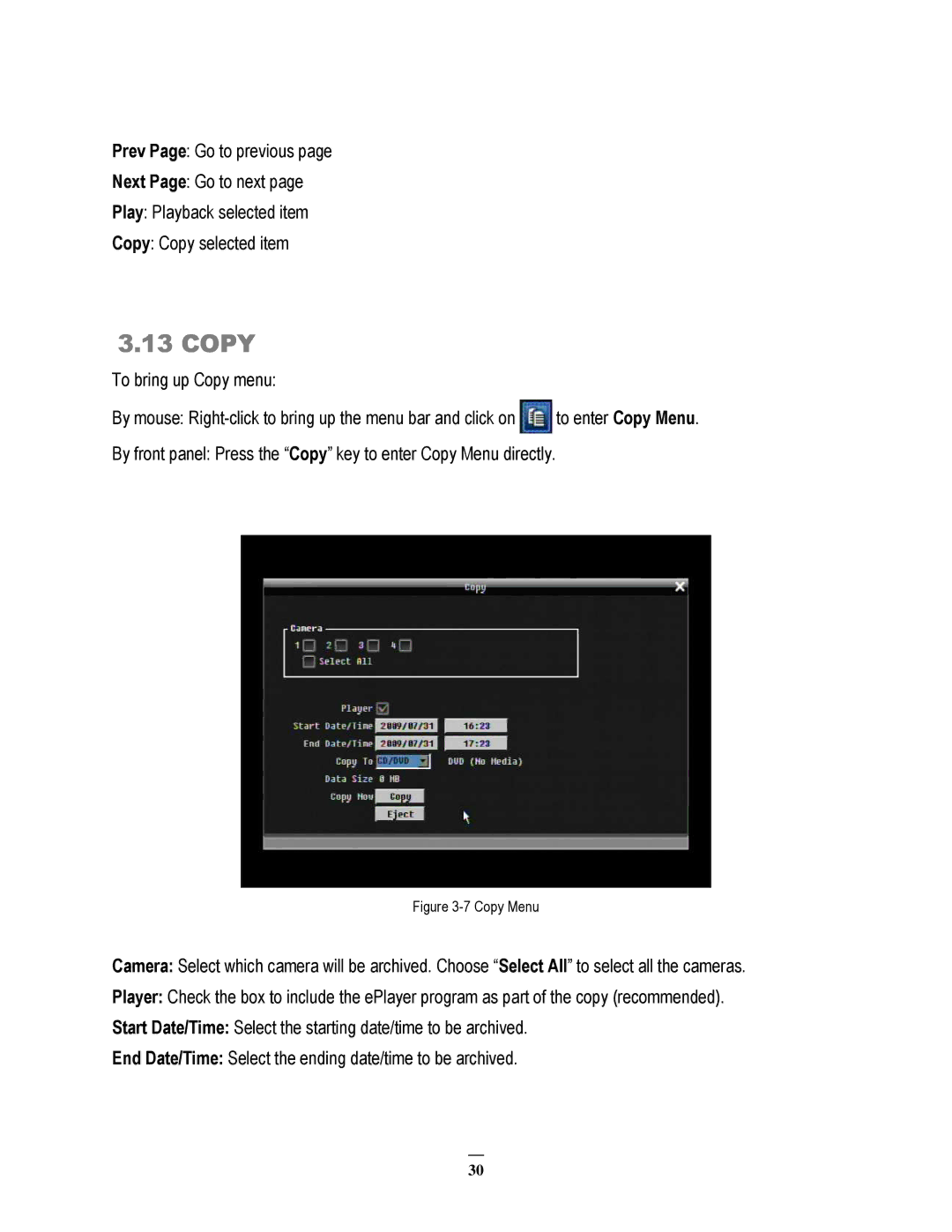Prev Page: Go to previous page
Next Page: Go to next page
Play: Playback selected item
Copy: Copy selected item
3.13 COPY
To bring up Copy menu:
By mouse: ![]() to enter Copy Menu.
to enter Copy Menu.
By front panel: Press the “Copy” key to enter Copy Menu directly.
Figure 3-7 Copy Menu
Camera: Select which camera will be archived. Choose “Select All” to select all the cameras.
Player: Check the box to include the ePlayer program as part of the copy (recommended).
Start Date/Time: Select the starting date/time to be archived.
End Date/Time: Select the ending date/time to be archived.
30