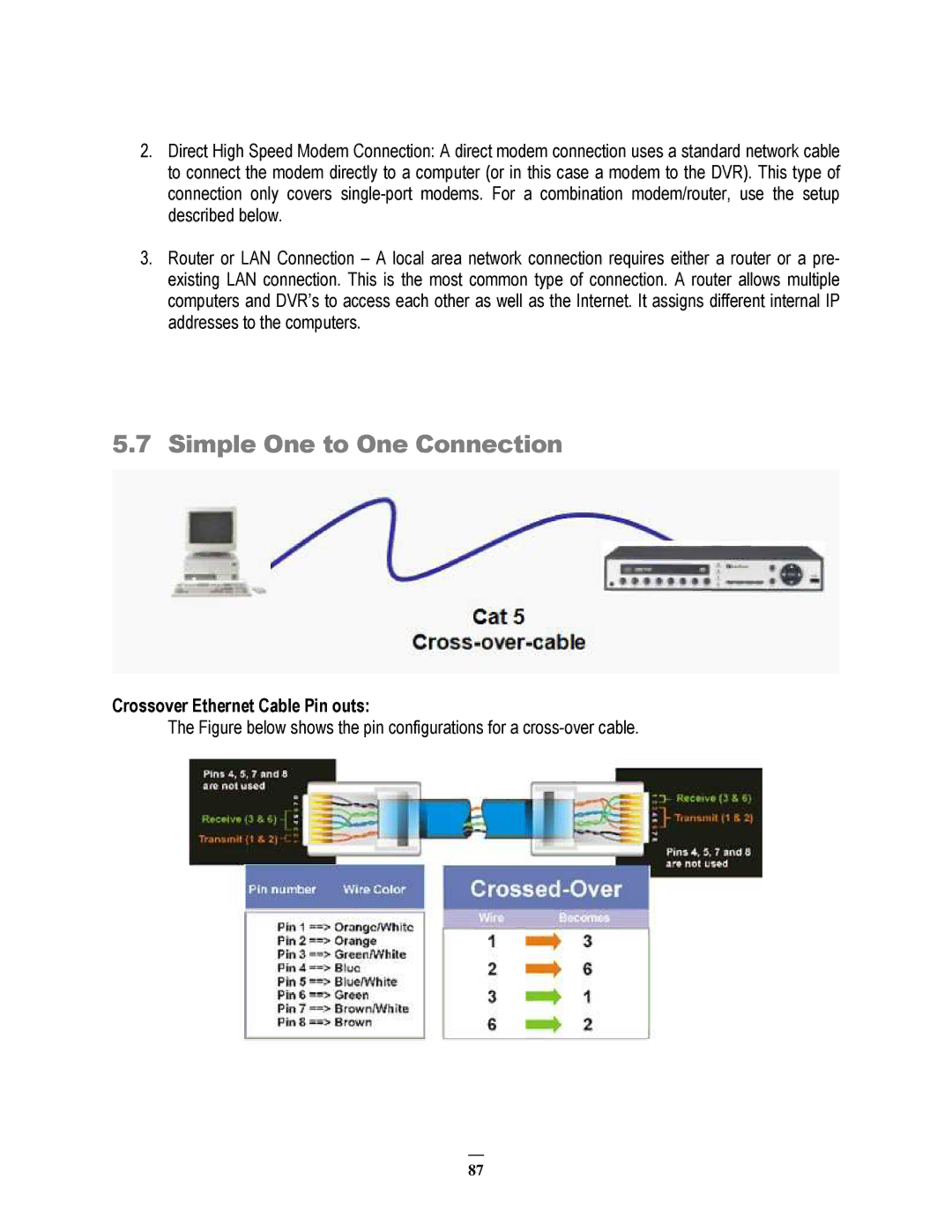2.Direct High Speed Modem Connection: A direct modem connection uses a standard network cable to connect the modem directly to a computer (or in this case a modem to the DVR). This type of connection only covers
3.Router or LAN Connection – A local area network connection requires either a router or a pre- existing LAN connection. This is the most common type of connection. A router allows multiple computers and DVR’s to access each other as well as the Internet. It assigns different internal IP addresses to the computers.
5.7Simple One to One Connection
Crossover Ethernet Cable Pin outs:
The Figure below shows the pin configurations for a cross-over cable.
87