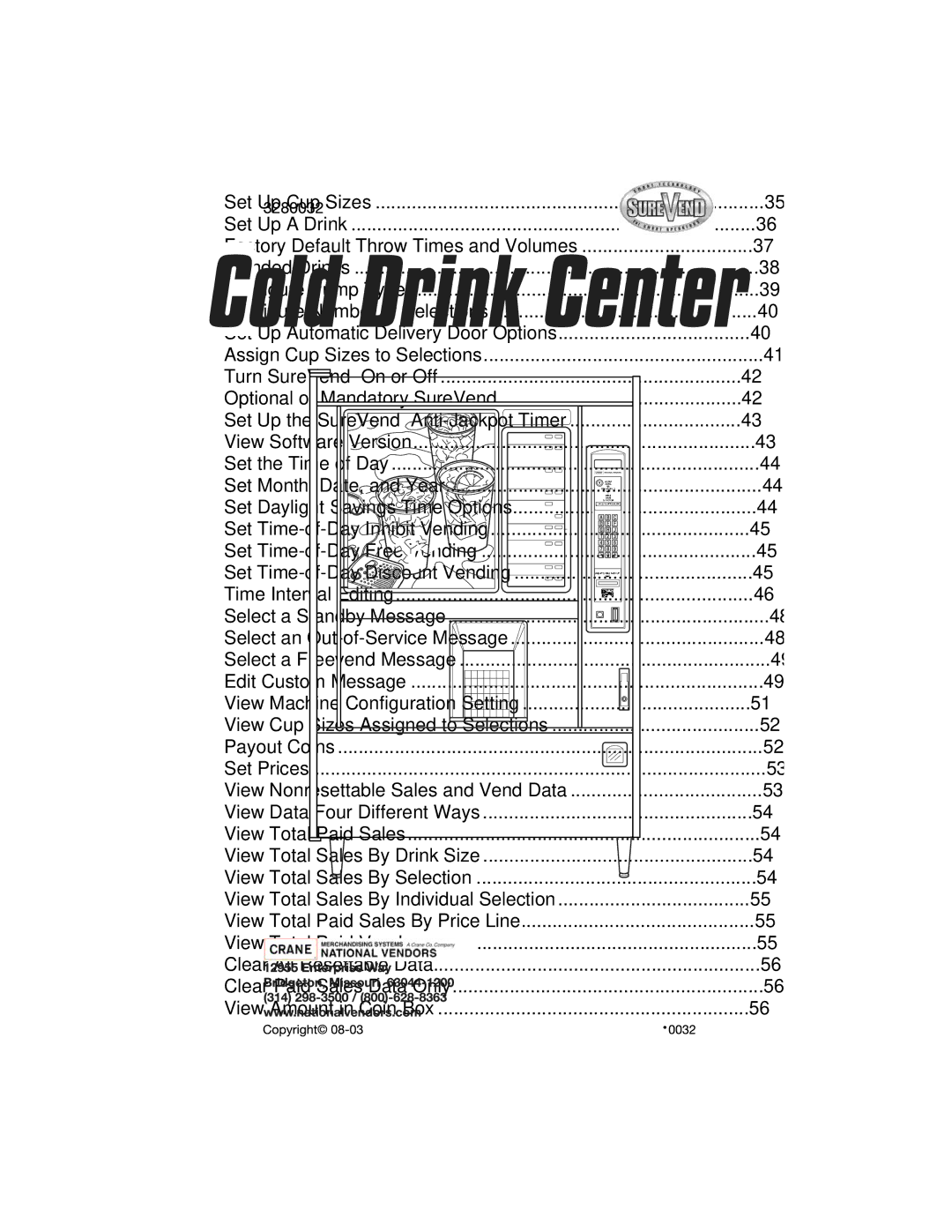Page
Crane Merchandising Systems Parts and Support
Table of Contents
Factory Default Throw Times and Volumes
View Diagnostic Messages
Page
Power Requirements
Water Requirements
Country Volts Frequency Hz Current Amps
Water Pressure
Final Installation
Supply Line Requirements
Flushing Water Supply Line
Positioning The Merchandiser
Mechanism Open the cab- inet door
Load the coin
MonetarySCREW door
Install Options
Everpure Water Filter Installation
Hydrolife Filter Installation
Get The Machine Ready To Vend Drinks
Bag-in-box machines
Syrup tank machines
Load the cup mechanism
Observe Proper Hygiene do not Touch the Cups
Set up the CO2 tank
Cold Drink Center 327/328 Operator’s Guide
Brix
Handle as shown. Once
Adjustments and Minor Maintenance
Press Water pump starts, and the display shows
Refills
Limit Screw see Warning Adjusting Screw
Priming Switch Adjusting Screw Lock
Set the Main Switch to the on up position Press Then
Programming The Cold Drink Center
Getting Around
Function Keys
Displays
Other Keys
Helpful Hint
Some Conventions
Control Panel Switch Functions Explained
SureVend
Message if desired see Edit Custom Message on
Or after being downloaded into a
Gain Access to the Supervisor Mode
Supervisor Mode Only
Follow the steps in Gain Access To The Supervisor Mode on
Enter a NEW Supervisor Code
Usage
Enter a NEW Data Recall Code
Examples Press
SET Talker Mode
SET Printer or DEX Mode
To turn the talker option on or OFF
Consult your DEX supplier before choosing this option
Printer mode only
SET DEX Options
Select Display Language
Mechanism choice
Select Bill Validator and Options
List of bills. See Initial Setup Of NonStandard Bill Valida
Tor on
Initial Setup of Nonstandard Bill Validator
Options on page 28 , to select
Select Card Reader and Options
Select Monetary Options
Example If setting is
Some examples
Example
SET UP Winner Mode
SET UP MUG Discount
Disable Selections in the Merchandiser
This display means that all regular size selections a F are
Selections. Press
SET UP CUP Sizes
Display momentarily shows
This will reassign
This will reload the fac
SET UP a Drink
Appear View and change the settings for syrup
View and change the settings for ice throw time
For the selection Pressing
Factory Default Throw Times and Volumes
Cup Size Volume Time Sec
Special Selections
Syrup Throw Still and Carb Ice Extra Ice
Blended Drinks
Select
To use. For example, set percentage plus to This means
Press Until something like Displays. Press
Configure Pump Type
Spritz Drinks
Set
Press To select the type of pumps in your machine
Configure Number of Selections
SET UP Automatic Delivery Door Options
Assign CUP Sizes to Selections Supervisor Mode Only
Abcdef
Turn Surevend on or OFF
Optional or Mandatory Surevend
SET UP the Surevend ANTI-JACKPOT Timer
View Software Version
Receives change
Xxxxxx represents the current software version number
SET MONTH, DATE, and Year
SET the Time of DAY
SET Daylight Savings Time Options
SET TIME-OF-DAY Free Vending
SET TIME-OF-DAY Inhibit Vending
SET TIME-OF-DAY Discount Vending
Time Interval Editing
Press the number of the time interval you
This display tells you whether
XX is the currently set start
Stop press X.XX===
Now shows
Select AN OUT-OF-SERVICE Message
Select a Standby Message
Machine Press Then press
Display the factory-set message, press
Select a Freevend Message
Character is displayed
Shortcut
End Of Message Character
View Machine Configuration Setting
Setting Press
Automatic vend door
Drink 0. Press To view the rest of the available selections
View CUP Sizes Assigned to Selections
Payout Coins
Press Then press Until the display shows something like
Press To view the rest of the available selections
SET Prices
View Nonresettable Sales and Vend Data
Press Display shows XX.XX is a dollar and cents
View Data Four Different Ways
View Total Paid Sales
View Total Sales by Drink Size
View Total Sales by Selection Both CUP Sizes
View Total Paid Sales by Price Line
View Total Sales by Individual Selection
To view the total sales of each large cup selection
Clear Paid Sales Data only
Clear ALL Resettable Data
View Amount in Coin BOX Not Shown if Zero
Not Shown If Zero
View Amount in Validator
View Freevend Sales by Time Interval
View Free Vends Not Shown If Zero
View Discount Sales by Time Interval
View Winners Not Shown If Zero
View Time Data
View Total Unpaid Sales
View Total Unpaid Vends
At 942 am
1100 am
View Number of Test Vends
Gain Access To The Supervisor Mode on
View Machine ID Number
View Home Switch USE Related to Surevend
Cycled. Check the cup ring adjustment see Cup mechanism
View CUP Ring Cycles Related to Surevend
View Number of CUP Ring Cycle Failures
Vend mode
Test Vend Selections and Verify Credit Added
Test the Display
Display shows You may now test vend
Test Drop a CUP
Test the Automatic Delivery Door
Test Throw Still Water
Test Throw Carbonated Water
Test the Syrup Pumps
Test the ICE Maker
Test the Carbonator
Pail and dump its contents. The display will show
Fill during the Coolsan process
Read With the time message transposed
At this
Input Screen 1 Definitions
Test Various Switches and Sensors
Input Screen 2 Definitions
View Surevend Average Calibration Value
Press , then press until the display shows
View Diagnostic Messages
Display shows FINISHED. Reconfigure the merchandiser
Settings price, time, monetary options, messages, etc
Then press Until the display shows
Keyswitch input is active and configured as an inhibit
Rect config number directly on this screen without further
Power OFF and then on
Error is corrected. Check for bill stuck in the acceptance
Download Data to a Pdcd
SET Freevend Options
Cold Drink Center 327/328 Operator’s Guide
Index
Page
Polarity Check
Supervisor
Total Sales by Selection
View
Terms and Conditions of Sale