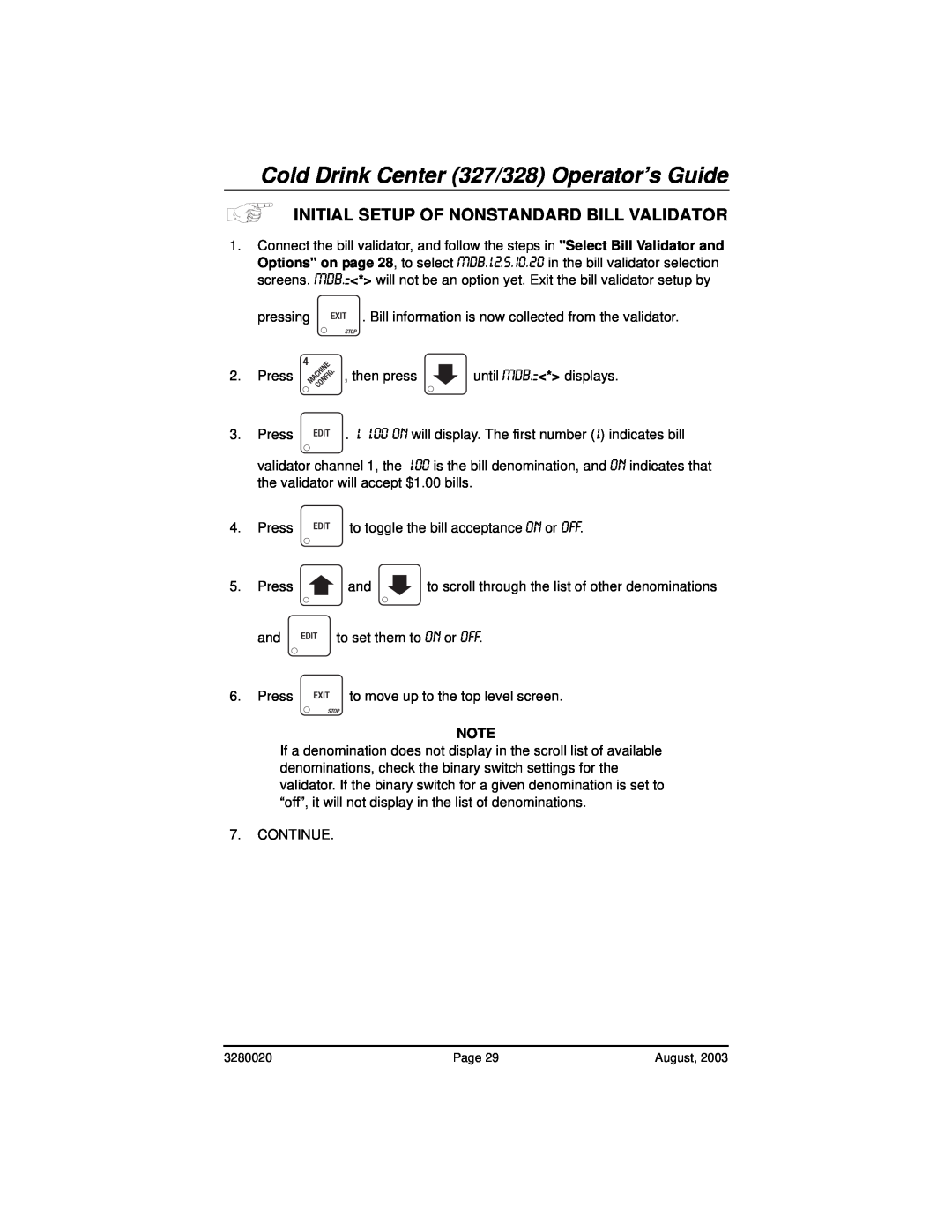Cold Drink Center (327/328) Operator’s Guide
INITIAL SETUP OF NONSTANDARD BILL VALIDATOR
1.Connect the bill validator, and follow the steps in "Select Bill Validator and
| Options" on page 28, to select |
| in the bill validator selection | |||||||||||
| screens. |
|
|
|
|
| <*> will not be an option yet. Exit the bill validator setup by | |||||||
| pressing |
|
|
|
|
| . Bill information is now collected from the validator. | |||||||
|
|
|
|
|
| |||||||||
|
|
|
|
|
| |||||||||
2. | Press |
|
|
|
| , then press |
| until | <*> displays. | |||||
3. | Press |
|
|
| . |
| will display. The first number ( ) indicates bill | |||||||
|
| |||||||||||||
|
| |||||||||||||
| validator channel 1, the |
| is the bill denomination, and | indicates that | ||||||||||
| the validator will accept $1.00 bills. |
|
|
|
| |||||||||
4. | Press |
|
|
|
|
| to toggle the bill acceptance | or | . |
|
| |||
|
|
|
|
|
|
| ||||||||
|
|
|
|
|
|
| ||||||||
5. | Press |
|
|
|
| and |
| to scrollMDBthrough1..2.5.10.20the list of other denominations | ||||||
| and |
|
|
| to set them to | or | . |
|
|
|
| |||
|
|
| MDB.= |
|
|
|
|
|
|
|
| |||
6. | Press |
|
|
|
|
| to move up to the top level screen. |
|
| |||||
|
|
|
|
|
|
| ||||||||
|
|
|
|
|
|
| ||||||||
|
|
|
|
|
|
|
|
|
| NOTE |
|
|
|
|
| If a denomination does not display inMDBthe.=scroll list of available | |||||||||||||
| denominations, check the binary switch settings for the | |||||||||||||
| validator. If the binary switch for a given denomination is set to | |||||||||||||
| “off”, it will not display in the list of denominations. |
| ||||||||||||
|
|
|
|
|
|
| 1.1.00ON |
| OFF | ON | OFF | 1. | ON | |
|
|
|
|
|
|
|
| 1.00ON |
| |||||
7.CONTINUE.
3280020 | Page 29 | August, 2003 |