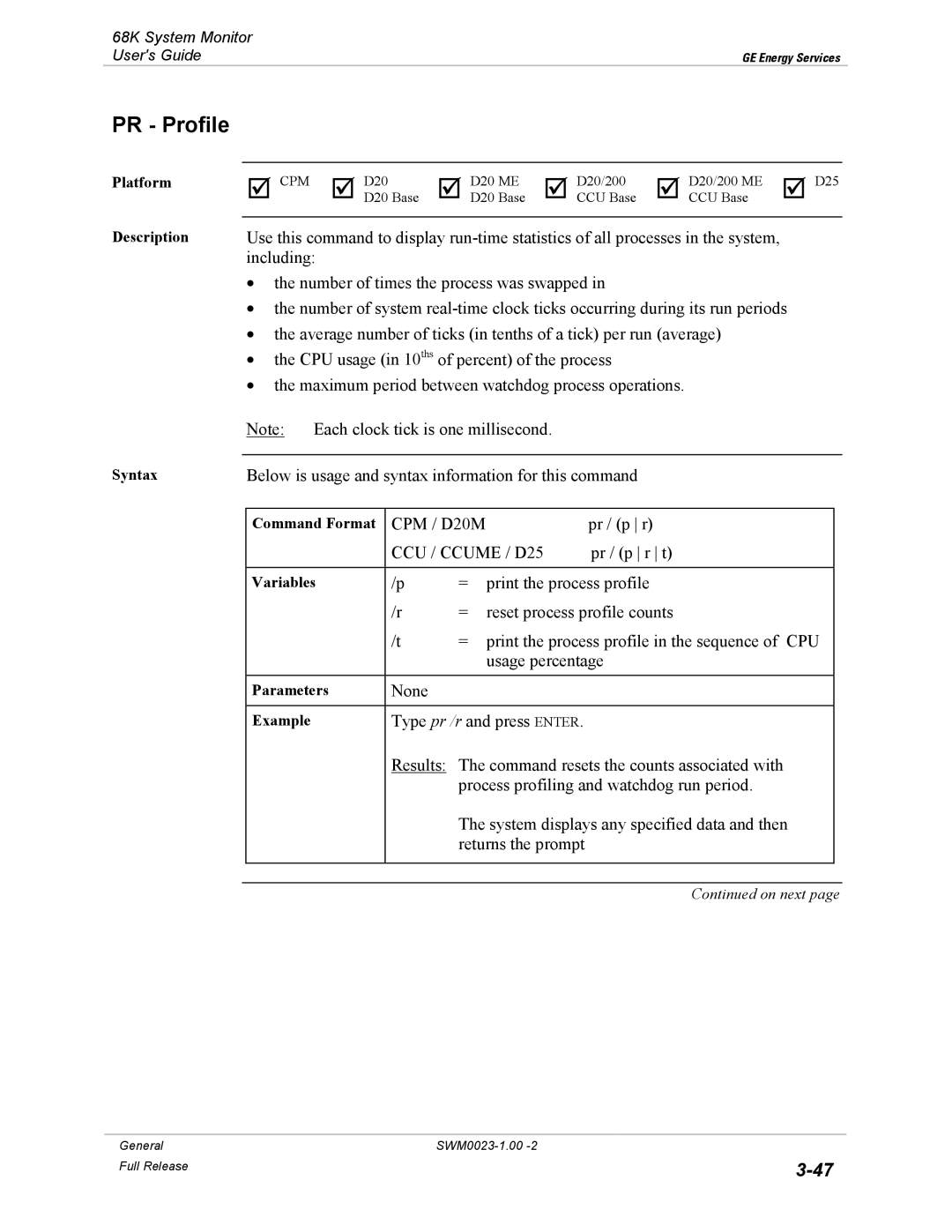68K System Monitor
User's GuideGE Energy Services
PR - Profile
Platform | þ | CPM | D20 | D20 ME | D20/200 | D20/200 ME | þ | D25 |
|
| þ D20 Base | þ D20 Base | þ CCU Base | þ CCU Base |
| ||
|
|
|
| |||||
Description | Use this command to display |
|
| |||||
| including: |
|
|
|
|
|
| |
•the number of times the process was swapped in
•the number of system
•the average number of ticks (in tenths of a tick) per run (average)
•the CPU usage (in 10ths of percent) of the process
•the maximum period between watchdog process operations.
|
| Note: | Each clock tick is one millisecond. |
|
| ||
|
|
|
|
| |||
Syntax |
| Below is usage and syntax information for this command | |||||
|
|
|
|
|
| ||
|
| Command Format | CPM / D20M | pr / (p r) |
| ||
|
|
|
| CCU / CCUME / D25 | pr / (p r t) |
| |
|
|
|
|
|
| ||
|
| Variables | /p | = print the process profile |
| ||
|
|
|
| /r | = reset process profile counts |
| |
|
|
|
| /t | = print the process profile in the sequence of CPU |
| |
|
|
|
|
| usage percentage |
| |
|
|
|
|
|
|
| |
|
| Parameters | None |
|
|
| |
|
|
|
|
|
|
| |
|
| Example |
| Type pr /r and press ENTER. |
|
| |
|
|
|
| Results: | The command resets the counts associated with |
| |
|
|
|
|
| process profiling and watchdog run period. |
| |
|
|
|
|
| The system displays any specified data and then |
| |
|
|
|
|
| returns the prompt |
|
|
|
|
|
|
|
|
|
|
|
|
|
|
|
|
| |
|
|
|
|
|
| Continued on next page | |
General |
Full Release | |
|