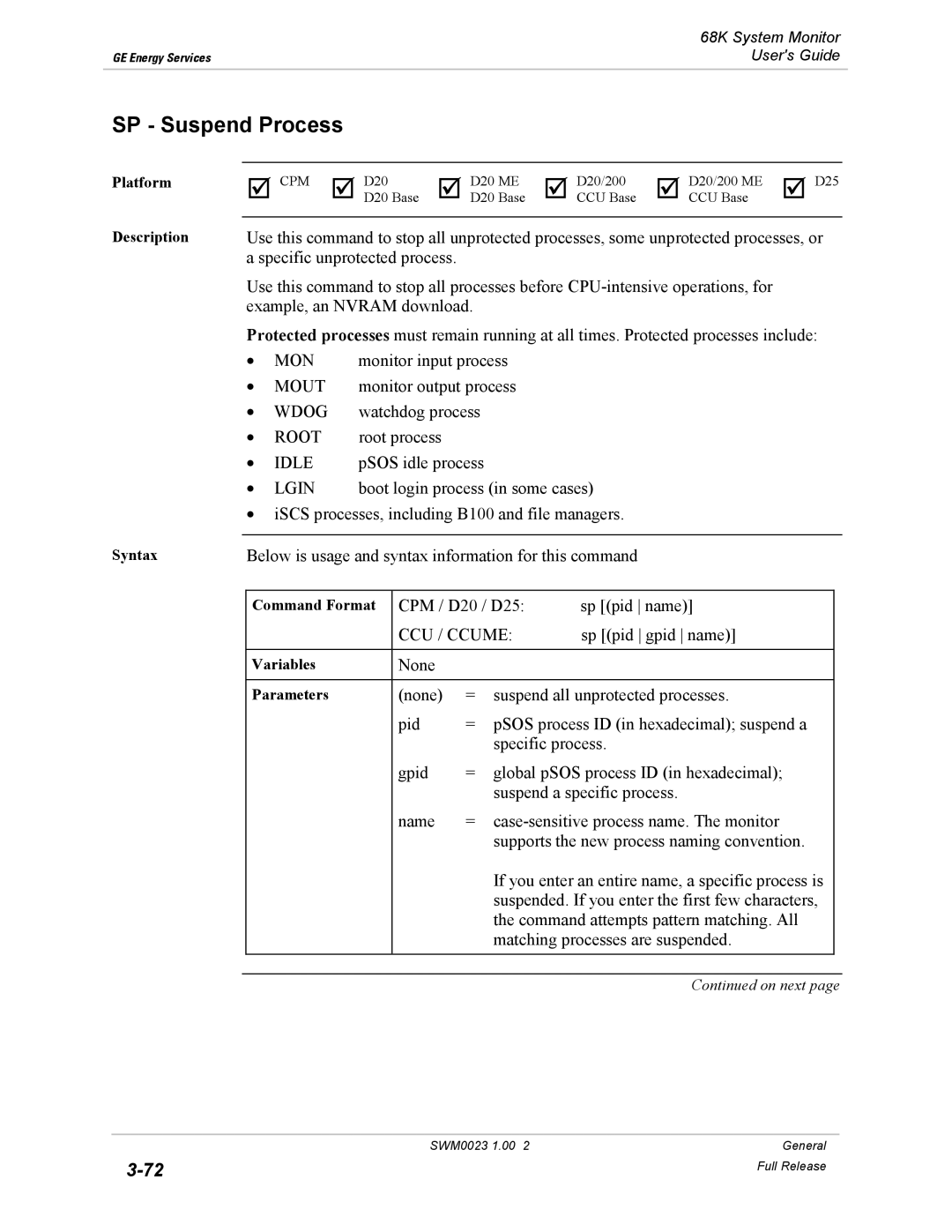| 68K System Monitor |
GE Energy Services | User's Guide |
|
|
SP - Suspend Process
Platform
Description
þ CPM þ D20 | þ D20 ME | þ D20/200 | þ D20/200 ME | þ D25 |
D20 Base | D20 Base | CCU Base | CCU Base |
|
Use this command to stop all unprotected processes, some unprotected processes, or a specific unprotected process.
Use this command to stop all processes before
Protected processes must remain running at all times. Protected processes include:
• | MON | monitor input process |
• | MOUT | monitor output process |
• | WDOG | watchdog process |
• | ROOT | root process |
• | IDLE | pSOS idle process |
• | LGIN | boot login process (in some cases) |
•iSCS processes, including B100 and file managers.
Syntax | Below is usage and syntax information for this command | |||||
|
|
|
|
|
| |
|
| Command Format | CPM / D20 / D25: | sp [(pid name)] |
| |
|
|
| CCU / CCUME: | sp [(pid gpid name)] |
| |
|
|
|
|
|
|
|
|
| Variables | None |
|
|
|
|
|
|
|
|
| |
|
| Parameters | (none) | = suspend all unprotected processes. |
| |
|
|
| pid | = pSOS process ID (in hexadecimal); suspend a |
| |
|
|
|
| specific process. |
| |
|
|
| gpid | = global pSOS process ID (in hexadecimal); |
| |
|
|
|
| suspend a specific process. |
| |
|
|
| name | = |
| |
|
|
|
| supports the new process naming convention. |
| |
|
|
|
| If you enter an entire name, a specific process is |
| |
|
|
|
| suspended. If you enter the first few characters, |
| |
|
|
|
| the command attempts pattern matching. All |
| |
|
|
|
| matching processes are suspended. |
| |
|
|
|
|
|
|
|
|
|
|
|
|
| |
|
|
|
|
| Continued on next page | |
SWM0023 1.00 2 | General |
Full Release | |
|