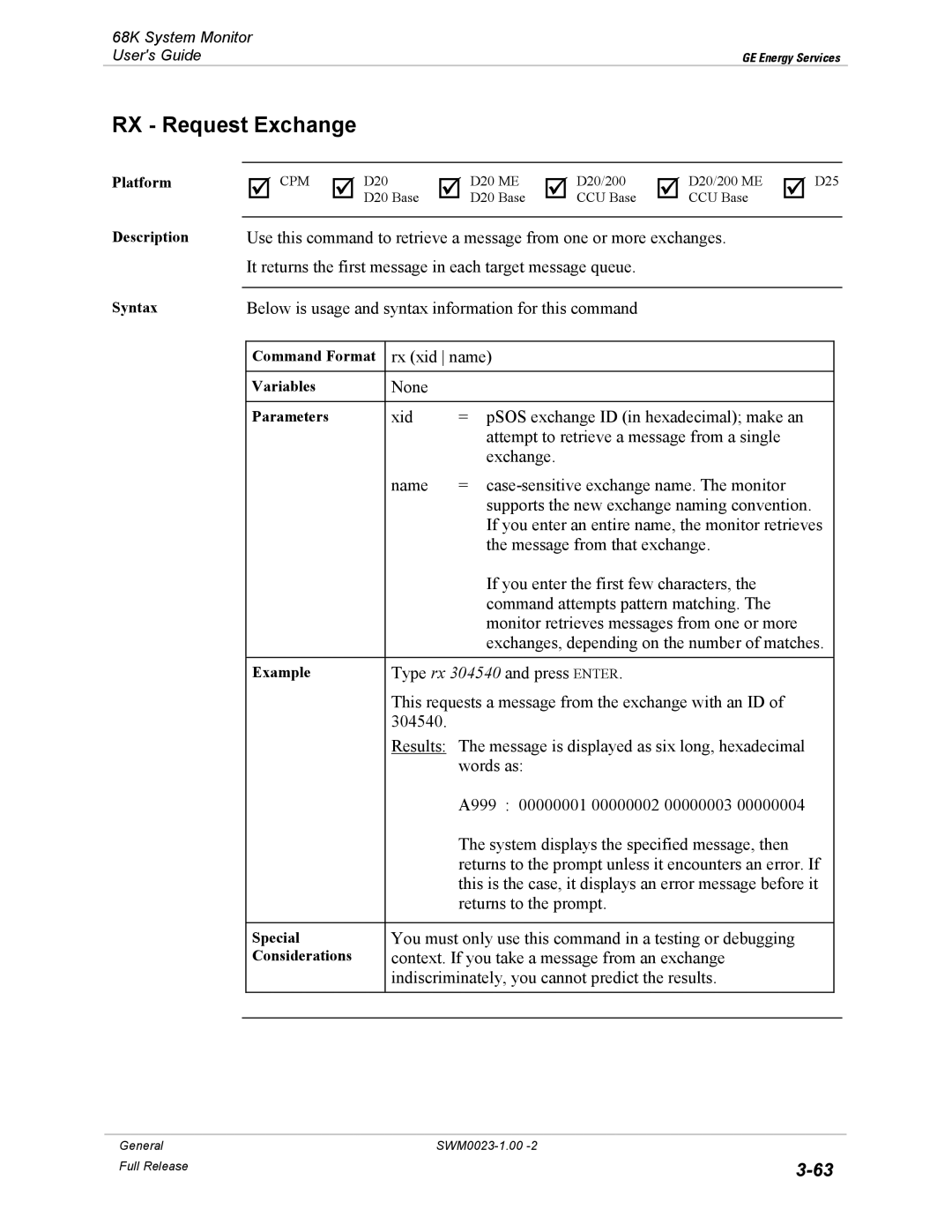68K System Monitor
User's Guide | GE Energy Services |
RX - Request Exchange
Platform
Description
þ CPM þ D20 | þ D20 ME | þ D20/200 | þ D20/200 ME | þ D25 |
D20 Base | D20 Base | CCU Base | CCU Base |
|
Use this command to retrieve a message from one or more exchanges. It returns the first message in each target message queue.
Syntax | Below is usage and syntax information for this command |
| |||
|
|
|
|
| |
|
| Command Format | rx (xid name) |
| |
|
|
|
|
|
|
|
| Variables | None |
|
|
|
|
|
|
|
|
|
| Parameters | xid | = pSOS exchange ID (in hexadecimal); make an |
|
|
|
|
| attempt to retrieve a message from a single |
|
|
|
|
| exchange. |
|
|
|
| name | = |
|
|
|
|
| supports the new exchange naming convention. |
|
|
|
|
| If you enter an entire name, the monitor retrieves |
|
|
|
|
| the message from that exchange. |
|
|
|
|
| If you enter the first few characters, the |
|
|
|
|
| command attempts pattern matching. The |
|
|
|
|
| monitor retrieves messages from one or more |
|
|
|
|
| exchanges, depending on the number of matches. |
|
|
|
|
|
| |
|
| Example | Type rx 304540 and press ENTER. |
| |
|
|
| This requests a message from the exchange with an ID of |
| |
|
|
| 304540. |
|
|
|
|
| Results: The message is displayed as six long, hexadecimal |
| |
|
|
|
| words as: |
|
|
|
|
| A999 : 00000001 00000002 00000003 00000004 |
|
|
|
|
| The system displays the specified message, then |
|
|
|
|
| returns to the prompt unless it encounters an error. If |
|
|
|
|
| this is the case, it displays an error message before it |
|
|
|
|
| returns to the prompt. |
|
|
|
|
|
| |
|
| Special | You must only use this command in a testing or debugging |
| |
|
| Considerations | context. If you take a message from an exchange |
| |
|
|
| indiscriminately, you cannot predict the results. |
| |
|
|
|
|
|
|
|
|
|
|
|
|
General |
Full Release | |
|