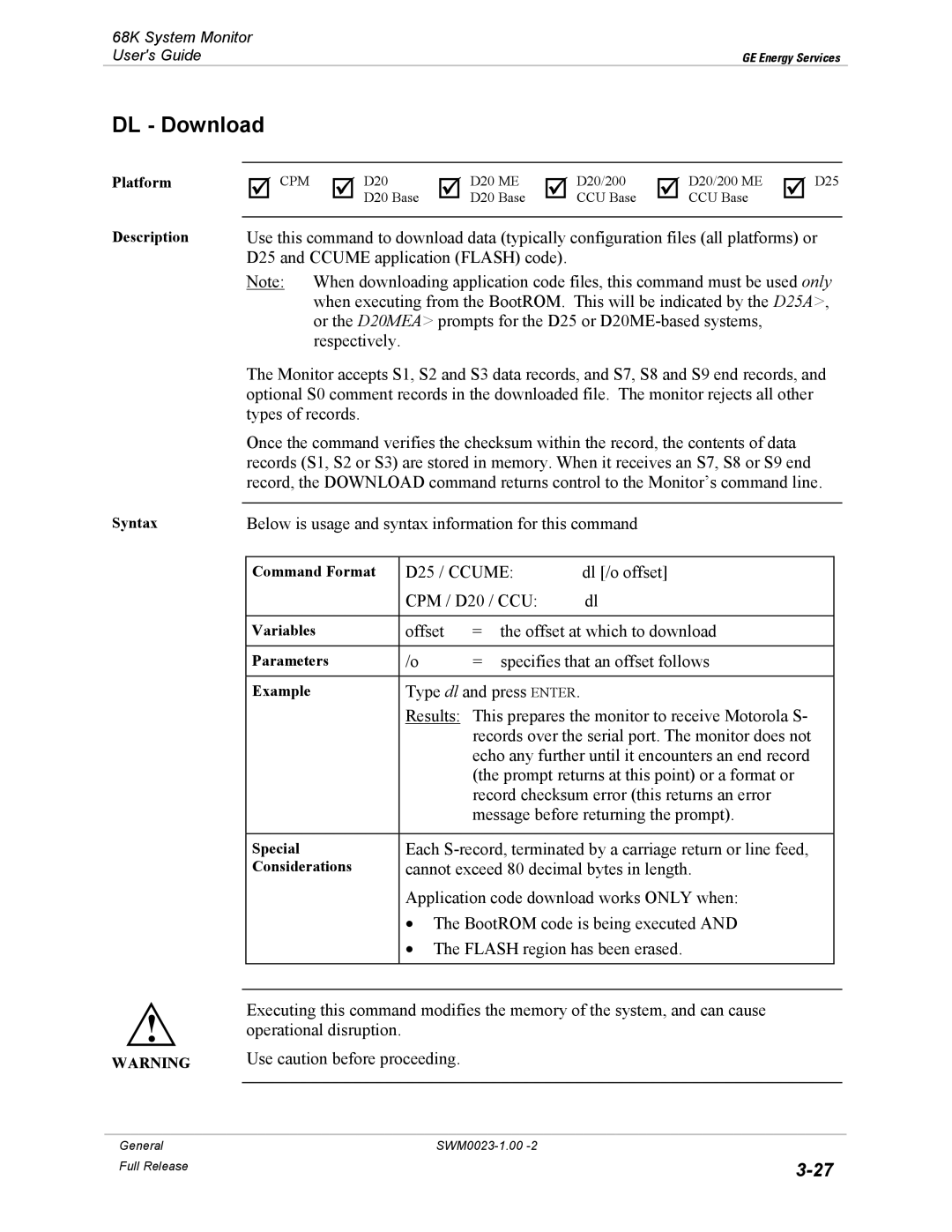68K System Monitor
User's Guide | GE Energy Services |
DL - Download
Platform
Description
Syntax
!
WARNING
þ CPM þ D20 | þ D20 ME | þ D20/200 | þ D20/200 ME | þ D25 |
D20 Base | D20 Base | CCU Base | CCU Base |
|
Use this command to download data (typically configuration files (all platforms) or D25 and CCUME application (FLASH) code).
Note: When downloading application code files, this command must be used only when executing from the BootROM. This will be indicated by the D25A>, or the D20MEA> prompts for the D25 or
The Monitor accepts S1, S2 and S3 data records, and S7, S8 and S9 end records, and optional S0 comment records in the downloaded file. The monitor rejects all other types of records.
Once the command verifies the checksum within the record, the contents of data records (S1, S2 or S3) are stored in memory. When it receives an S7, S8 or S9 end record, the DOWNLOAD command returns control to the Monitor’s command line.
Below is usage and syntax information for this command
Command Format | D25 / CCUME: | dl [/o offset] | |
| CPM / D20 / CCU: | dl | |
|
|
| |
Variables | offset | = the offset at which to download | |
|
|
| |
Parameters | /o | = specifies that an offset follows | |
|
|
| |
Example | Type dl and press ENTER. |
| |
| Results: This prepares the monitor to receive Motorola S- | ||
|
| records over the serial port. The monitor does not | |
|
| echo any further until it encounters an end record | |
|
| (the prompt returns at this point) or a format or | |
|
| record checksum error (this returns an error | |
|
| message before returning the prompt). | |
|
| ||
Special | Each | ||
Considerations | cannot exceed 80 decimal bytes in length. | ||
| Application code download works ONLY when: | ||
| • The BootROM code is being executed AND | ||
| • The FLASH region has been erased. | ||
|
|
|
|
Executing this command modifies the memory of the system, and can cause operational disruption.
Use caution before proceeding.
General |
Full Release | |
|