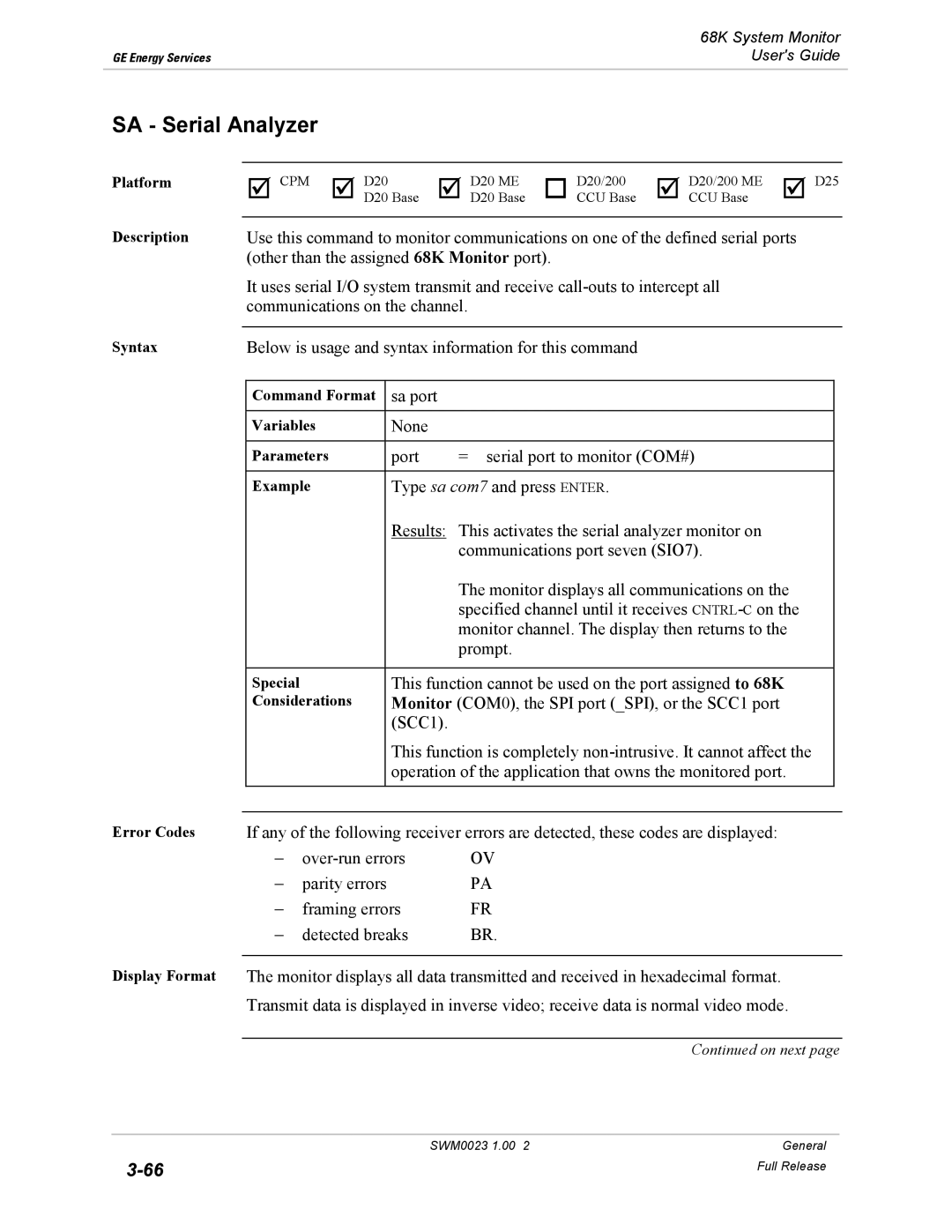| 68K System Monitor |
GE Energy Services | User's Guide |
|
|
SA - Serial Analyzer
Platform
Description
Syntax
Error Codes
Display Format
þ CPM þ D20 | þ D20 ME | o D20/200 | þ D20/200 ME | þ D25 |
D20 Base | D20 Base | CCU Base | CCU Base |
|
Use this command to monitor communications on one of the defined serial ports (other than the assigned 68K Monitor port).
It uses serial I/O system transmit and receive
Below is usage and syntax information for this command
| Command Format |
| sa port |
|
| |
|
|
|
|
|
| |
| Variables |
| None |
|
| |
|
|
|
|
|
| |
| Parameters |
| port | = serial port to monitor (COM#) |
| |
|
|
|
|
| ||
| Example |
| Type sa com7 and press ENTER. |
| ||
|
|
|
| Results: | This activates the serial analyzer monitor on |
|
|
|
|
|
| communications port seven (SIO7). |
|
|
|
|
|
| The monitor displays all communications on the |
|
|
|
|
|
| specified channel until it receives |
|
|
|
|
|
| monitor channel. The display then returns to the |
|
|
|
|
|
| prompt. |
|
|
|
|
|
|
| |
| Special |
|
| This function cannot be used on the port assigned to 68K |
| |
| Considerations |
| Monitor (COM0), the SPI port (_SPI), or the SCC1 port |
| ||
|
|
|
| (SCC1). |
|
|
|
|
|
| This function is completely |
| |
|
|
|
| operation of the application that owns the monitored port. |
| |
|
|
|
| |||
|
|
| ||||
| If any of the following receiver errors are detected, these codes are displayed: |
| ||||
| − | OV |
| |||
| − | parity errors |
| PA |
| |
| − | framing errors | FR |
| ||
| − | detected breaks | BR. |
| ||
The monitor displays all data transmitted and received in hexadecimal format. Transmit data is displayed in inverse video; receive data is normal video mode.
Continued on next page
SWM0023 1.00 2 | General |
Full Release | |
|