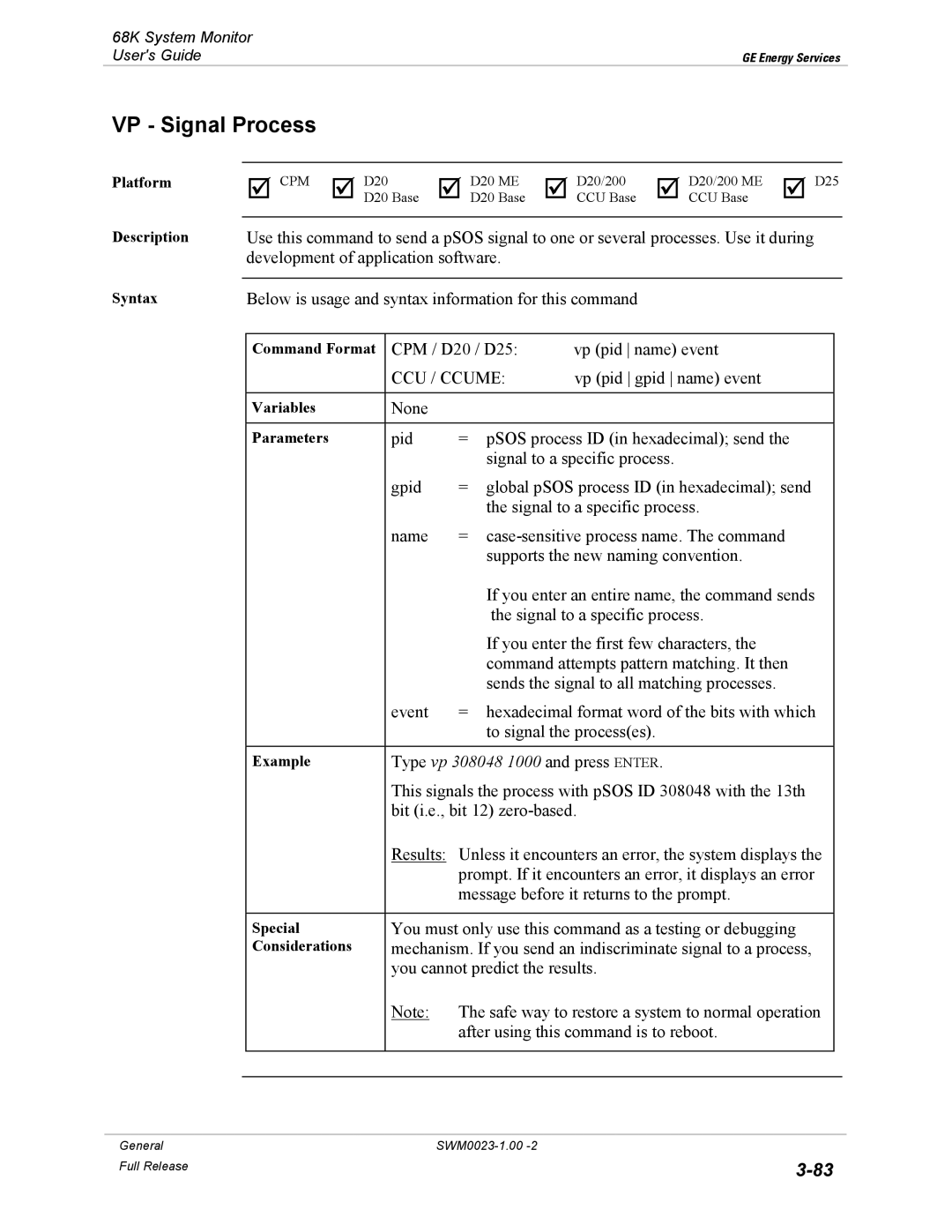68K System Monitor
User's Guide | GE Energy Services |
VP - Signal Process
Platform
Description
Syntax
þ CPM þ D20 | þ D20 ME | þ D20/200 | þ D20/200 ME | þ D25 |
D20 Base | D20 Base | CCU Base | CCU Base |
|
Use this command to send a pSOS signal to one or several processes. Use it during development of application software.
Below is usage and syntax information for this command
| Command Format | CPM / D20 / D25: | vp (pid name) event |
| |
|
| CCU / CCUME: | vp (pid gpid name) event |
| |
|
|
|
|
|
|
| Variables | None |
|
|
|
|
|
|
|
| |
| Parameters | pid | = pSOS process ID (in hexadecimal); send the |
| |
|
|
| signal to a specific process. |
| |
|
| gpid | = global pSOS process ID (in hexadecimal); send |
| |
|
|
| the signal to a specific process. |
| |
|
| name | = |
| |
|
|
| supports the new naming convention. |
| |
|
|
| If you enter an entire name, the command sends |
| |
|
|
| the signal to a specific process. |
| |
|
|
| If you enter the first few characters, the |
| |
|
|
| command attempts pattern matching. It then |
| |
|
|
| sends the signal to all matching processes. |
| |
|
| event | = hexadecimal format word of the bits with which |
| |
|
|
| to signal the process(es). |
| |
|
|
|
| ||
| Example | Type vp 308048 1000 and press ENTER. |
| ||
|
| This signals the process with pSOS ID 308048 with the 13th |
| ||
|
| bit (i.e., bit 12) |
| ||
|
| Results: Unless it encounters an error, the system displays the |
| ||
|
|
| prompt. If it encounters an error, it displays an error |
| |
|
|
| message before it returns to the prompt. |
| |
|
|
|
| ||
| Special | You must only use this command as a testing or debugging |
| ||
| Considerations | mechanism. If you send an indiscriminate signal to a process, |
| ||
|
| you cannot predict the results. |
| ||
|
| Note: | The safe way to restore a system to normal operation |
| |
|
|
| after using this command is to reboot. |
| |
|
|
|
|
|
|
|
|
|
|
|
|
General |
Full Release | |
|