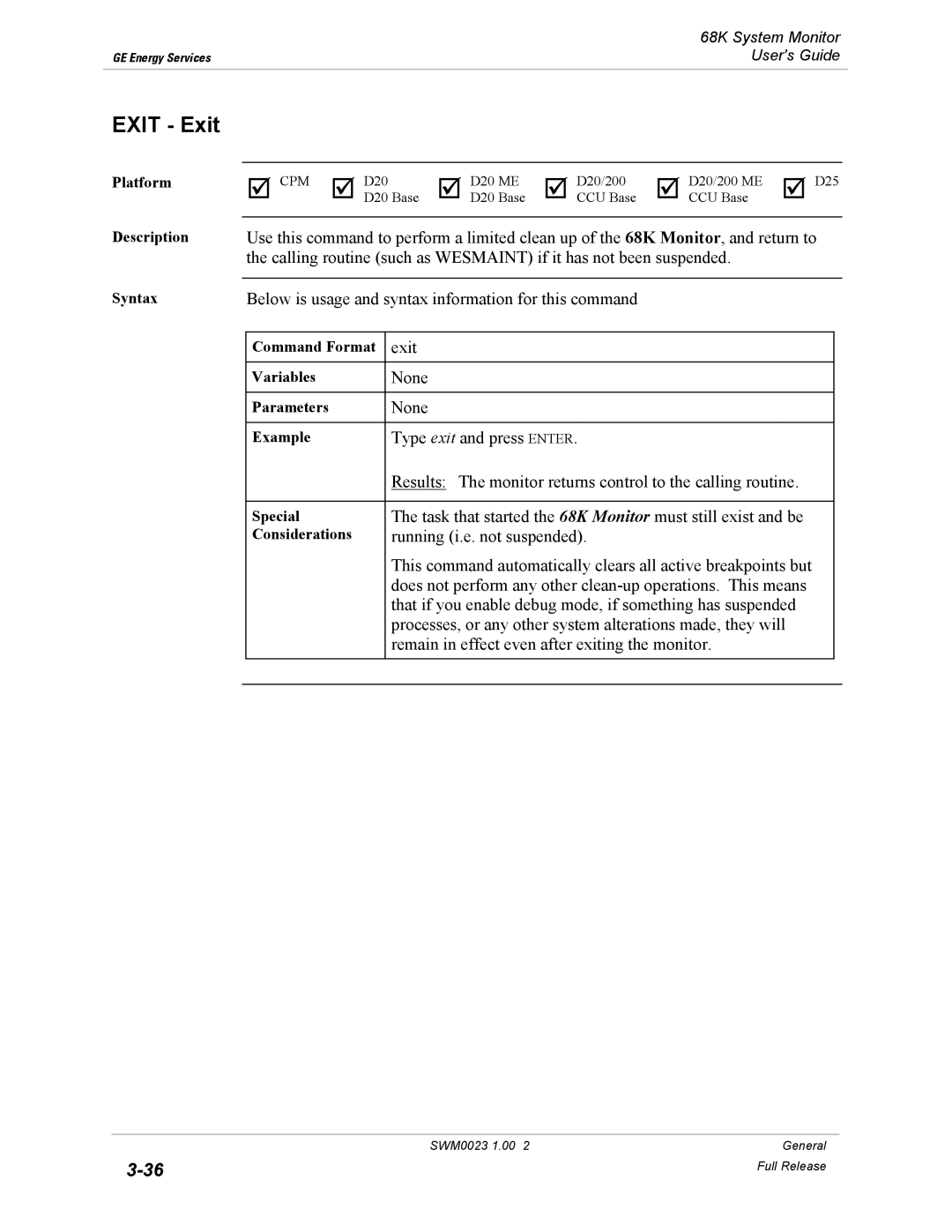| 68K System Monitor |
GE Energy Services | User's Guide |
|
|
EXIT - Exit
Platform
Description
Syntax
þ CPM þ D20 | þ D20 ME | þ D20/200 | þ D20/200 ME | þ D25 |
D20 Base | D20 Base | CCU Base | CCU Base |
|
Use this command to perform a limited clean up of the 68K Monitor, and return to the calling routine (such as WESMAINT) if it has not been suspended.
Below is usage and syntax information for this command
| Command Format | exit |
|
|
|
|
|
| Variables | None |
|
|
|
|
|
| Parameters | None |
|
|
|
|
|
| Example | Type exit and press ENTER. |
|
|
| Results: The monitor returns control to the calling routine. |
|
|
|
|
|
| Special | The task that started the 68K Monitor must still exist and be |
|
| Considerations | running (i.e. not suspended). |
|
|
| This command automatically clears all active breakpoints but |
|
|
| does not perform any other |
|
|
| that if you enable debug mode, if something has suspended |
|
|
| processes, or any other system alterations made, they will |
|
|
| remain in effect even after exiting the monitor. |
|
|
|
|
|
|
|
|
|
SWM0023 1.00 2 | General |
Full Release | |
|