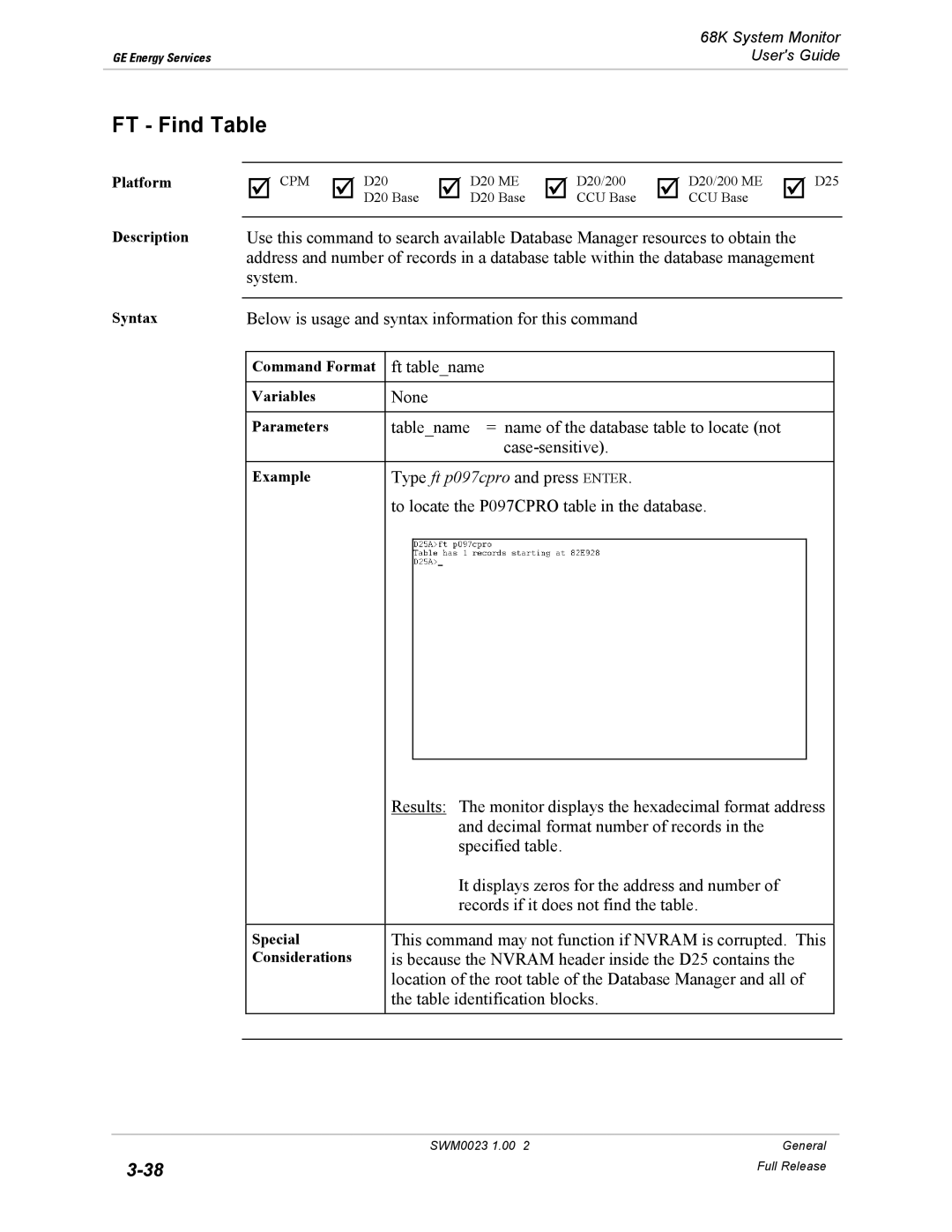| 68K System Monitor |
GE Energy Services | User's Guide |
|
|
FT - Find Table
Platform
Description
Syntax
þ CPM þ D20 | þ D20 ME | þ D20/200 | þ D20/200 ME | þ D25 |
D20 Base | D20 Base | CCU Base | CCU Base |
|
Use this command to search available Database Manager resources to obtain the address and number of records in a database table within the database management system.
Below is usage and syntax information for this command
Command Format | ft table_name | ||
|
|
|
|
Variables | None | ||
|
|
|
|
Parameters | table_name = name of the database table to locate (not | ||
|
| ||
|
| ||
Example | Type ft p097cpro and press ENTER. | ||
| to locate the P097CPRO table in the database. | ||
|
|
|
|
|
|
|
|
|
| Results: The monitor displays the hexadecimal format address |
|
|
| and decimal format number of records in the |
|
|
| specified table. |
|
|
| It displays zeros for the address and number of |
|
|
| records if it does not find the table. |
|
|
|
|
|
| Special | This command may not function if NVRAM is corrupted. This |
|
| Considerations | is because the NVRAM header inside the D25 contains the |
|
|
| location of the root table of the Database Manager and all of |
|
|
| the table identification blocks. |
|
|
|
|
|
|
|
|
|
SWM0023 1.00 2 | General |
Full Release | |
|