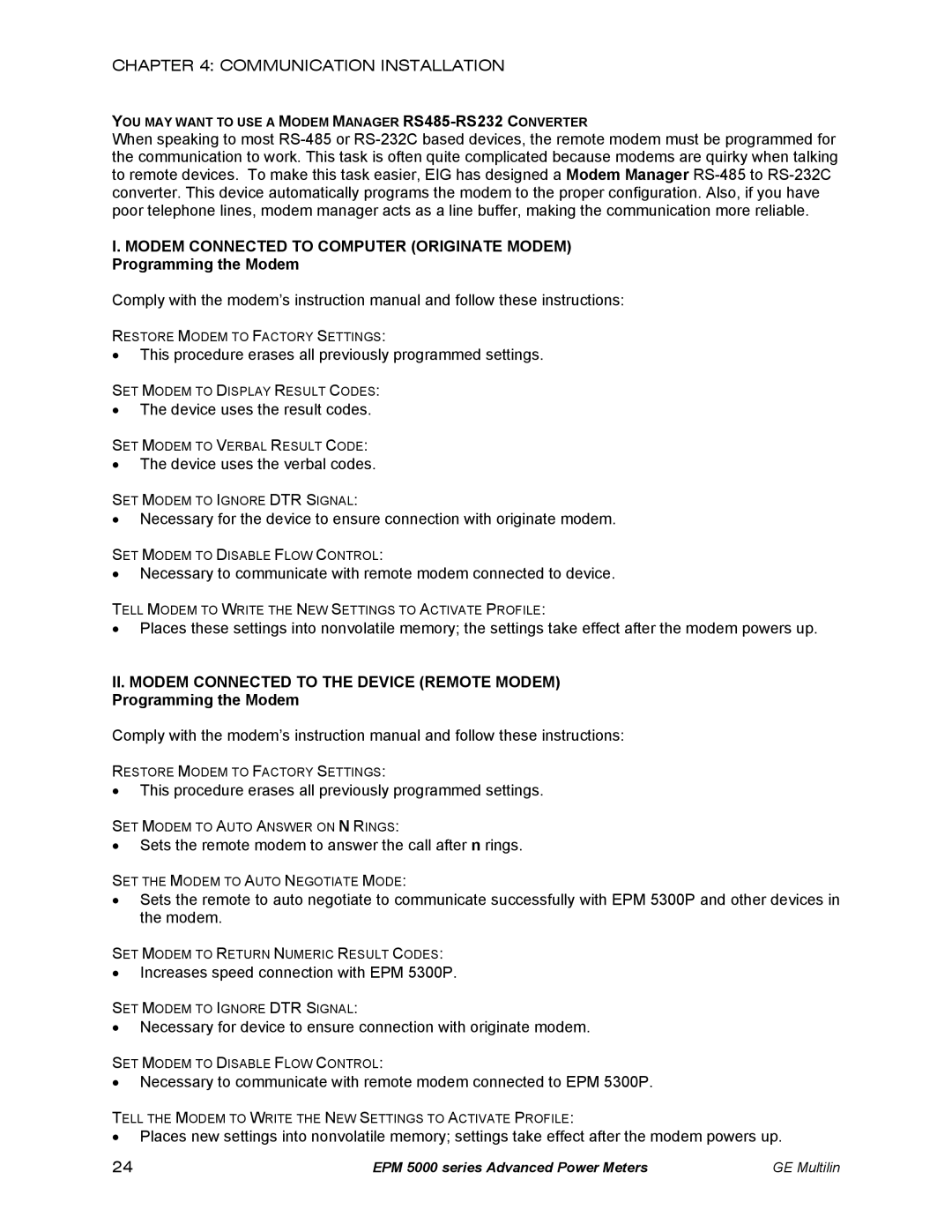CHAPTER 4: COMMUNICATION INSTALLATION
YOU MAY WANT TO USE A MODEM MANAGER
When speaking to most
I. MODEM CONNECTED TO COMPUTER (ORIGINATE MODEM)
Programming the Modem
Comply with the modem’s instruction manual and follow these instructions:
RESTORE MODEM TO FACTORY SETTINGS:
•This procedure erases all previously programmed settings.
SET MODEM TO DISPLAY RESULT CODES:
•The device uses the result codes.
SET MODEM TO VERBAL RESULT CODE:
•The device uses the verbal codes.
SET MODEM TO IGNORE DTR SIGNAL:
•Necessary for the device to ensure connection with originate modem.
SET MODEM TO DISABLE FLOW CONTROL:
•Necessary to communicate with remote modem connected to device.
TELL MODEM TO WRITE THE NEW SETTINGS TO ACTIVATE PROFILE:
•Places these settings into nonvolatile memory; the settings take effect after the modem powers up.
II.MODEM CONNECTED TO THE DEVICE (REMOTE MODEM) Programming the Modem
Comply with the modem’s instruction manual and follow these instructions:
RESTORE MODEM TO FACTORY SETTINGS:
•This procedure erases all previously programmed settings.
SET MODEM TO AUTO ANSWER ON N RINGS:
•Sets the remote modem to answer the call after n rings.
SET THE MODEM TO AUTO NEGOTIATE MODE:
•Sets the remote to auto negotiate to communicate successfully with EPM 5300P and other devices in the modem.
SET MODEM TO RETURN NUMERIC RESULT CODES:
•Increases speed connection with EPM 5300P.
SET MODEM TO IGNORE DTR SIGNAL:
•Necessary for device to ensure connection with originate modem.
SET MODEM TO DISABLE FLOW CONTROL:
•Necessary to communicate with remote modem connected to EPM 5300P.
TELL THE MODEM TO WRITE THE NEW SETTINGS TO ACTIVATE PROFILE:
•Places new settings into nonvolatile memory; settings take effect after the modem powers up.
24 | EPM 5000 series Advanced Power Meters | GE Multilin |