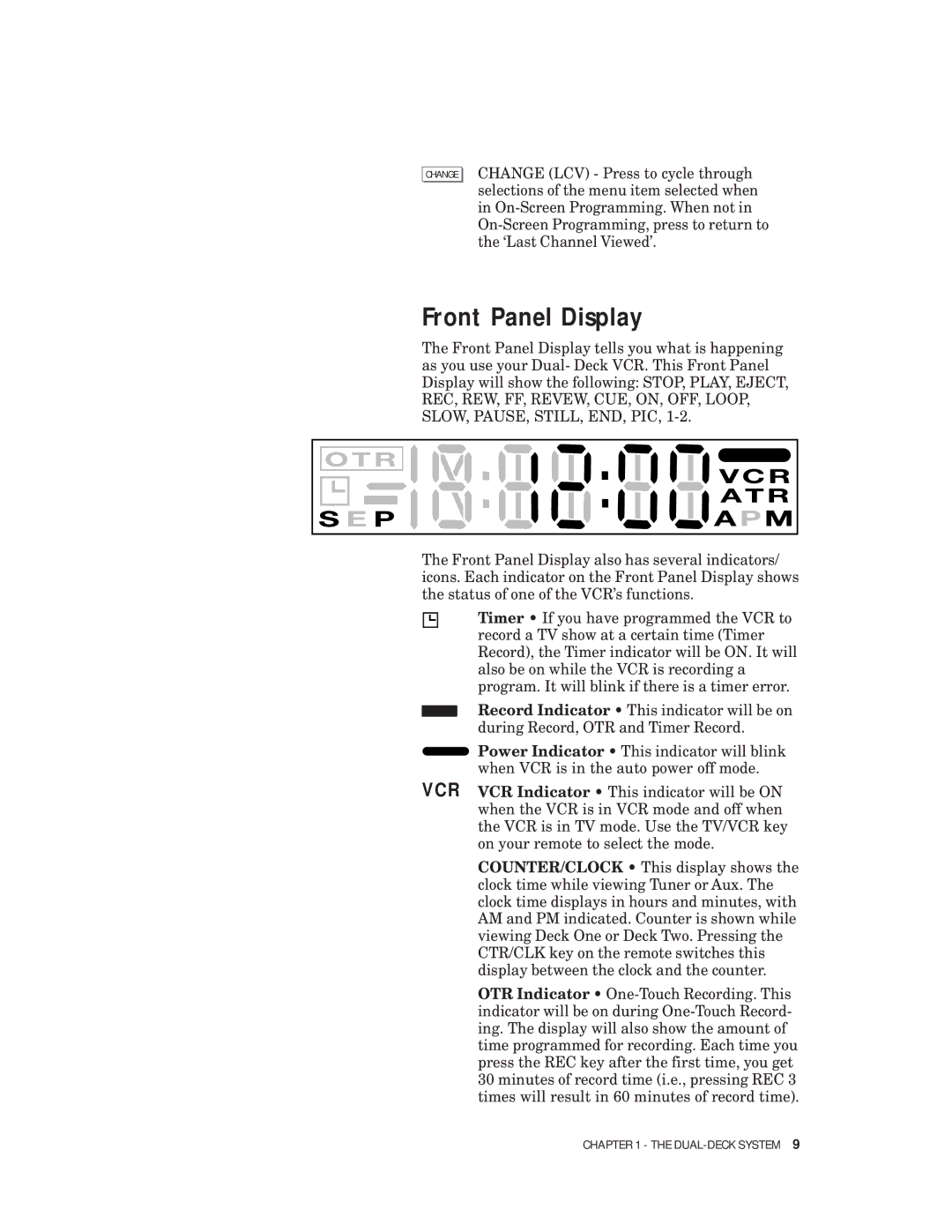CHANGE
CHANGE (LCV) - Press to cycle through selections of the menu item selected when in
Front Panel Display
The Front Panel Display tells you what is happening as you use your Dual- Deck VCR. This Front Panel Display will show the following: STOP, PLAY, EJECT, REC, REW, FF, REVEW, CUE, ON, OFF, LOOP, SLOW, PAUSE, STILL, END, PIC,
The Front Panel Display also has several indicators/ icons. Each indicator on the Front Panel Display shows the status of one of the VCR’s functions.
Timer • If you have programmed the VCR to record a TV show at a certain time (Timer Record), the Timer indicator will be ON. It will also be on while the VCR is recording a program. It will blink if there is a timer error.
Record Indicator • This indicator will be on during Record, OTR and Timer Record.
![]() Power Indicator • This indicator will blink when VCR is in the auto power off mode.
Power Indicator • This indicator will blink when VCR is in the auto power off mode.
VCR VCR Indicator • This indicator will be ON when the VCR is in VCR mode and off when the VCR is in TV mode. Use the TV/VCR key on your remote to select the mode.
COUNTER/CLOCK • This display shows the clock time while viewing Tuner or Aux. The clock time displays in hours and minutes, with AM and PM indicated. Counter is shown while viewing Deck One or Deck Two. Pressing the CTR/CLK key on the remote switches this display between the clock and the counter.
OTR Indicator •
CHAPTER 1 - THE