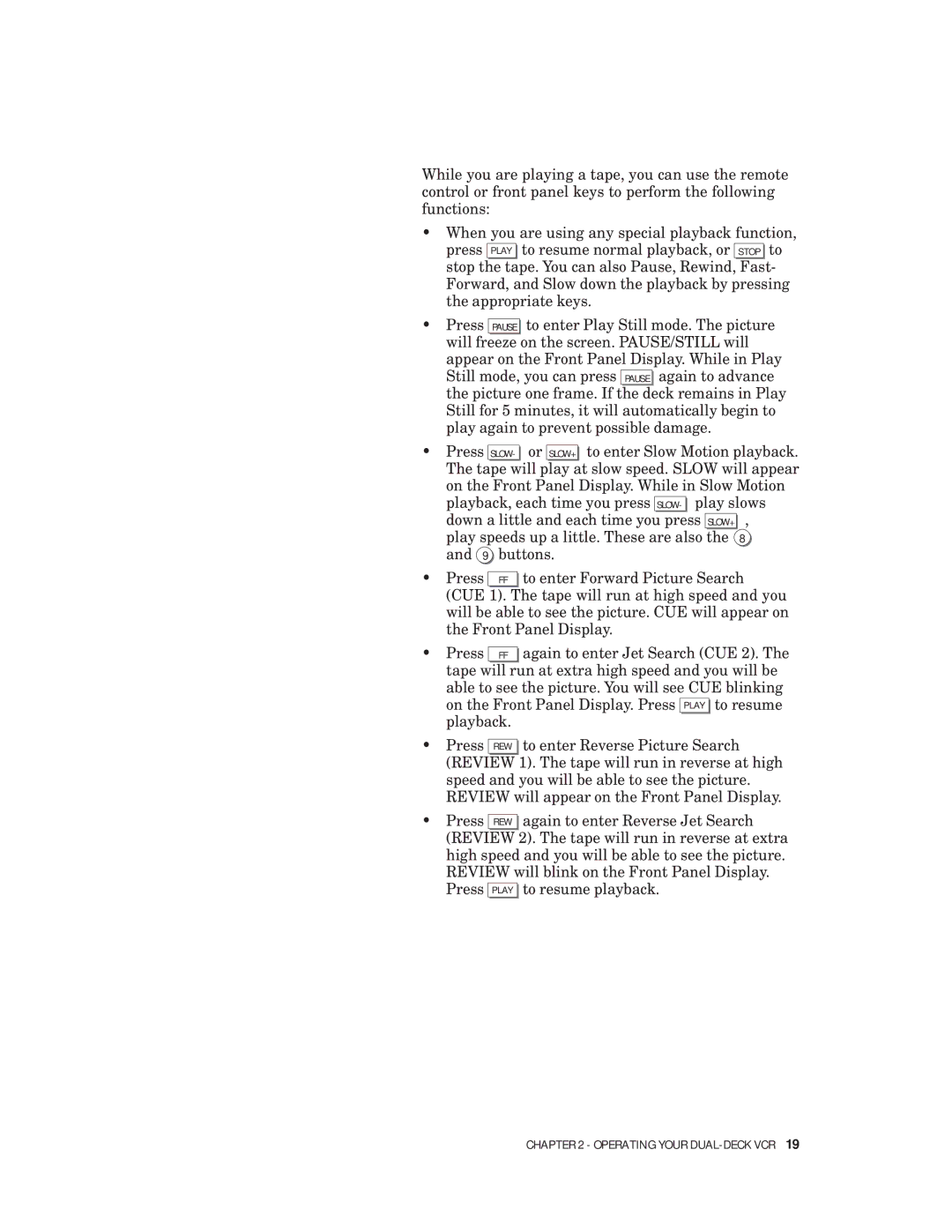While you are playing a tape, you can use the remote control or front panel keys to perform the following functions:
• When you are using any special playback function, |
press PLAY to resume normal playback, or STOP to |
stop the tape. You can also Pause, Rewind, Fast- Forward, and Slow down the playback by pressing the appropriate keys.
•Press PAUSE to enter Play Still mode. The picture will freeze on the screen. PAUSE/STILL will appear on the Front Panel Display. While in Play Still mode, you can press PAUSE again to advance the picture one frame. If the deck remains in Play Still for 5 minutes, it will automatically begin to play again to prevent possible damage.
• | Press |
|
| SLOW- | or | SLOW+ | to enter Slow Motion playback. | |||||
| ||||||||||||
| The tape will play at slow speed. SLOW will appear | |||||||||||
| on the Front Panel Display. While in Slow Motion | |||||||||||
| playback, each time you press |
|
| play slows | ||||||||
|
| SLOW- | ||||||||||
| down a little and each time you |
|
|
|
| , | ||||||
| press |
| ||||||||||
|
| SLOW+ | ||||||||||
| play speeds up a little. These are also | the | 8 | |||||||||
| and 9 |
| buttons. |
| ||||||||
• | Press |
|
|
| to enter Forward Picture Search | |||||||
|
| FF | ||||||||||
| (CUE |
|
|
|
|
|
|
|
|
|
|
|
| 1). The tape will run at high speed and you | |||||||||||
| will be able to see the picture. CUE will appear on | |||||||||||
| the Front Panel Display. |
| ||||||||||
• | Press |
|
| again to enter Jet Search (CUE 2). The | ||||||||
| FF | |||||||||||
tape will run at extra high speed and you will be able to see the picture. You will see CUE blinking on the Front Panel Display. Press PLAY to resume playback.
•Press REW to enter Reverse Picture Search (REVIEW 1). The tape will run in reverse at high speed and you will be able to see the picture. REVIEW will appear on the Front Panel Display.
•Press REW again to enter Reverse Jet Search (REVIEW 2). The tape will run in reverse at extra high speed and you will be able to see the picture. REVIEW will blink on the Front Panel Display. Press PLAY to resume playback.
CHAPTER 2 - OPERATING YOUR