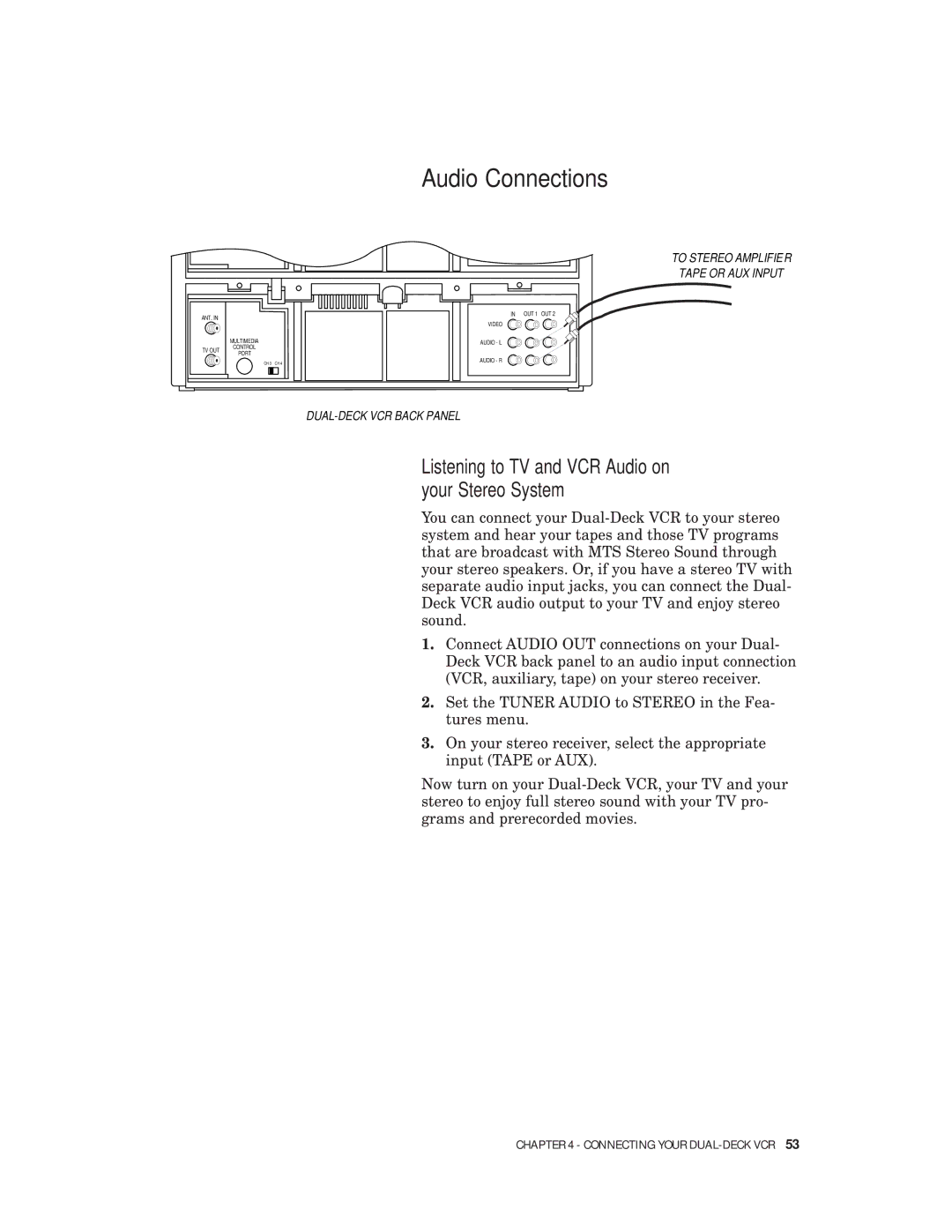Audio Connections
ANT. IN |
|
| IN | OUT 1 | OUT 2 |
|
| VIDEO |
|
| |
|
|
|
|
| |
| MULTIMEDIA |
| AUDIO - L |
|
|
TV OUT | CONTROL |
|
|
|
|
PORT |
|
|
|
| |
|
|
|
|
| |
| CH 3 | CH 4 | AUDIO - R |
|
|
|
|
|
|
TO STEREO AMPLIFIER
TAPE OR AUX INPUT
Listening to TV and VCR Audio on your Stereo System
You can connect your
1.Connect AUDIO OUT connections on your Dual- Deck VCR back panel to an audio input connection (VCR, auxiliary, tape) on your stereo receiver.
2.Set the TUNER AUDIO to STEREO in the Fea- tures menu.
3.On your stereo receiver, select the appropriate input (TAPE or AUX).
Now turn on your
CHAPTER 4 - CONNECTING YOUR