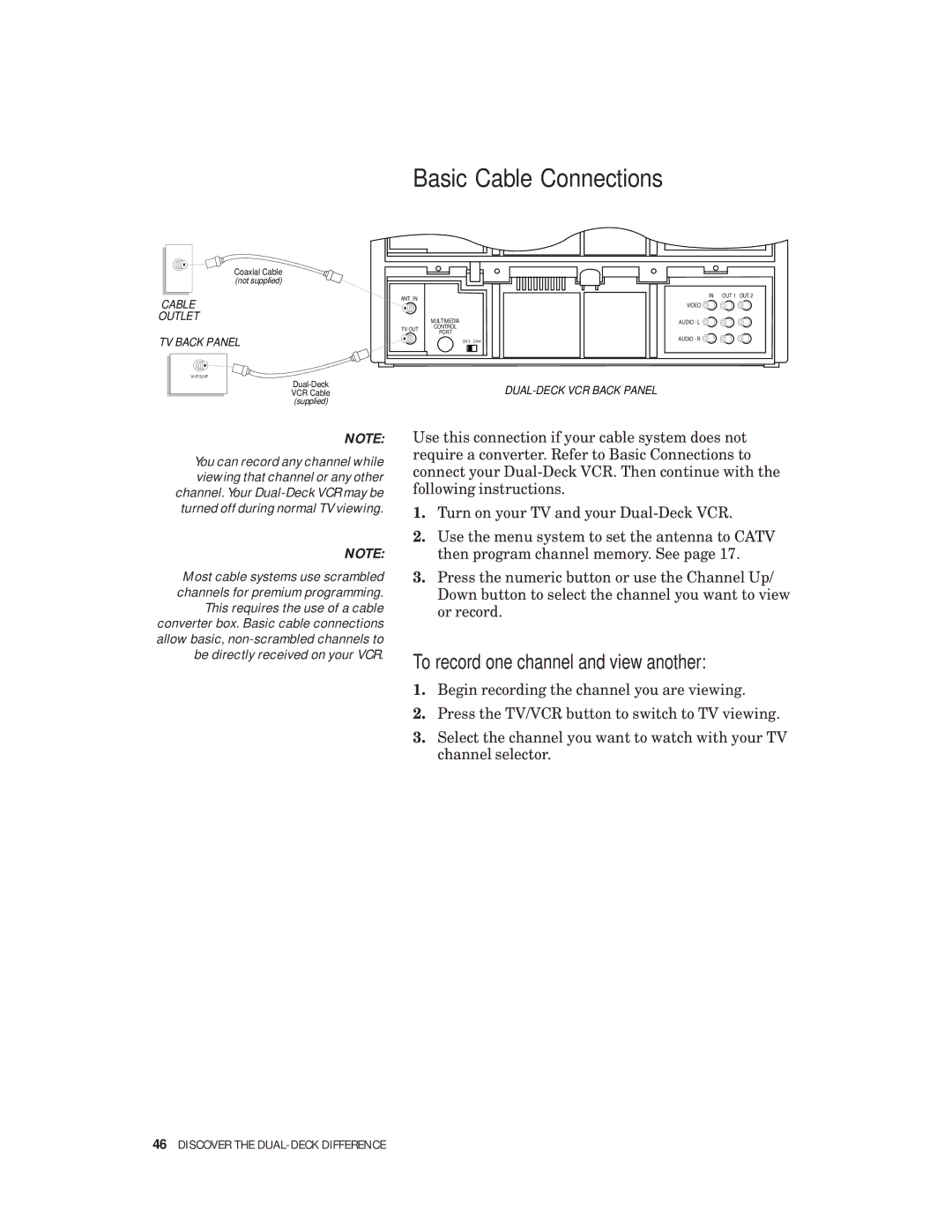Basic
 Cab
Cab

 l
l
 e
e


 Connections
Connections
Coaxial Cable
(not supplied)
CABLE
OUTLET
TV BACK PANEL
VHF/UHF
VCR Cable
(supplied)
ANT. IN |
| IN OUT 1 OUT 2 |
|
| |
|
| VIDEO |
| MULTIMEDIA | AUDIO - L |
TV OUT | CONTROL |
|
PORT |
| |
|
| |
| CH 3 CH 4 | AUDIO - R |
NOTE:
You can record any channel while viewing that channel or any other channel. Your
NOTE:
Most cable systems use scrambled channels for premium programming.
This requires the use of a cable converter box. Basic cable connections allow basic,
Use this connection if your cable system does not require a converter. Refer to Basic Connections to connect your
1.Turn on your TV and your
2.Use the menu system to set the antenna to CATV then program channel memory. See page 17.
3.Press the numeric button or use the Channel Up/ Down button to select the channel you want to view or record.
To record one channel and view another:
1.Begin recording the channel you are viewing.
2.Press the TV/VCR button to switch to TV viewing.
3.Select the channel you want to watch with your TV channel selector.