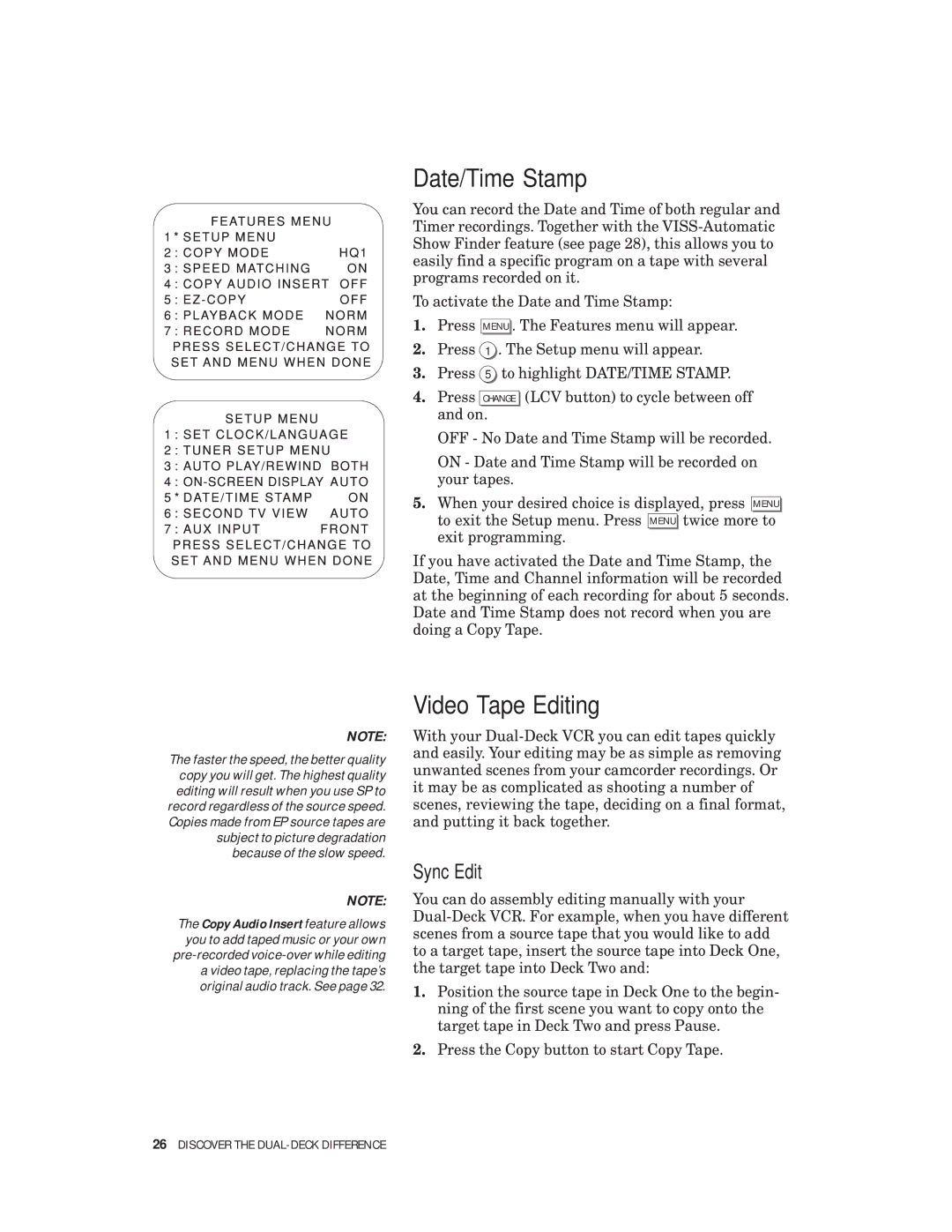NOTE:
The faster the speed, the better quality copy you will get. The highest quality editing will result when you use SP to record regardless of the source speed. Copies made from EP source tapes are subject to picture degradation because of the slow speed.
NOTE:
The Copy Audio Insert feature allows you to add taped music or your own
Date/Time Stamp
You can record the Date and Time of both regular and Timer recordings. Together with the
To activate the Date and Time Stamp:
1.Press MENU . The Features menu will appear.
2.Press 1 . The Setup menu will appear.
3.Press 5 to highlight DATE/TIME STAMP.
4.Press CHANGE (LCV button) to cycle between off and on.
OFF - No Date and Time Stamp will be recorded.
ON - Date and Time Stamp will be recorded on your tapes.
5.When your desired choice is displayed, press MENU to exit the Setup menu. Press MENU twice more to exit programming.
If you have activated the Date and Time Stamp, the Date, Time and Channel information will be recorded at the beginning of each recording for about 5 seconds. Date and Time Stamp does not record when you are doing a Copy Tape.
Video Tape Editing
With your
Sync Edit
You can do assembly editing manually with your
1.Position the source tape in Deck One to the begin- ning of the first scene you want to copy onto the target tape in Deck Two and press Pause.
2.Press the Copy button to start Copy Tape.