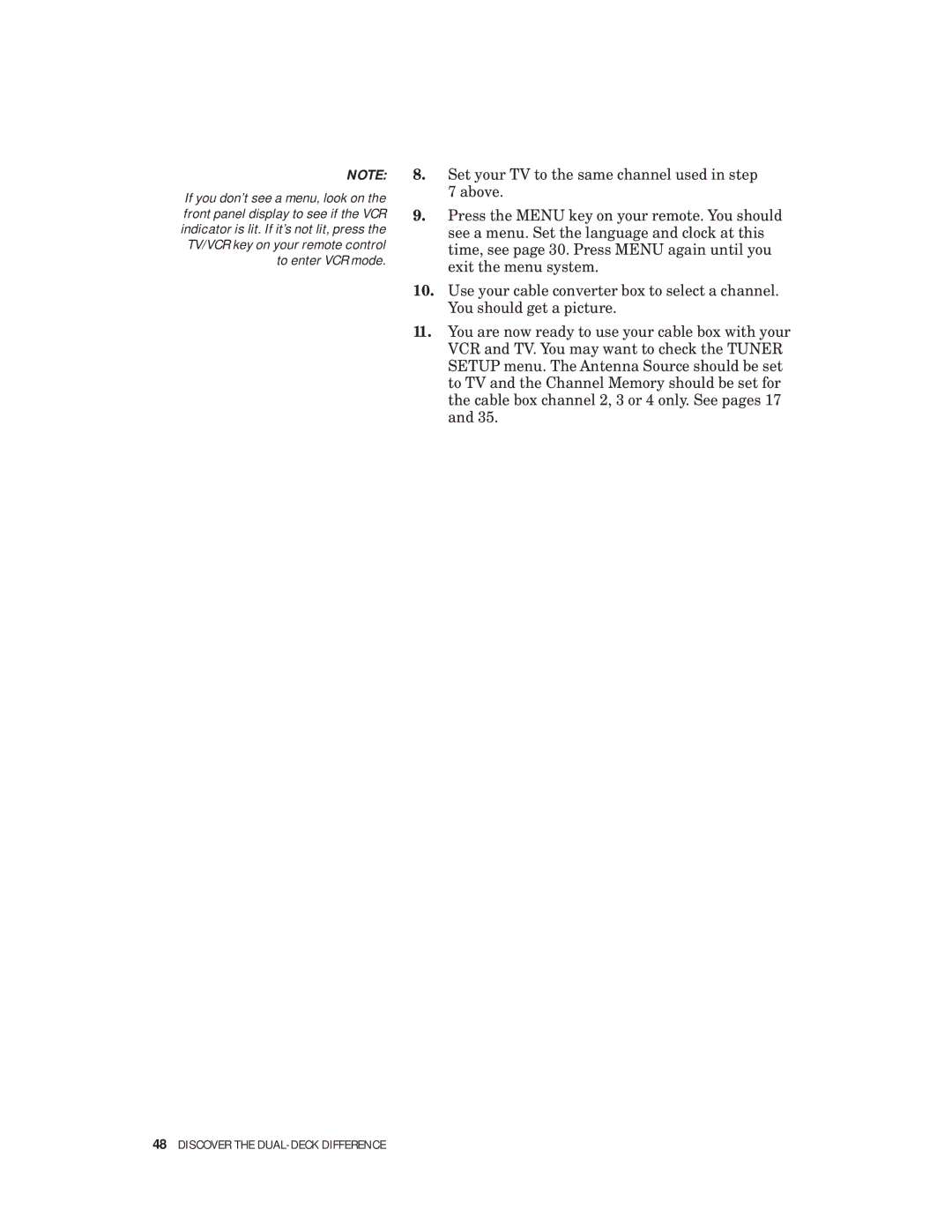NOTE:
If you don’t see a menu, look on the front panel display to see if the VCR indicator is lit. If it’s not lit, press the TV/VCR key on your remote control to enter VCR mode.
8.Set your TV to the same channel used in step 7 above.
9.Press the MENU key on your remote. You should see a menu. Set the language and clock at this time, see page 30. Press MENU again until you exit the menu system.
10.Use your cable converter box to select a channel. You should get a picture.
11.You are now ready to use your cable box with your VCR and TV. You may want to check the TUNER SETUP menu. The Antenna Source should be set to TV and the Channel Memory should be set for the cable box channel 2, 3 or 4 only. See pages 17 and 35.