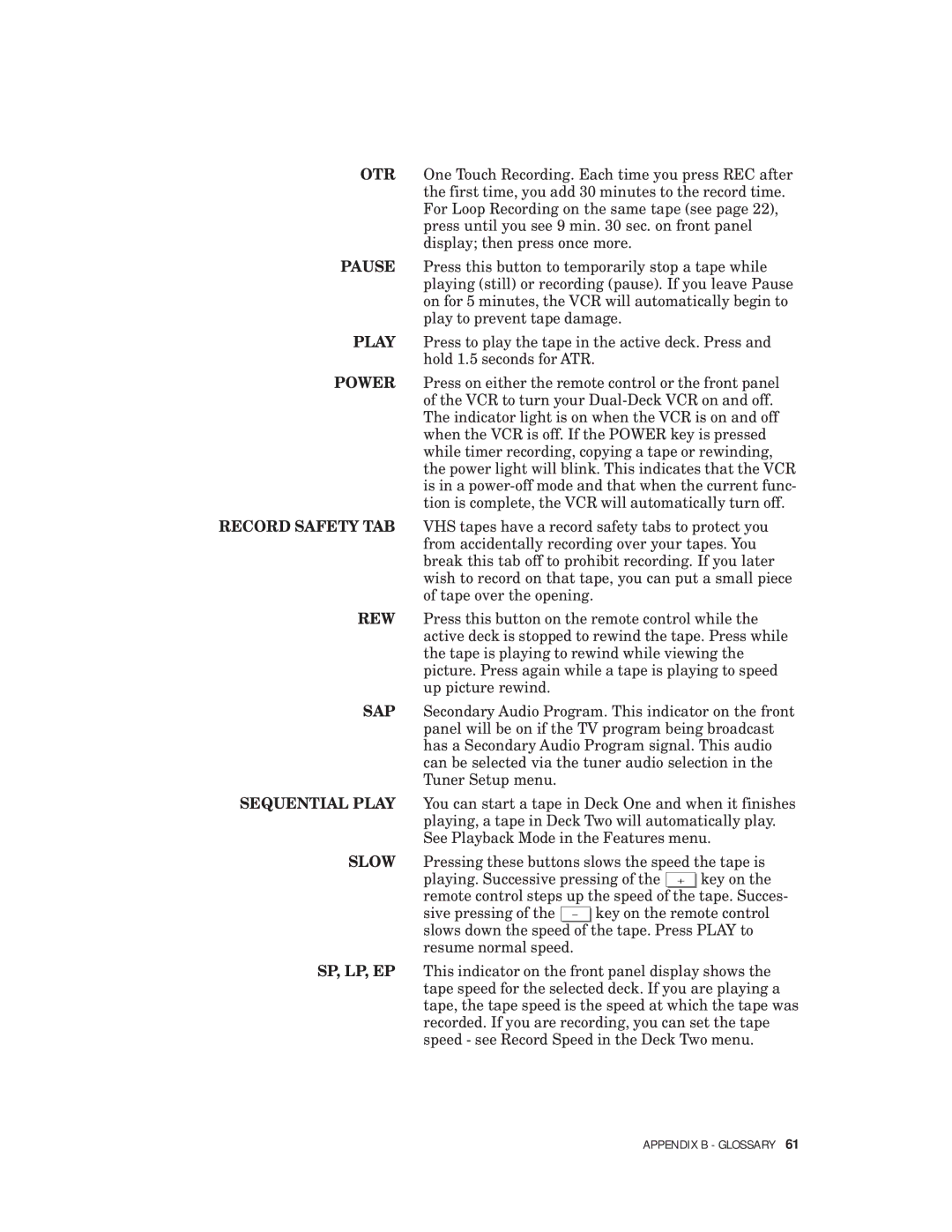OTR | One Touch Recording. Each time you press REC after | ||||
| the first time, you add 30 minutes to the record time. | ||||
| For Loop Recording on the same tape (see page 22), | ||||
| press until you see 9 min. 30 sec. on front panel | ||||
| display; then press once more. | ||||
PAUSE | Press this button to temporarily stop a tape while | ||||
| playing (still) or recording (pause). If you leave Pause | ||||
| on for 5 minutes, the VCR will automatically begin to | ||||
| play to prevent tape damage. | ||||
PLAY | Press to play the tape in the active deck. Press and | ||||
| hold 1.5 seconds for ATR. | ||||
POWER | Press on either the remote control or the front panel | ||||
| of the VCR to turn your | ||||
| The indicator light is on when the VCR is on and off | ||||
| when the VCR is off. If the POWER key is pressed | ||||
| while timer recording, copying a tape or rewinding, | ||||
| the power light will blink. This indicates that the VCR | ||||
| is in a | ||||
| tion is complete, the VCR will automatically turn off. | ||||
RECORD SAFETY TAB | VHS tapes have a record safety tabs to protect you | ||||
| from accidentally recording over your tapes. You | ||||
| break this tab off to prohibit recording. If you later | ||||
| wish to record on that tape, you can put a small piece | ||||
| of tape over the opening. | ||||
REW | Press this button on the remote control while the | ||||
| active deck is stopped to rewind the tape. Press while | ||||
| the tape is playing to rewind while viewing the | ||||
| picture. Press again while a tape is playing to speed | ||||
| up picture rewind. | ||||
SAP | Secondary Audio Program. This indicator on the front | ||||
| panel will be on if the TV program being broadcast | ||||
| has a Secondary Audio Program signal. This audio | ||||
| can be selected via the tuner audio selection in the | ||||
| Tuner Setup menu. | ||||
SEQUENTIAL PLAY | You can start a tape in Deck One and when it finishes | ||||
| playing, a tape in Deck Two will automatically play. | ||||
| See Playback Mode in the Features menu. | ||||
SLOW | Pressing these buttons slows the speed the tape is | ||||
| playing. Successive pressing of the |
| key on the | ||
| + | ||||
| remote control steps up the speed of | the | tape. Succes- | ||
| sive pressing of the |
| key on the remote control | ||
| - | ||||
| slows down the speed | of | the tape. Press PLAY to | ||
| resume normal speed. | ||||
SP, LP, EP | This indicator on the front panel display shows the | ||||
| tape speed for the selected deck. If you are playing a | ||||
| tape, the tape speed is the speed at which the tape was | ||||
| recorded. If you are recording, you can set the tape | ||||
| speed - see Record Speed in the Deck Two menu. | ||||
APPENDIX B - GLOSSARY 61