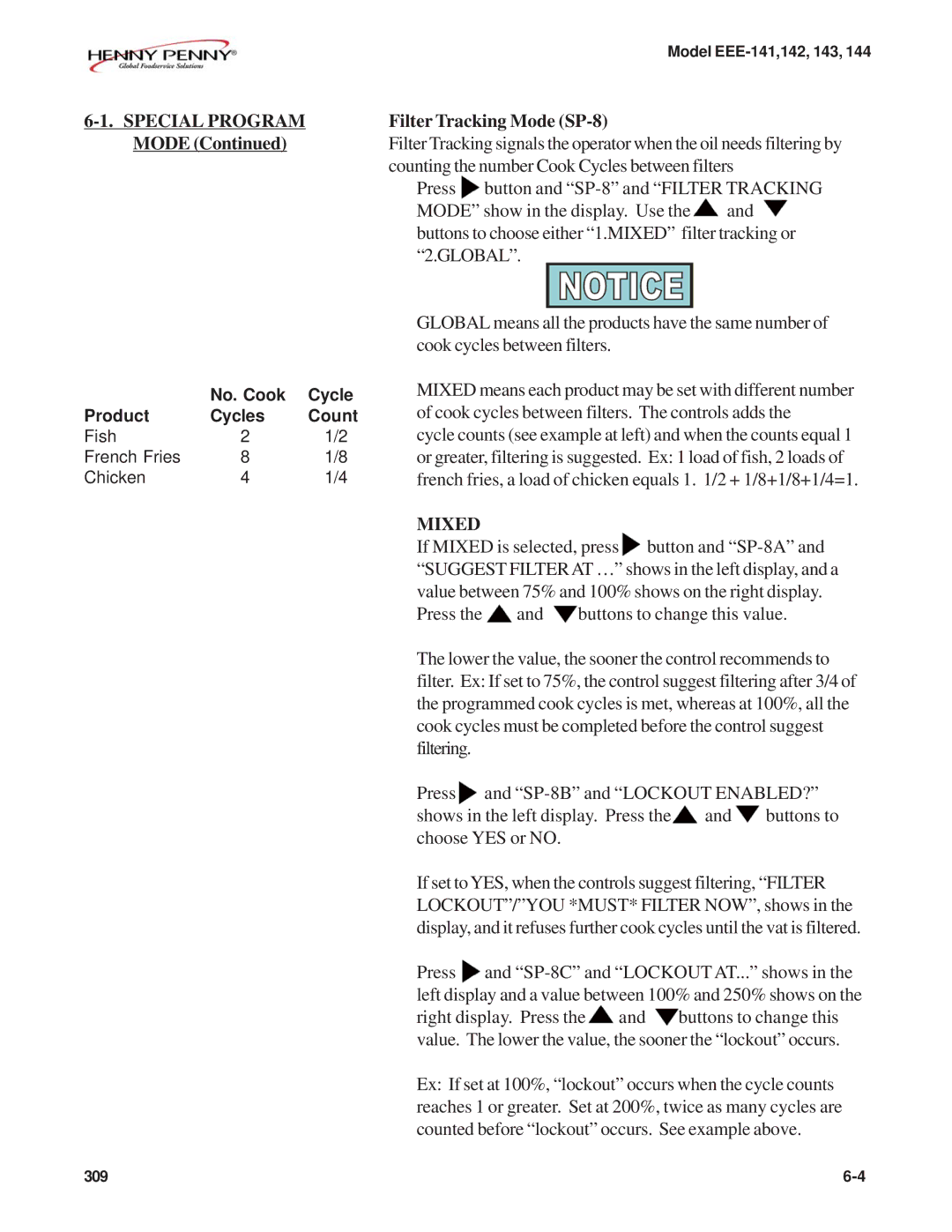EEE-142, EEE-143, EEE-144, EEE-141 specifications
Henny Penny is known for its innovative cooking equipment, especially the EEE series, which includes models EEE-141, EEE-143, EEE-144, and EEE-142. Each model in the EEE series boasts unique features and technologies designed to enhance kitchen efficiency and food quality, making them popular choices in commercial kitchens.The EEE-141 model stands out for its compact design, perfect for smaller establishments or those with limited space. It combines user-friendly controls with high-performance capabilities, allowing operators to prepare a variety of food items quickly. The EEE-141 incorporates a versatile cooking platform that supports multiple cooking methods, including frying, baking, and roasting, thereby maximizing the utility of the kitchen space.
Moving on to the EEE-143, this model offers greater capacity and advanced temperature control features. With its state-of-the-art digital display, chefs can set precise cooking temperatures, ensuring consistent results with every batch. The EEE-143 is equipped with a self-monitoring system that alerts users to maintenance needs, helping to ensure peak performance and reducing downtime.
The EEE-144 model takes things a step further by introducing enhanced energy efficiency technologies. This model is designed to reduce energy consumption without compromising cooking performance, making it a sustainable choice for eco-conscious businesses. The EEE-144 features advanced insulation and heat recovery systems that help maintain temperature while minimizing energy waste.
Lastly, the EEE-142 model is known for its versatility, enabling users to switch between operation modes seamlessly. It can function as a pressure fryer, a kettle, and even a steamer, making it incredibly adaptable to various menu items. The EEE-142 also incorporates advanced safety features, including an automatic shut-off mechanism, which adds an extra layer of protection for kitchen staff.
In summary, the Henny Penny EEE series, comprising models EEE-141, EEE-143, EEE-144, and EEE-142, showcases a remarkable blend of performance, efficiency, and safety. Each model is equipped with various technologies, including precise temperature control, self-monitoring systems, and energy-efficient designs, catering to the diverse needs of modern commercial kitchens. Whether it's for a small café or a large restaurant, these models significantly enhance the cooking process while ensuring high food quality and safety standards.