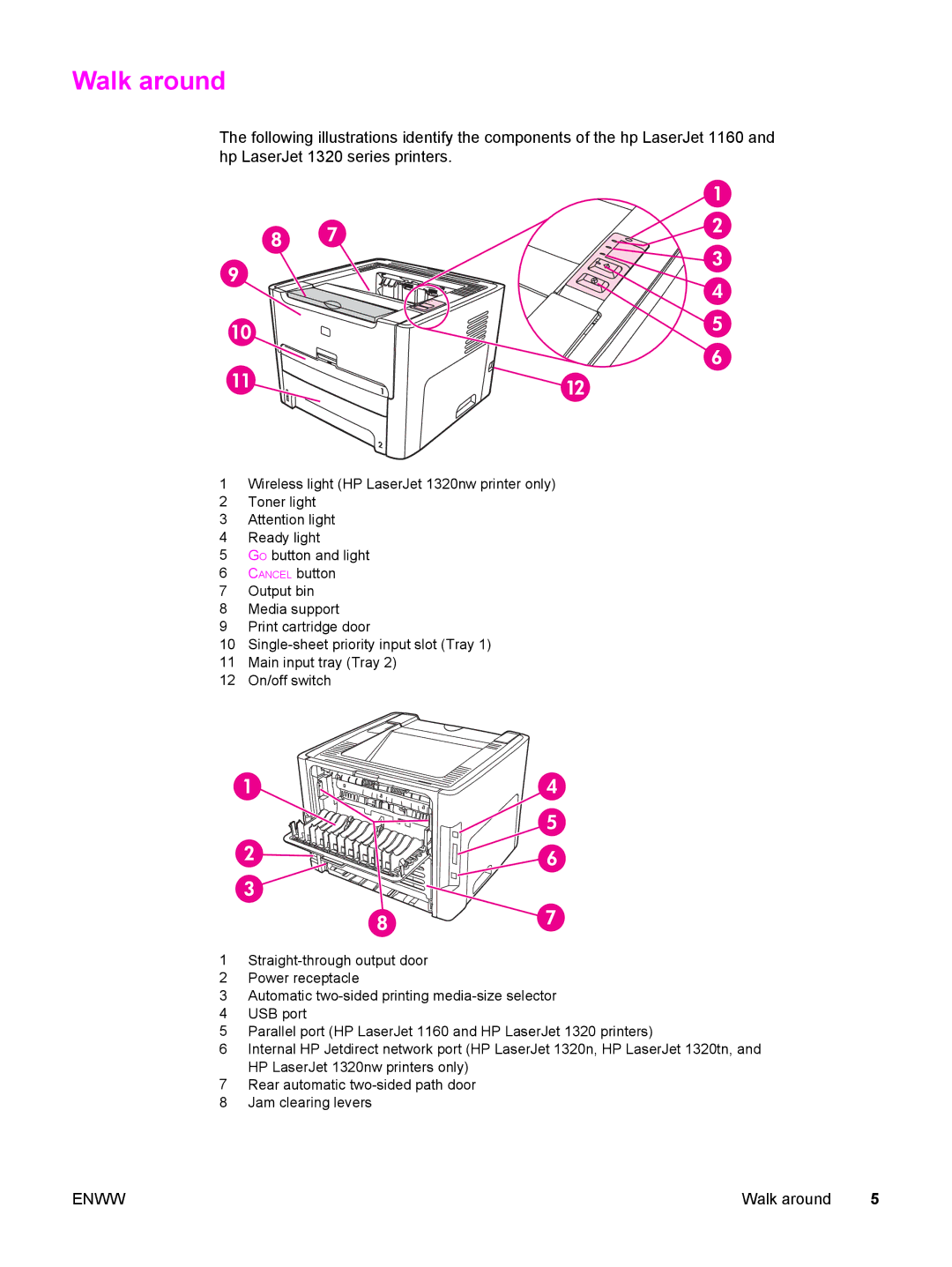Walk around
The following illustrations identify the components of the hp LaserJet 1160 and hp LaserJet 1320 series printers.
1Wireless light (HP LaserJet 1320nw printer only)
2Toner light
3Attention light
4Ready light
5GO button and light
6CANCEL button
7Output bin
8Media support
9Print cartridge door
10
11Main input tray (Tray 2)
12On/off switch
1
2Power receptacle
3Automatic
4USB port
5Parallel port (HP LaserJet 1160 and HP LaserJet 1320 printers)
6Internal HP Jetdirect network port (HP LaserJet 1320n, HP LaserJet 1320tn, and HP LaserJet 1320nw printers only)
7Rear automatic
8Jam clearing levers
ENWW | Walk around 5 |