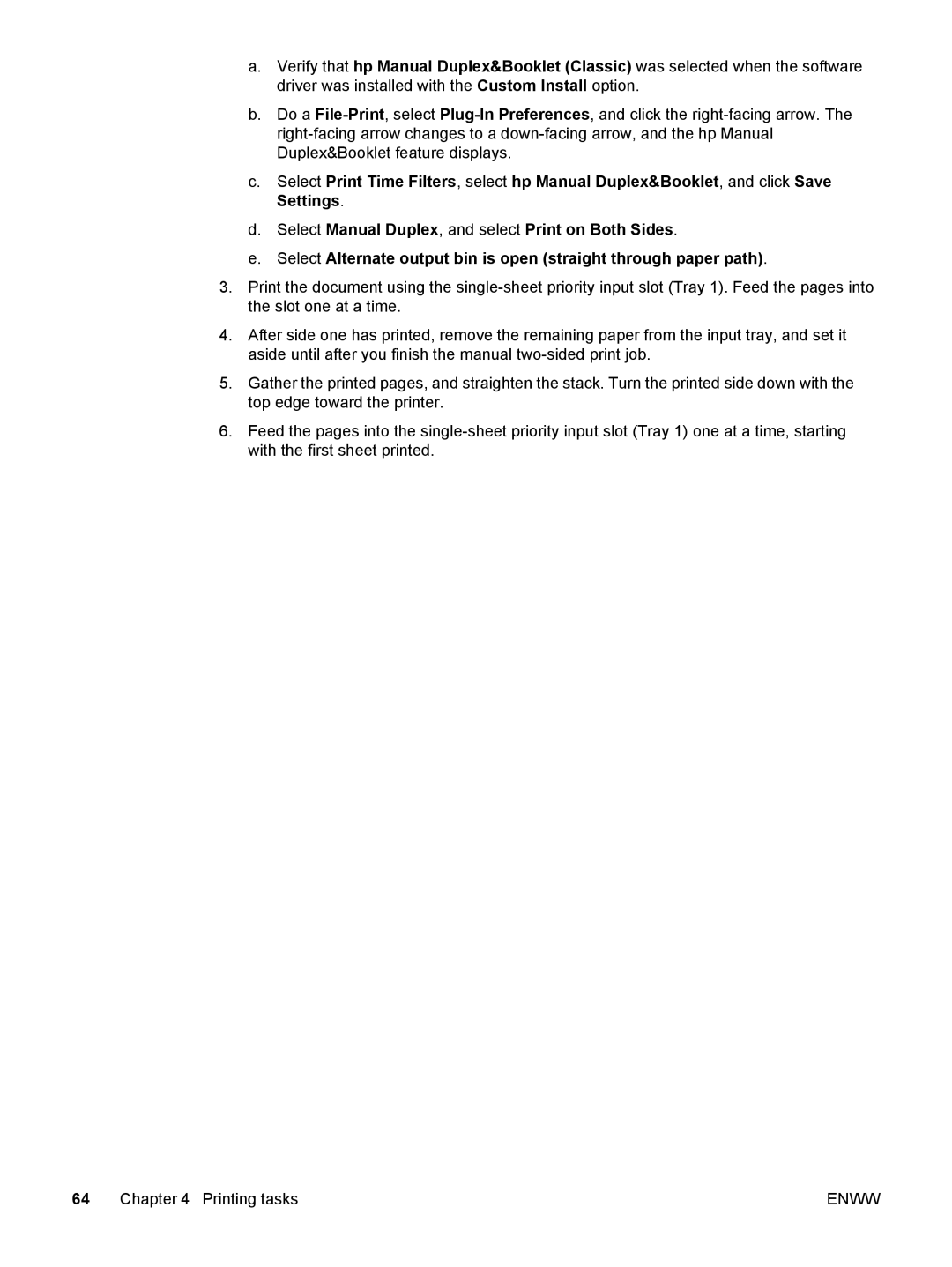a.Verify that hp Manual Duplex&Booklet (Classic) was selected when the software driver was installed with the Custom Install option.
b.Do a
c.Select Print Time Filters, select hp Manual Duplex&Booklet, and click Save Settings.
d.Select Manual Duplex, and select Print on Both Sides.
e.Select Alternate output bin is open (straight through paper path).
3.Print the document using the
4.After side one has printed, remove the remaining paper from the input tray, and set it aside until after you finish the manual
5.Gather the printed pages, and straighten the stack. Turn the printed side down with the top edge toward the printer.
6.Feed the pages into the
64 Chapter 4 Printing tasks | ENWW |