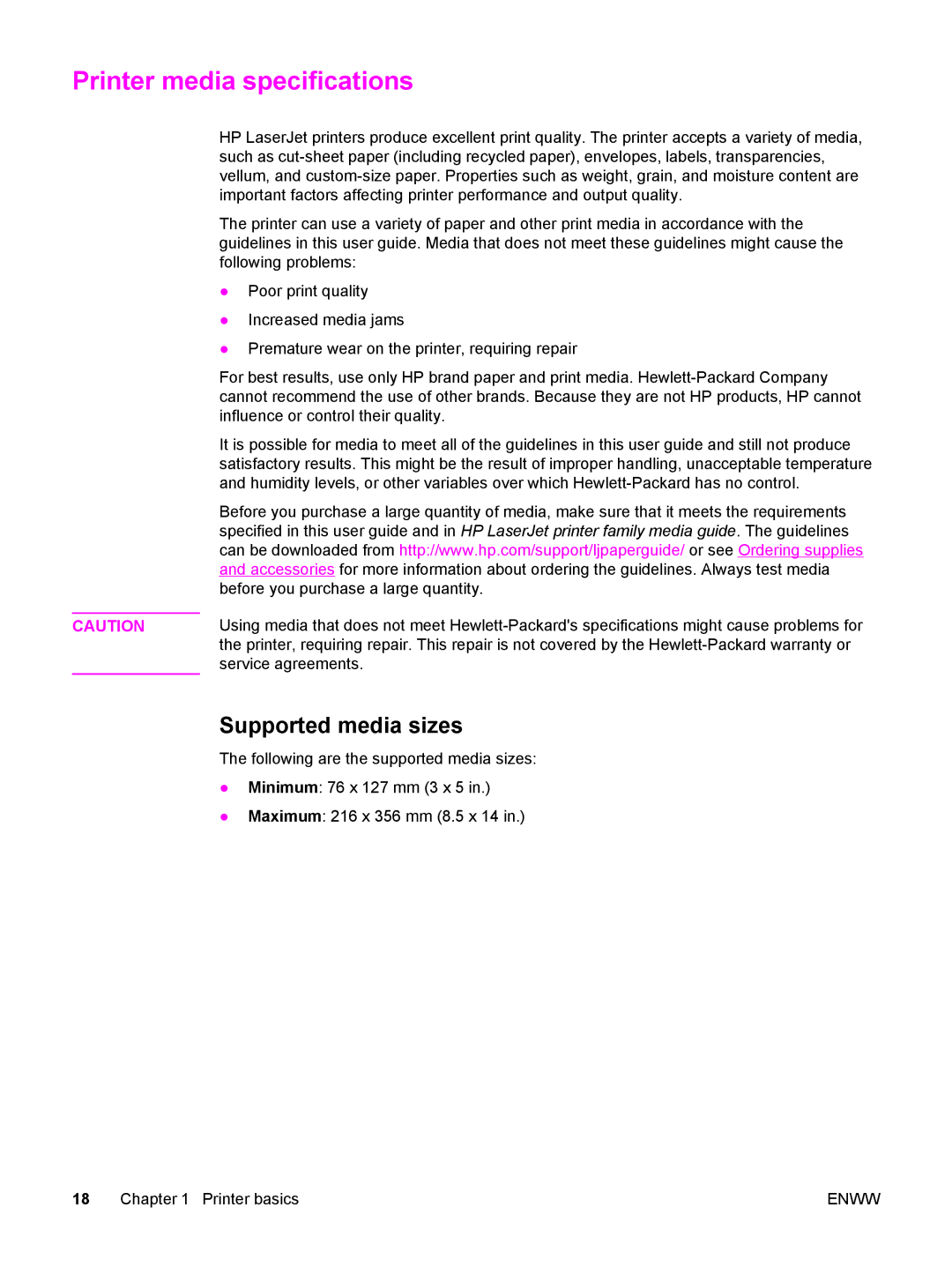Printer media specifications
HP LaserJet printers produce excellent print quality. The printer accepts a variety of media, such as
The printer can use a variety of paper and other print media in accordance with the guidelines in this user guide. Media that does not meet these guidelines might cause the following problems:
| ● | Poor print quality |
| ● | Increased media jams |
| ● Premature wear on the printer, requiring repair | |
| For best results, use only HP brand paper and print media. | |
| cannot recommend the use of other brands. Because they are not HP products, HP cannot | |
| influence or control their quality. | |
| It is possible for media to meet all of the guidelines in this user guide and still not produce | |
| satisfactory results. This might be the result of improper handling, unacceptable temperature | |
| and humidity levels, or other variables over which | |
| Before you purchase a large quantity of media, make sure that it meets the requirements | |
| specified in this user guide and in HP LaserJet printer family media guide. The guidelines | |
| can be downloaded from http://www.hp.com/support/ljpaperguide/ or see Ordering supplies | |
| and accessories for more information about ordering the guidelines. Always test media | |
| before you purchase a large quantity. | |
| Using media that does not meet | |
CAUTION | ||
| the printer, requiring repair. This repair is not covered by the | |
| service agreements. | |
Supported media sizes
The following are the supported media sizes: ● Minimum: 76 x 127 mm (3 x 5 in.)
● Maximum: 216 x 356 mm (8.5 x 14 in.)
18 Chapter 1 Printer basics | ENWW |