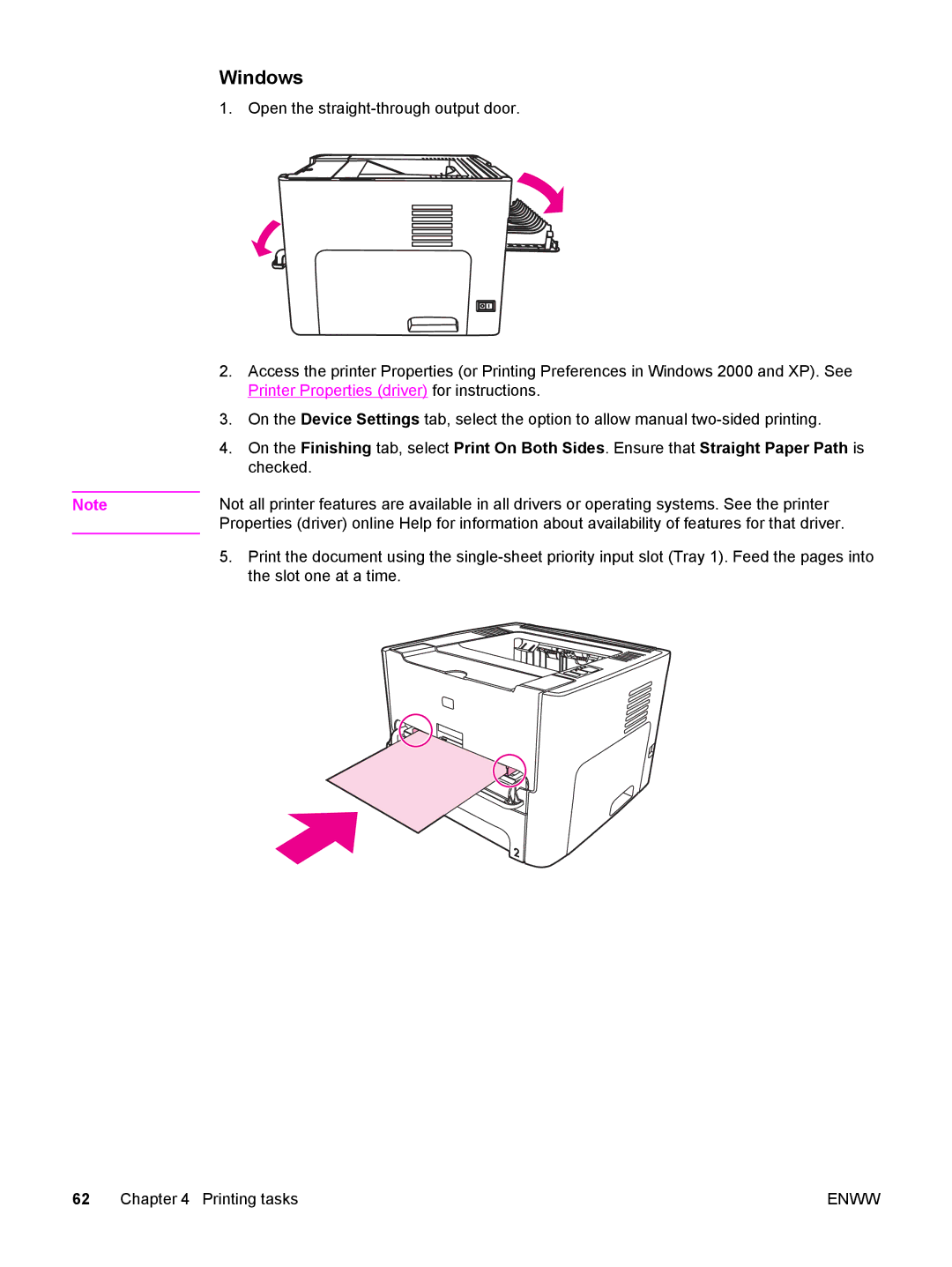Windows
1. Open the
| 2. | Access the printer Properties (or Printing Preferences in Windows 2000 and XP). See |
|
| Printer Properties (driver) for instructions. |
| 3. | On the Device Settings tab, select the option to allow manual |
| 4. | On the Finishing tab, select Print On Both Sides. Ensure that Straight Paper Path is |
|
| checked. |
| Not all printer features are available in all drivers or operating systems. See the printer | |
Note | ||
| Properties (driver) online Help for information about availability of features for that driver. | |
| 5. | Print the document using the |
|
| the slot one at a time. |
62 Chapter 4 Printing tasks | ENWW |