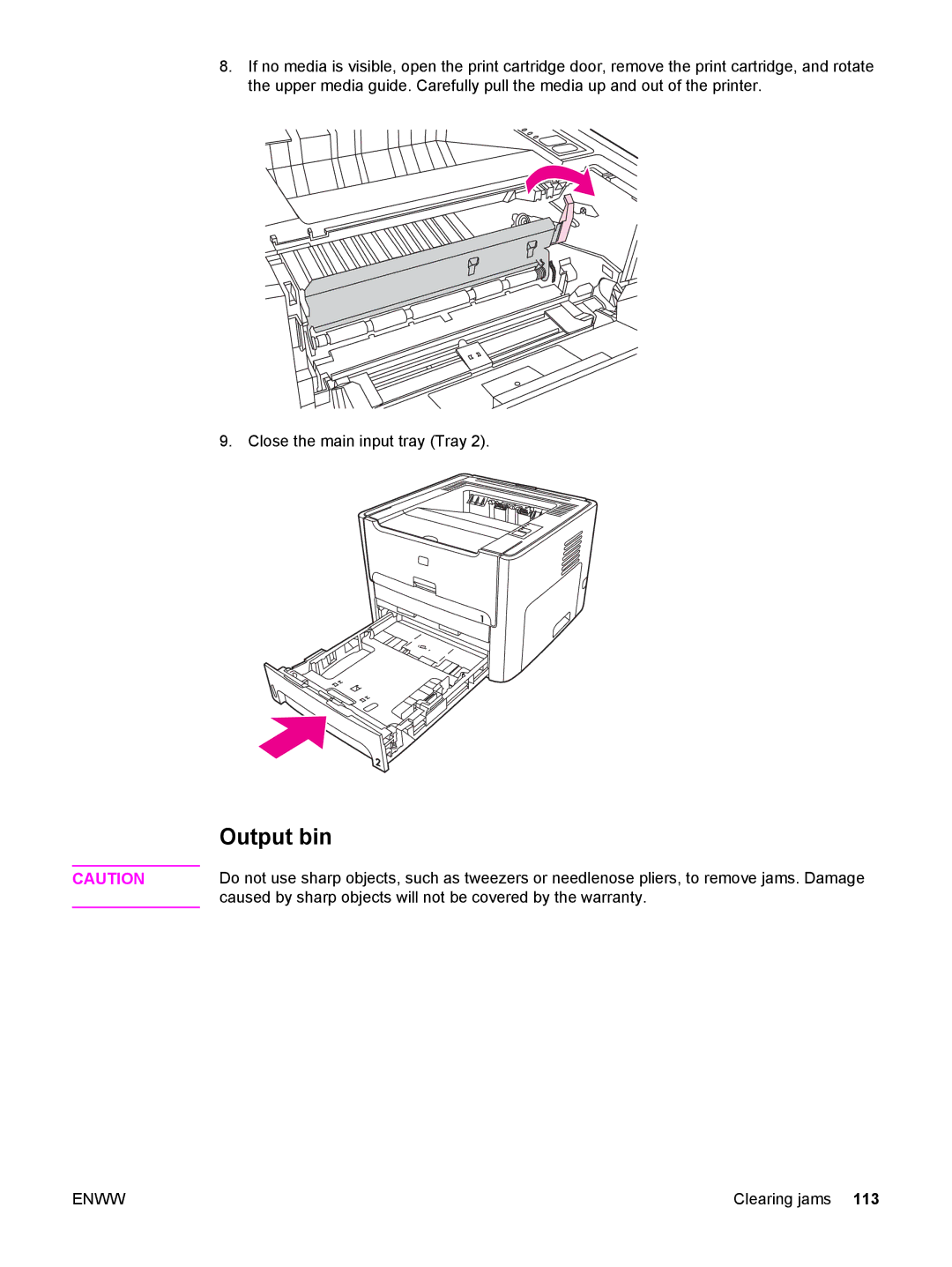8.If no media is visible, open the print cartridge door, remove the print cartridge, and rotate the upper media guide. Carefully pull the media up and out of the printer.
9. Close the main input tray (Tray 2).
| Output bin |
| Do not use sharp objects, such as tweezers or needlenose pliers, to remove jams. Damage |
CAUTION | |
| caused by sharp objects will not be covered by the warranty. |
ENWW | Clearing jams 113 |