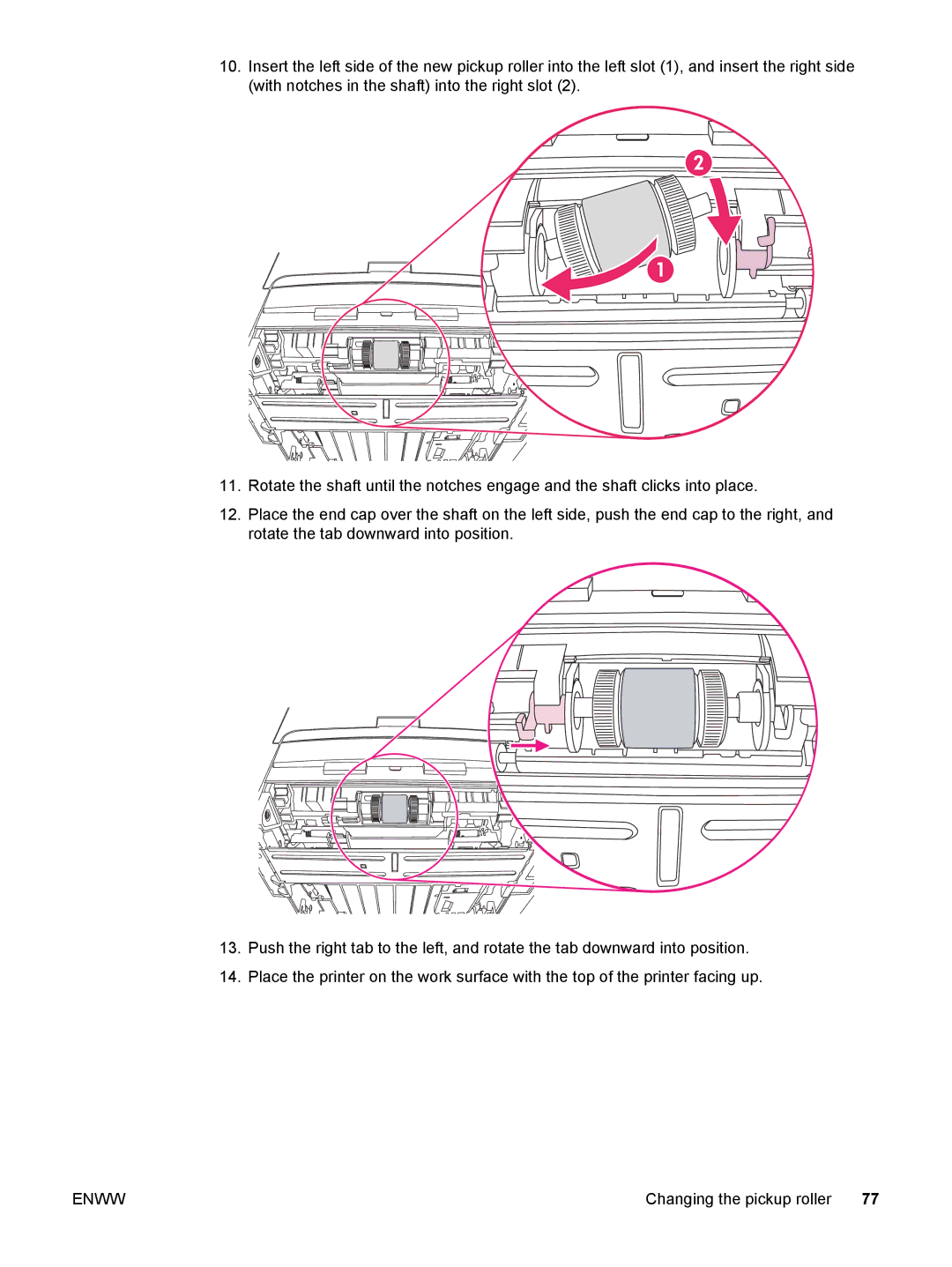10.Insert the left side of the new pickup roller into the left slot (1), and insert the right side (with notches in the shaft) into the right slot (2).
11.Rotate the shaft until the notches engage and the shaft clicks into place.
12.Place the end cap over the shaft on the left side, push the end cap to the right, and rotate the tab downward into position.
13.Push the right tab to the left, and rotate the tab downward into position.
14.Place the printer on the work surface with the top of the printer facing up.
ENWW | Changing the pickup roller 77 |