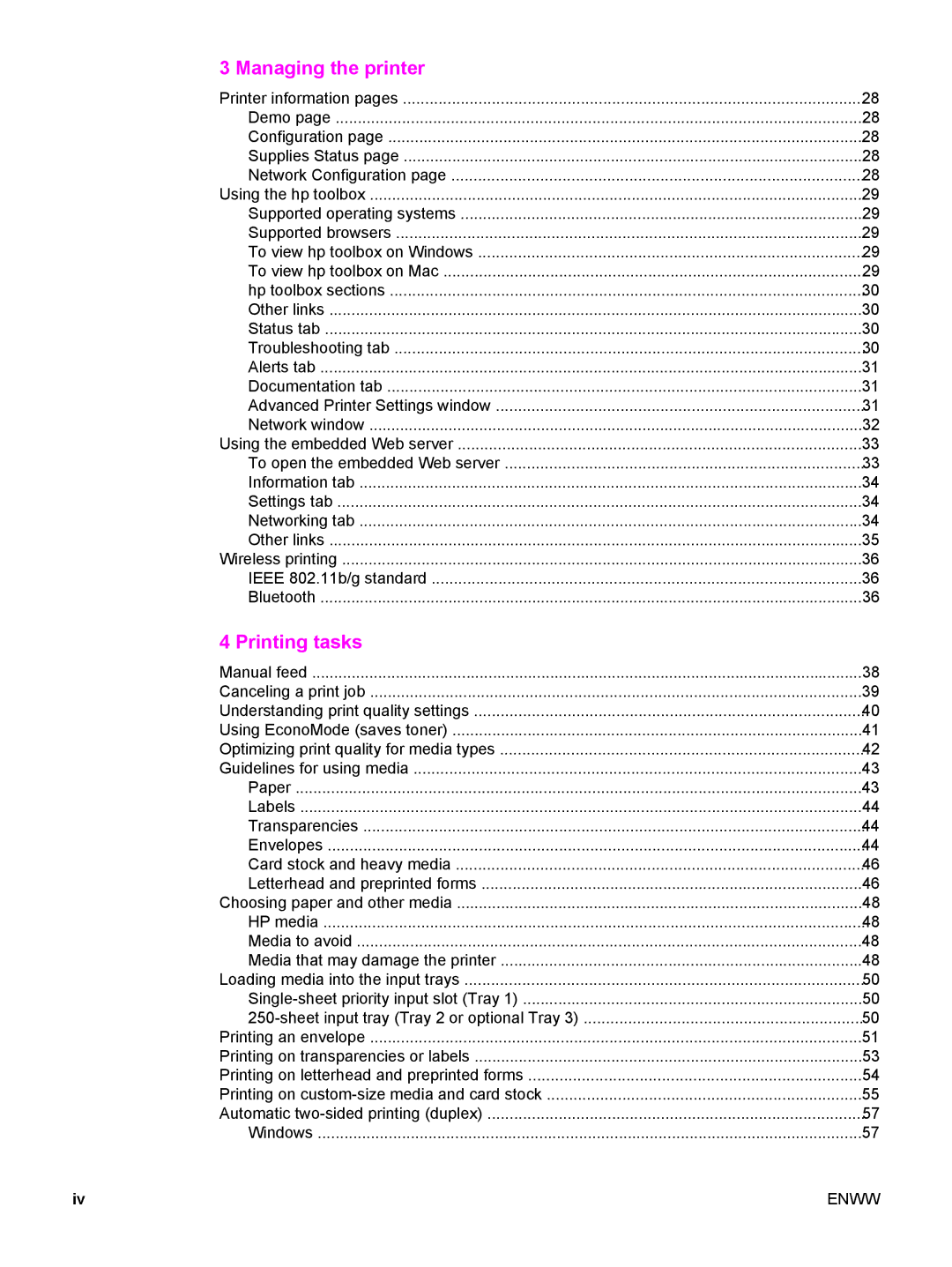3 Managing the printer |
|
Printer information pages | 28 |
Demo page | 28 |
Configuration page | 28 |
Supplies Status page | 28 |
Network Configuration page | 28 |
Using the hp toolbox | 29 |
Supported operating systems | 29 |
Supported browsers | 29 |
To view hp toolbox on Windows | 29 |
To view hp toolbox on Mac | 29 |
hp toolbox sections | 30 |
Other links | 30 |
Status tab | 30 |
Troubleshooting tab | 30 |
Alerts tab | 31 |
Documentation tab | 31 |
Advanced Printer Settings window | 31 |
Network window | 32 |
Using the embedded Web server | 33 |
To open the embedded Web server | 33 |
Information tab | 34 |
Settings tab | 34 |
Networking tab | 34 |
Other links | 35 |
Wireless printing | 36 |
IEEE 802.11b/g standard | 36 |
Bluetooth | 36 |
4 Printing tasks |
|
Manual feed | 38 |
Canceling a print job | 39 |
Understanding print quality settings | 40 |
Using EconoMode (saves toner) | 41 |
Optimizing print quality for media types | 42 |
Guidelines for using media | 43 |
Paper | 43 |
Labels | 44 |
Transparencies | 44 |
Envelopes | 44 |
Card stock and heavy media | 46 |
Letterhead and preprinted forms | 46 |
Choosing paper and other media | 48 |
HP media | 48 |
Media to avoid | 48 |
Media that may damage the printer | 48 |
Loading media into the input trays | 50 |
50 | |
50 | |
Printing an envelope | 51 |
Printing on transparencies or labels | 53 |
Printing on letterhead and preprinted forms | 54 |
Printing on | 55 |
Automatic | 57 |
Windows | 57 |
iv | ENWW |