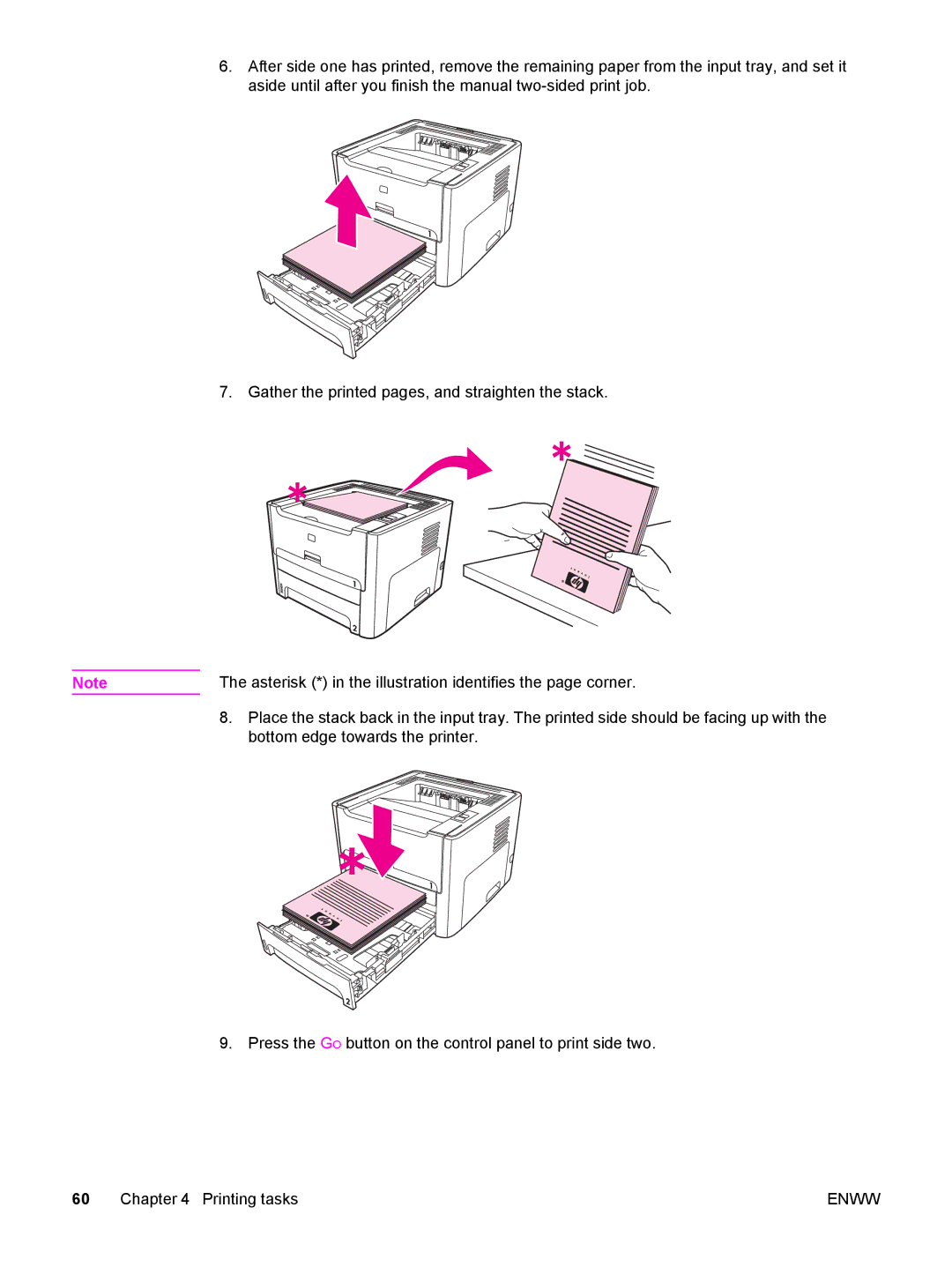6.After side one has printed, remove the remaining paper from the input tray, and set it aside until after you finish the manual
7. Gather the printed pages, and straighten the stack.
Note | The asterisk (*) in the illustration identifies the page corner. |
| 8. Place the stack back in the input tray. The printed side should be facing up with the |
| bottom edge towards the printer. |
9. Press the GO button on the control panel to print side two.
60 Chapter 4 Printing tasks | ENWW |