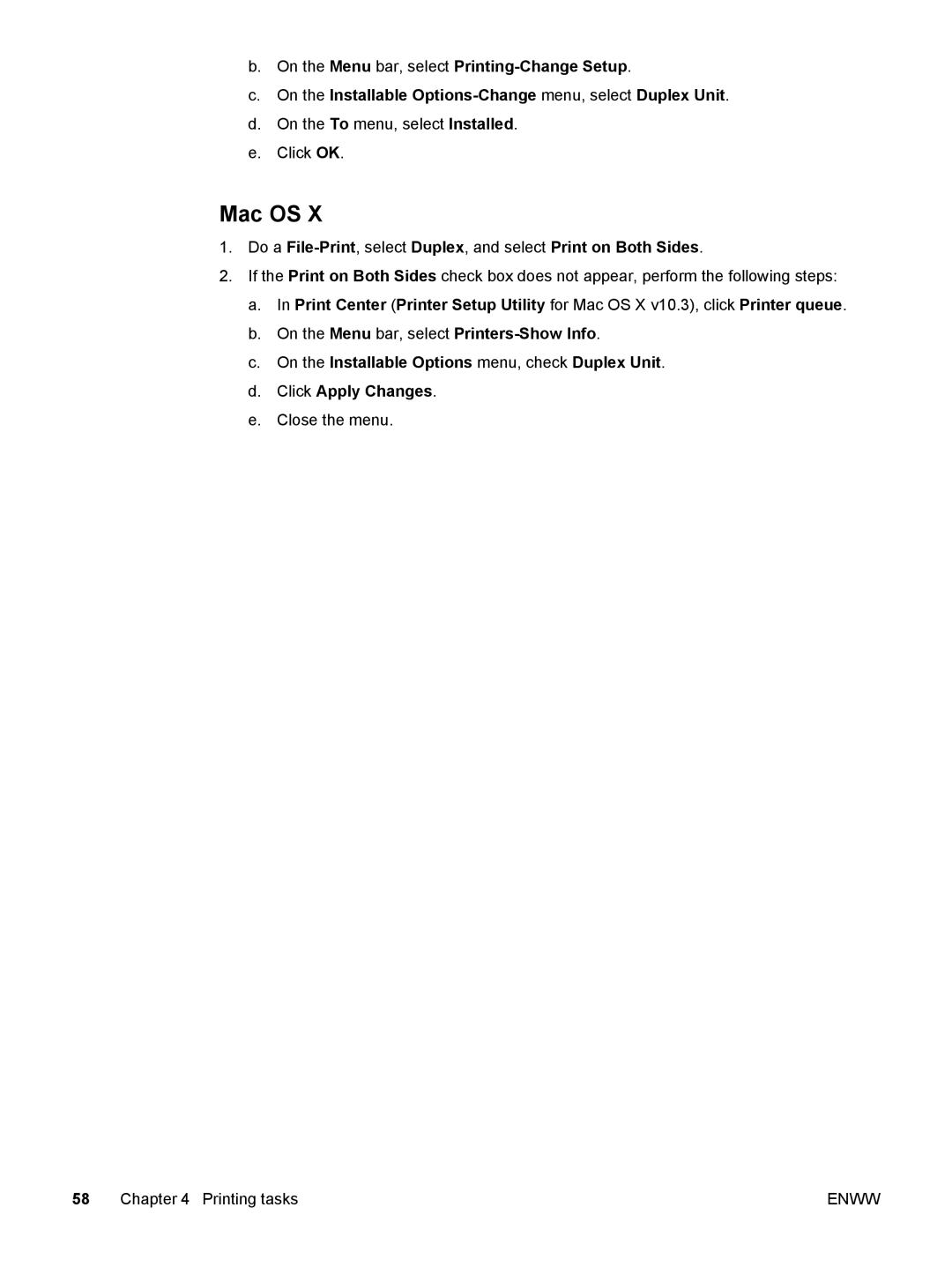b.On the Menu bar, select
c.On the Installable
d.On the To menu, select Installed.
e.Click OK.
Mac OS X
1.Do a
2.If the Print on Both Sides check box does not appear, perform the following steps:
a.In Print Center (Printer Setup Utility for Mac OS X v10.3), click Printer queue.
b.On the Menu bar, select
c.On the Installable Options menu, check Duplex Unit.
d.Click Apply Changes.
e.Close the menu.
58 Chapter 4 Printing tasks | ENWW |